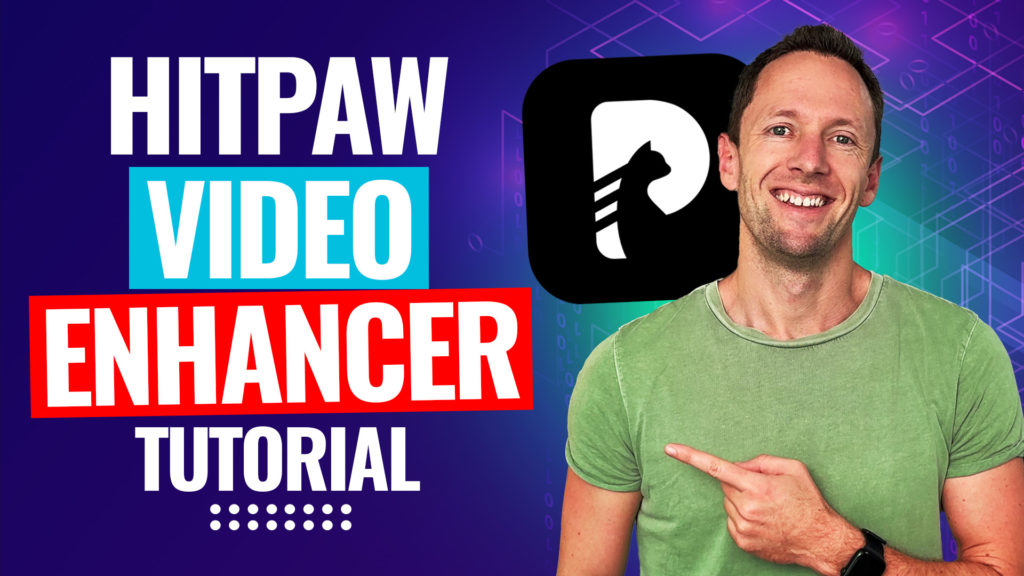Flickering and strobing is all too common in video footage, but it can really impact the quality of your YouTube video or other video project…
The big problem is, you won’t notice it until after you’ve finished shooting and are reviewing your footage (or worse, when you’re in post-production!). This can put a real spanner in the works of your video creation.
When available, we use affiliate links and may earn a commission!
Fortunately, there’s an awesome plugin that can quickly and easily fix the strobing/flickering in your footage! It’s saved me countless hours patching up footage shot by clients.
In this guide, we’ll run through what it is and how to use it.
Let’s get started.
What Causes Flickering Video?
First up, it’s good to know WHY your footage is flickering. There are a few different things that might have caused it:
- If you’re doing a time lapse and your exposure is set to auto you might have flickering as the scene gets lighter or darker as the camera adjusts to the lighting changes
- If you’re filming computer screens or projector screens
- If you’re doing any filming where your shutter speed or your frame rate doesn’t match the lighting equipment you’re using
No matter the reason, there’s an easy way to remove or at least dramatically reduce the effect in your video files! Enter Flicker Free.
What is Flicker Free?
Flicker Free is a great plug-in created by a company called Digital Anarchy. It’s supported on Adobe Premiere Pro, Final Cut Pro, Adobe After Effects, DaVinci Resolve and Avid – these guys have covered all the bases!
So no matter what video editing software you’re using, you should be able to utilize this plug-in.
It sells for $149 and there’s also a free demo version. This means you can test it to make sure it definitely can repair your footage before you commit to the purchase.
Now we’ll jump across to Final Cut Pro where we have the plug-in installed so you can see it in action. The process will vary slightly depending on which software you’re using but this will give you a good idea of how to use the plug-in.
How to Remove Strobing in Videos with Flicker Free
Inside your editing software, make sure you’ve got your flickering footage on the timeline.
In the Effects window, select Digital Anarchy. Click and drag the Flicker Free effect onto your footage in your timeline.
After this renders, you’ll notice that the flickering has either gone or been dramatically reduced – and that’s just with the default settings!
Select the footage and go to the settings. Under Presets, the default will likely be set to Time Lapse. You can adjust this to suit the type of flickering that’s occurring in your footage.
A few of the presets include:
- Rolling Horizontal Bands (LED lights)
- Computer Monitor or TV
- Archival/Old Footage
- Slow Motion
- Stage Lights
If none of those presets are working 100% (which is unlikely, but you never know!), then you can tweak the other settings below until the flicker is completely gone.
There you have it – now you know exactly how to remove flickering in video footage.
FAQ
Why is my video recording flickering?
There are a number of factors that can cause video flickering such as the shutter speed or frame rate not matching your lighting equipment, your camera adjusting to lighting changes during a time lapse, or when filming a computer or projector screen.
How do I fix my flickering video?
We use an awesome plug-in called Flicker Free to fix flickering video.
What is video flickering?
Video flickering is when you see dark bands moving across your video content.
Links
When available, we use affiliate links and may earn a commission!
Recommended Tools:
Recommended Gear & Resources
Check out an up-to-date list of all the gear, software & tools we use and recommend right now at Primal Video on our resources page here!