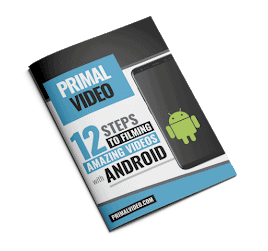Where would you like to start?
Shoot
quality videos
Level up your filming & shoot amazing videos using the gear you have, plus low-cost tools to take your results even further!
Editvideos faster
Fast track your editing with the right video editing software, and step-by-step tutorials to streamline your workflow.
Live Streamlike a Pro
Take your live streaming to a whole new level with low-cost software, professional effects & tools to maximize engagement.
In each section below, we’ve included a ton of tips & resources to help you get results fast, along with links to any gear, software or other products & services we’ve tried, tested and recommend. Where available, we use affiliate links (more info here) when linking to these products & services and may earn a commission.