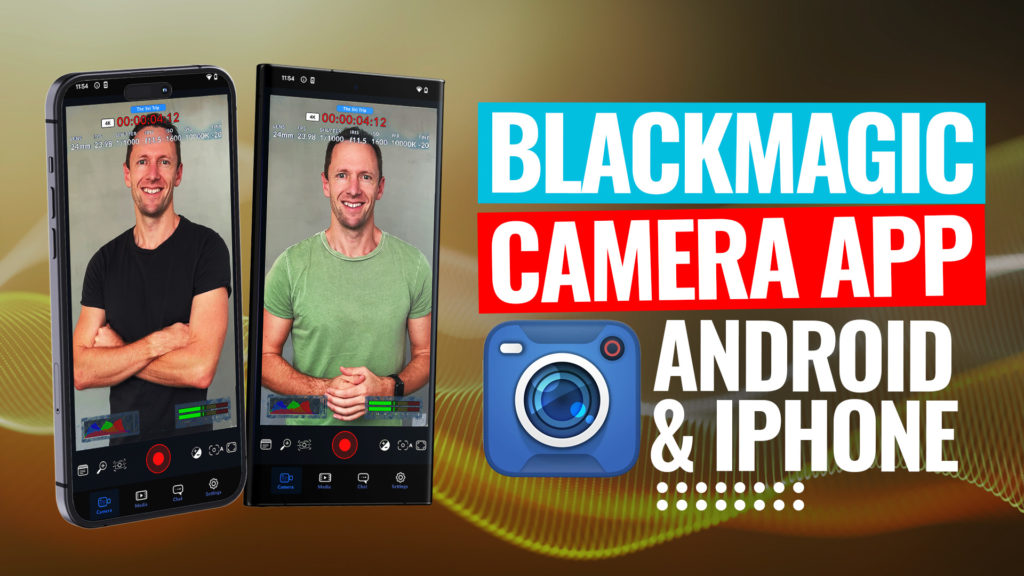Learn how to film yourself with iPhone and Android, and get professional results when shooting videos by yourself!
Links
When available, we use affiliate links and may earn a commission!
Download the Free PDF Guide ➡ The ULTIMATE Video Editing Process!
iPhone & iPad Apps:
► FiLMiC Pro
Android Apps:
► FiLMiC Pro
Mac/Windows Apps:
► Reflector
How to Film Yourself with iPhone and Android (Like a PRO!)
If you’re shooting video by yourself it can be difficult to set everything up and configure everything like lighting, sound and camera settings from in front of the lens.
Fortunately, if you’re filming on an iPhone or Android smartphone there are several ways to make the process a whole lot easier, allowing you to easily get professional results with your smartphone whenever you’re shooting solo!
In this video we run through the best options to easily film yourself with Android or iPhone!
If you found this video helpful don’t forget to subscribe to receive all our weekly updates!
**********
Check out all the gear we use and recommend at Primal Video!
**********
Related Content
▶️ How to Use FiLMiC Pro on iPhone and Android