
Best 360 Video Editing Software for Mac and PC
Want to edit 360 video? Here’s the BEST 360 Video Editing Software for Mac and PC!

Want to edit 360 video? Here’s the BEST 360 Video Editing Software for Mac and PC!

Is WeVideo the best online video editor? Find out in this full WeVideo Review!

Everything you need to know about online video editors, and why you should consider editing videos online!

Mac vs PC for Video Editing… Find out which is the best video editing platform for you!

Video editing projects take up a ton of space, but it’s important to backup finished video projects and archive completed videos correctly. Here’s how to do it!

Animated titles are a great tool for any video and help to emphasise key points. Here’s how to add animated titles and text in Final Cut Pro X (FCPX Tutorial!)

Here’s the best way to upload photos and videos to Instagram from computer, so you can easily repurpose YouTube videos and other content on PC or Mac!

Final Cut Pro vs Adobe Premiere. Both are great options but which is the BEST video editing software? These 12 points will find the best video editor for you! Links

Video Interviews are a great way to generate awesome content for your viewers. Once you’ve got your interview recorded, here’s how to edit the footage! Links Software Recommended Call Recording

Flickering and strobing is all too common in video footage, but it can really impact the quality of your YouTube video or other video project… The big problem is, you

Flicker or strobing is common in Drone videos, often caused by blade rotation… Fortunately, there’s an easy way to fix flickering Drone footage! Links When available, we use affiliate links

5 simple ways to create BETTER videos, FASTER, every video content creator needs to know! Feat. Video Production Pro Caleb Wojcik (DIYVideoGuy.com).

Pinnacle Studio on iOS (iPhone/iPad) is a great app for creating videos on-the-go. With the right process it’s easy to get awesome results. Here’s how to do it! Links When

Cyberlink PowerDirector on Android is a great app for creating videos on-the-go. With the right process it’s easy to get awesome results. Here’s how to do it! Links When available,

iMovie on iOS (iPhone/iPad) is a great app for creating videos on-the-go. With the right process it’s easy to get awesome results. Here’s how to do it! Links When available,

If you’re using ScreenFlow (or looking to make the leap), version 6 recently came out. The question is, should you spend the money to update? Here are my thoughts… Links

720p, 1080p, 2k, 4k… there are a LOT of options for resolution when shooting your videos. In this quick video we cover the advantages and disadvantages of each, as well
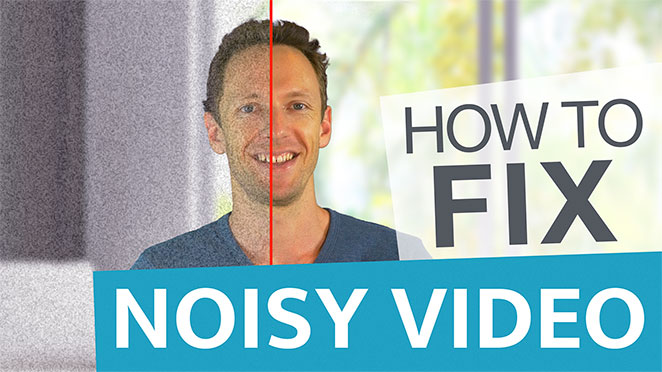
We’ve all seen plenty of videos full of grainy footage or visible noise. It’s incredibly common, especially when filming in low light or using a lower budget camera with a

When I first started out in video production, on my first multi-camera shoot I had no idea how to sync video tracks from multiple sources. I sat there for hours

Wind noise in videos is ANNOYING. It sounds terrible. It’s distracting. Nobody likes it. The only way to remove it completely is to prevent it in the first place, but





Want to edit 360 video? Here’s the BEST 360 Video Editing Software for Mac and PC!

Is WeVideo the best online video editor? Find out in this full WeVideo Review!

Everything you need to know about online video editors, and why you should consider editing videos online!

Mac vs PC for Video Editing… Find out which is the best video editing platform for you!

Video editing projects take up a ton of space, but it’s important to backup finished video projects and archive completed videos correctly. Here’s how to do it!

Animated titles are a great tool for any video and help to emphasise key points. Here’s how to add animated titles and text in Final Cut Pro X (FCPX Tutorial!)

Here’s the best way to upload photos and videos to Instagram from computer, so you can easily repurpose YouTube videos and other content on PC or Mac!

Final Cut Pro vs Adobe Premiere. Both are great options but which is the BEST video editing software? These 12 points will find the best video editor for you! Links

Video Interviews are a great way to generate awesome content for your viewers. Once you’ve got your interview recorded, here’s how to edit the footage! Links Software Recommended Call Recording

Flickering and strobing is all too common in video footage, but it can really impact the quality of your YouTube video or other video project… The big problem is, you

Flicker or strobing is common in Drone videos, often caused by blade rotation… Fortunately, there’s an easy way to fix flickering Drone footage! Links When available, we use affiliate links

5 simple ways to create BETTER videos, FASTER, every video content creator needs to know! Feat. Video Production Pro Caleb Wojcik (DIYVideoGuy.com).

Pinnacle Studio on iOS (iPhone/iPad) is a great app for creating videos on-the-go. With the right process it’s easy to get awesome results. Here’s how to do it! Links When

Cyberlink PowerDirector on Android is a great app for creating videos on-the-go. With the right process it’s easy to get awesome results. Here’s how to do it! Links When available,

iMovie on iOS (iPhone/iPad) is a great app for creating videos on-the-go. With the right process it’s easy to get awesome results. Here’s how to do it! Links When available,

If you’re using ScreenFlow (or looking to make the leap), version 6 recently came out. The question is, should you spend the money to update? Here are my thoughts… Links

720p, 1080p, 2k, 4k… there are a LOT of options for resolution when shooting your videos. In this quick video we cover the advantages and disadvantages of each, as well
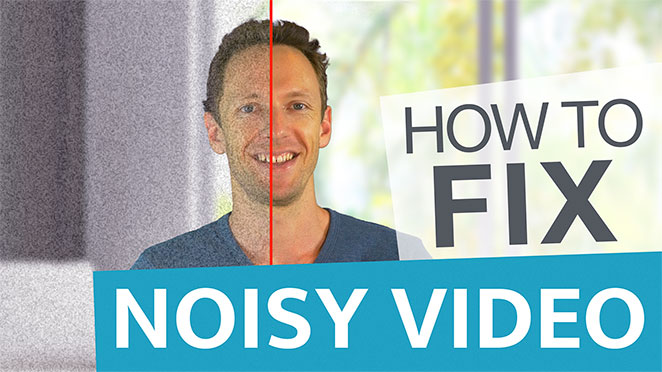
We’ve all seen plenty of videos full of grainy footage or visible noise. It’s incredibly common, especially when filming in low light or using a lower budget camera with a

When I first started out in video production, on my first multi-camera shoot I had no idea how to sync video tracks from multiple sources. I sat there for hours

Wind noise in videos is ANNOYING. It sounds terrible. It’s distracting. Nobody likes it. The only way to remove it completely is to prevent it in the first place, but


Stuck on a video question? Ask JustinAI ✨ → Get answers in seconds.