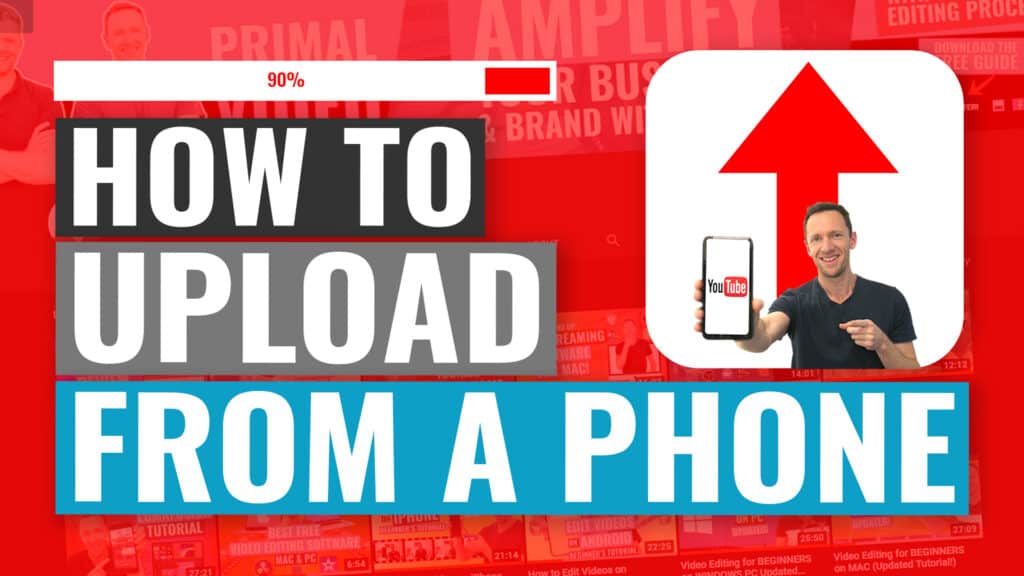When I first started out in video production, on my first multi-camera shoot I had no idea how to sync video tracks from multiple sources. I sat there for hours trying to manually sync up all the video and audio tracks for editing (If you’ve ever tried this you know how painful it can be!) It didn’t take long for me to discover there was a much quicker way…
Links
When available, we use affiliate links and may earn a commission!
Download the Free PDF Guide ➡ The ULTIMATE Video Editing Process!
How to Sync Video and Audio: Multiple Cameras and Tracks
You’ve probably seen a clapper board many times before, but not known exactly what it’s for… Well, it’s a tool filmmakers use to simplify the process of syncing up their footage across multiple cameras and microphones. The way it works is incredibly simple: The board provides both a visual and audio marker at a specific moment in time that filmmakers can use in post-production to sync up each camera/microphone.
You can easily use the same method to sync up your audio and video sources, even without a clapper board – and that’s what we’re running through in this video!
Hope this saves you some serious time too!
**********
Check out all the gear we use and recommend at Primal Video!
**********
Related Content
▶️ How To Edit Video (The Most Efficient Process!)
▶️ How To Color Correct Videos FAST! (All Major Editing Software)
▶️ Editing Audio For Videos: Looping and Blending Audio Tracks.
▶️ Best Lavalier Microphone for iPhone/Android AND DSLR – Under $50!