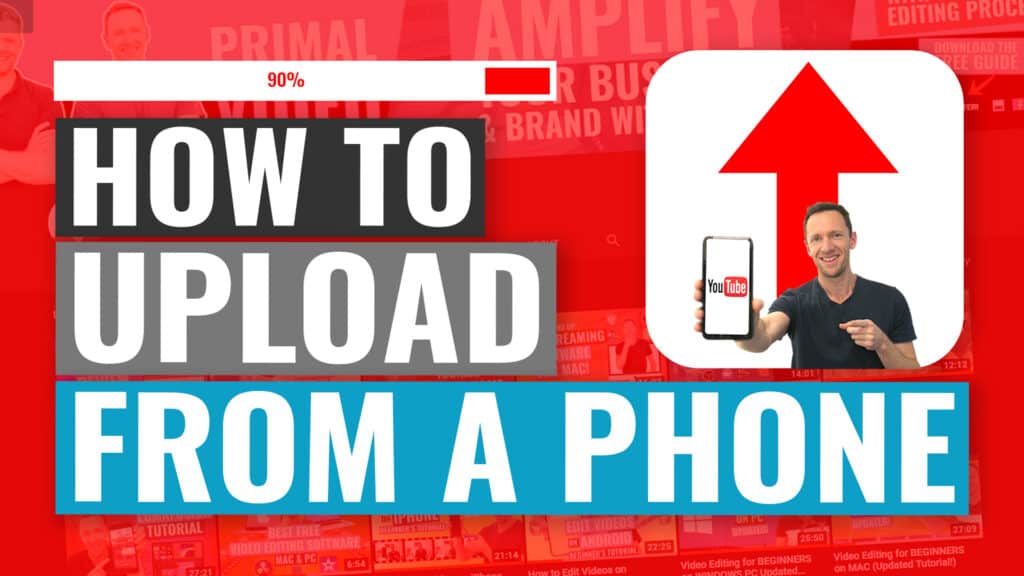Looking for the best video editing software for PC? Whether you’re a beginner or an experienced video editor on Windows, there are some exciting options available in 2025. This guide will walk you through the top paid and free video editors to help you find the right tool for your skill level and needs. Dive into these four best video editing software options for your PC!
Important: When available, we use affiliate links and may earn a commission!
Below is an AI-assisted summary of the key points and ideas covered in the video. For more detail, make sure to check out the full time stamped video above!
Clipchamp: The Built-in Windows Gem
- Ease of Use: Clipchamp is intuitive and similar to using Canva, making it perfect for basic edits.
- Features:
- Drag-and-drop interface with multiple video layers and templates.
- No watermark in the free version unless premium features are used.
- Supports up to 1080p export in the free version.
- Paid version allows 4K export for $11.99/month or $119.99/year.
- Includes AI features like autocompose, AI voiceover, and background noise removal.
- Best For: Beginners wanting free, simple editing with potential for more advanced features.
CapCut: Cross-Platform Powerhouse
- Platform Support: Available on Windows, Mac, iOS, and Android.
- Features:
- Easy transfer of projects across devices with cloud backup.
- Packed with effects, AI tools, and text-based video editing.
- Can transcribe and auto-remove pauses and filler words.
- Pricing for the Pro version varies but starts around $7.99/month.
- Best For: Beginners to intermediate editors who want lots of effects and AI tools.
Descript: Rethink Video Editing
- Unique Approach: Offers a text-based editing experience, making video editing as easy as editing a document.
- Features:
- AI functionalities for removing filler words and analyzing scripts.
- Audio tools for background noise removal and enhancing audio quality.
- Integration with other editing software like Final Cut Pro and Adobe Premiere.
- Plans start at $12/month for watermark-free 1080p videos.
- Best For: Those at a beginner to intermediate level who like text-based editing and AI assistance.
DaVinci Resolve: Pro-Grade for Free
- Professional Level: Offers pro-grade tools even in the free version, suitable for Hollywood-level editing.
- Features:
- Comprehensive suite with pages for motion graphics, audio, and color grading.
- Free version is feature-rich; Studio version adds advanced AI for $299.
- Requires a powerful PC for optimal performance.
- Best For: Intermediate to advanced users wanting to explore professional editing.
Choosing the right video editing software depends on your editing needs and skill level. Clipchamp and CapCut offer fantastic options for beginners and intermediates, while Descript provides a unique text-based approach. Ready to dive into the deep end? DaVinci Resolve delivers professional-grade tools for free. Each has its pros and cons, but these options ensure a versatile solution to meet varied editing needs.
Explore these options and create stunning videos with ease. Happy editing, mate!