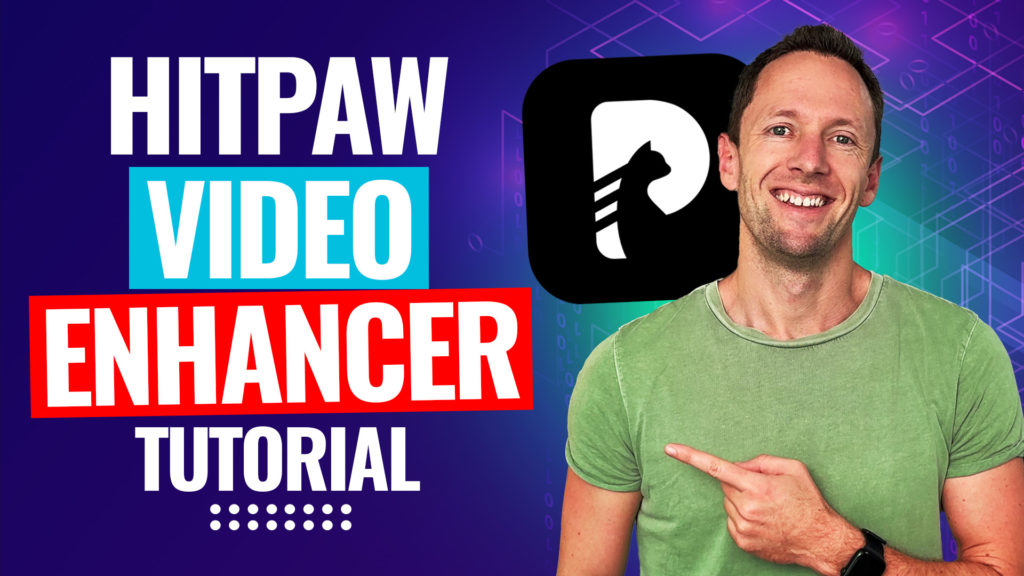How to start a podcast for beginners in 2024! Our ultimate guide on how to make a podcast including everything from podcasting equipment to awesome podcasting tips.
Important: When available, we use affiliate links and may earn a commission!
Below is an AI-assisted summary of the key points and ideas covered in the video. For more detail, make sure to check out the full time stamped video above!
How To Start A Podcast For Beginners!
Starting a podcast in 2024 can be a seamless process with the right guidance. This comprehensive guide covers everything from planning and recording to publishing your podcast. With a focus on actionable steps and practical tips, you can launch your podcast confidently and effectively.
Step #1: Planning Your Podcast
- Identify Your Audience: Focus on a specific niche to attract a dedicated listener base. A targeted audience can attract advertisers willing to pay more for specific demographics.
- Format Choice: Decide between a solo, team, interview, or hybrid show format. Each has unique pros and cons affecting workload and engagement.
- Naming Your Podcast: Choose an easy-to-pronounce and spell name. Avoid complex or common names to ensure discoverability.
- Writing a Show Description: Keep it concise but informative, using searchable keywords. Explain what the podcast is about and why you are a credible source.
- Creating Cover Art: Design a 3000×3000 pixel graphic. Use faces to connect with the audience and ensure the title text is readable even when small. Canva is a solid tool to help you create cover art.
Step #2: Podcasting Gear
- Microphone: Invest in a good quality microphone to ensure clear audio. See our guide on the Best Podcast Microphone For Beginners here.
- Camera: For video podcasts, you can start with a good webcam or smartphone camera. Additional lighting might be necessary for better video quality.
Step #3: Recording Your Podcast
- Descript: Our recommended podcast software for solo recordings and editing. Offers a beginner-friendly interface with powerful editing capabilities.
- Streamyard & Riverside.FM: Ideal podcast recording software for working with remote guests, ensuring high-quality audio and video uploads.
Step #4: Editing Your Podcast
- Descript: Easy-to-use editing by deleting unwanted sections like a text document. (See our Descript Tutorial here).
Step #5: Publishing Your Podcast
- Podcast Hosts: Free options like Spotify For Podcasters are available and highly effective, but consider paid options for more features and control over your content.
- Dynamic Ad Insertion: Paid platforms like Buzz Sprout or Captivate FM allow you to insert ads or promotional content into past episodes.
- Distributing Your Podcast: Ensure your podcast is available on all major platforms for maximum reach.
Video vs. Audio Podcast
- Benefits of Video: Builds trust with the audience and provides additional content for social media. Editing tools like Descript make video editing manageable.
- Remember: Whether audio or video, the goal is to connect with your audience and provide valuable content consistently.
Conclusion
Starting a podcast in 2024 is accessible and rewarding with the right tools and strategies. From planning and equipment to recording and publishing, each step is crucial for a successful launch. Embrace the podcasting journey and make your unique voice heard in the growing podcasting landscape.
Now that you know how to create a podcast, learn everything you need to know about YouTube Podcasts in our complete guide.