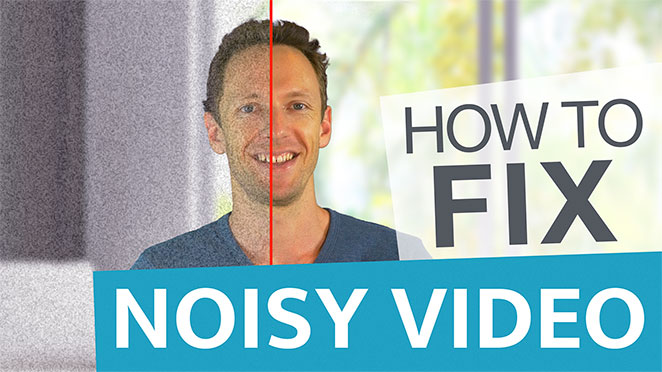The BEST Camera Settings for VIDEO! Here are the key DSLR settings and mirrorless camera settings for high quality video you need to know, whether you’re filming YouTube videos or other video projects.
Important: When available, we use affiliate links and may earn a commission!
Below is an AI-assisted summary of the key points and ideas covered in the video. For more detail, make sure to check out the full time stamped video above!
Best Camera Settings for Video: Step-by-Step Guide for Dynamic & Sharp Videos
Creating professional-quality videos doesn’t have to be complicated. This step-by-step guide will walk you through the essential camera settings for shooting sharp, dynamic videos. Whether you’re using a DSLR or a mirrorless camera, these tips will help you get stunning results.
Step 1: Set Your Video Resolution
- 4K: For the highest quality and sharpness, ideal for content requiring detail or cropping (e.g., short-form vertical videos).
- 1080p: For smaller file sizes, suitable for editing on less powerful computers or sharing online quickly.
Step 2: Select Your Frame Rate
- 24 FPS: Provides a cinematic, film-like look, perfect for storytelling or dramatic shots.
- 30 FPS: Offers a richer, smoother aesthetic, great for YouTube videos or fast-moving subjects.
- Action: Check your camera settings and set the frame rate based on the visual feel you prefer.
Step 3: Adjust Shutter Speed
- Formula: Shutter speed = 2x the frame rate. (Example: For 24 FPS, use 1/50 second; for 30 FPS, use 1/60 second).
- Why: Ensures smooth motion while maintaining proper exposure.
- Action: Locate the shutter speed setting in your camera menu and adjust accordingly.
Step 4: Set the Aperture (F-Stop)
- Low Aperture (e.g., F2.8): Creates a blurred background and brightens the image.
- High Aperture: Keeps more of the scene in focus, suitable for landscapes or group shots.
- Action: Adjust your lens aperture to match the look you want, keeping in mind the lighting conditions.
Step 5: Optimize ISO for Light Sensitivity
- Keep ISO Low: Minimizes grain or noise in the image.
- Adjust as Needed: Increase ISO only if the image is too dark after setting aperture and shutter speed.
- Action: Start with the lowest ISO setting (e.g., ISO 100) and increase it gradually if necessary.
Step 6: Adjust White Balance
- Use a Gray Card: Capture accurate skin tones and natural colors by setting the white balance manually.
- Kelvin Scale: Match the lighting conditions (e.g., 5000K for daylight).
- Action: Use your camera’s white balance setting to match your lighting source or adjust visually for the desired tone.
Step 7: Choose Autofocus or Manual Focus
- Autofocus: Reliable for most modern cameras, especially with face and eye detection.
- Manual Focus: Provides precise control for static or intricate shots. Use focus peaking to ensure sharpness.
- Action: Decide based on your shot requirements, and activate your preferred focus mode.
Step 8: Enhance Audio Quality
- Shotgun Microphone: Best for stationary setups close to the camera.
- Lapel Microphone: Perfect for capturing clear audio when further from the camera or on the move.
- Action: Attach your chosen microphone and test audio levels before recording.
Conclusion
By following these steps to achieve ideal camera settings—adjusting resolution, frame rates, exposure, and white balance, while optimizing audio—you’ll consistently produce sharp and dynamic videos. Regularly practice and refine these techniques to master your video creation process.
Related Tools and Resources
- Primal Video Method: Free Guide to The ULTIMATE Video Editing Process!
- Learn more from Diana Gladney