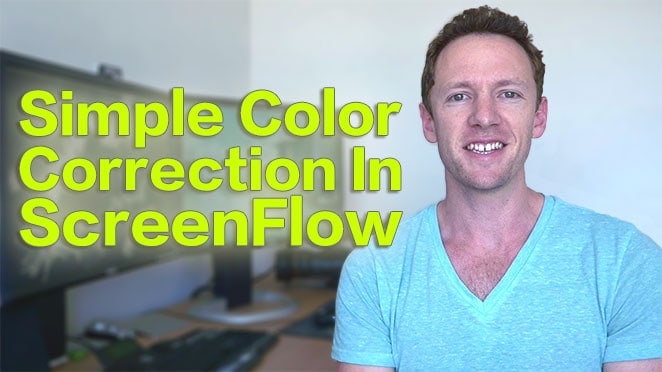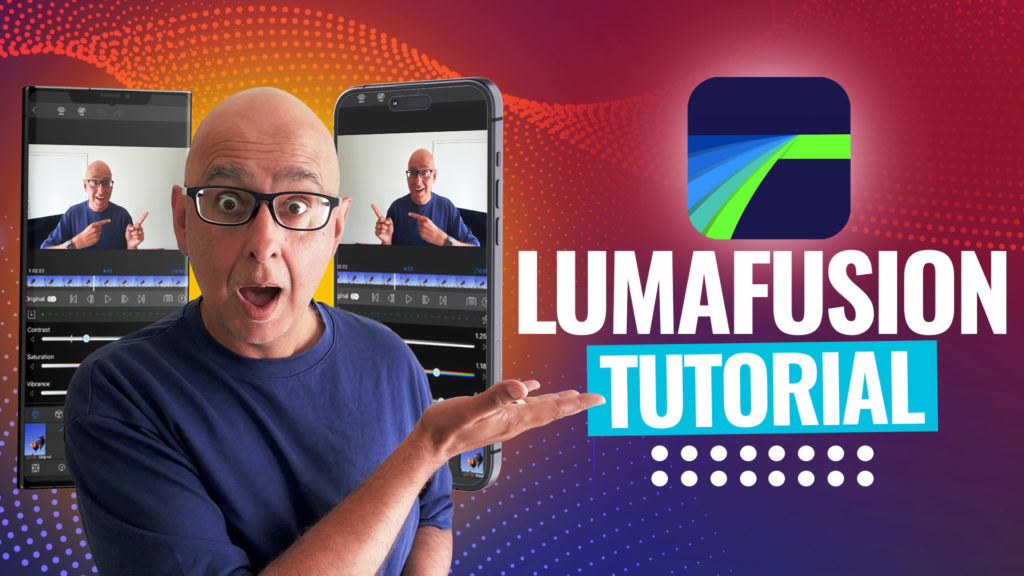YouTube Shorts Monetization tutorial! We’ll share how to monetize YouTube Shorts step-by-step so you can learn how to make money on YouTube from your Shorts videos.
Important: When available, we use affiliate links and may earn a commission!
Below is an AI-assisted summary of the key points and ideas covered in the video. For more detail, make sure to check out the full time stamped video above!
How to Monetize YouTube Shorts: A Complete Guide
In this guide, you’ll learn step-by-step how to monetize your YouTube Shorts and the different ways you can start earning revenue. This tutorial covers various monetization strategies available through the YouTube Partner Program including everything from YouTube Super Thanks to the YouTube Shopping Affiliate Program.
YouTube Partner Program Requirements
To monetize YouTube Shorts through YouTube, you need to join the YouTube Partner Program (YPP). The YPP has specific requirements for fan funding monetization options and for ad revenue.
Fan Funding Requirements
- Minimum 500 subscribers
- 3 public posts in the last 90 days
- Either 3 million valid Shorts views or 3,000 public watch hours of long-form content
- Unlocks features like Super Thanks, Super Chat, Super Stickers, and Channel Memberships
Ad Revenue Requirements
- Higher threshold: 1,000 subscribers and either 4,000 watch hours of long-form videos or 10 million Shorts views in 90 days
- Must be in a country that supports YPP
YouTube Shorts Monetization Methods
Fan Funding
- Super Thanks, Super Chat, and Super Stickers enable viewers to donate during videos and live streams
- Channel Memberships allow subscribers to pay monthly for exclusive content or perks
- Revenue split: 70% creator, 30% YouTube after taxes and fees
Ad Revenue
- Eligible after reaching 1,000 subscribers and fulfilling the watch time or Shorts views requirement
- Earnings come from ads displayed between Shorts
- Revenue from Shorts comes from a pool, which is divided among creators based on views – creators keep 45% of the revenue after deductions like music licensing fees
YouTube Shopping
- Tag your own products or other brands’ products in your videos to promote them
- Currently available only in select regions
YouTube Shopping Affiliate Program
- Requires 10,000 subscribers
- Available in the U.S. and Korea
- Allows creators to earn commissions from products they link in their Shorts or other content
Enabling Monetization on Your Channel
- To start monetizing, head to your YouTube Studio, select “Earn,” and enable the monetization methods you qualify for
- You can also view your progress towards eligibility for different monetization features in this tab
Additional Revenue Streams Outside of YouTube
- Consider affiliate marketing, sponsorships, and brand deals to supplement your income
- For more detailed guidance, check out our Accelerator Program
Conclusion
Monetizing YouTube Shorts offers various income streams, including fan funding, ad revenue, and shopping. Joining the YouTube Partner Program is essential to unlocking these features. With the potential for affiliate earnings through the new YouTube Shopping program, creators can diversify their income by meeting the program’s requirements.