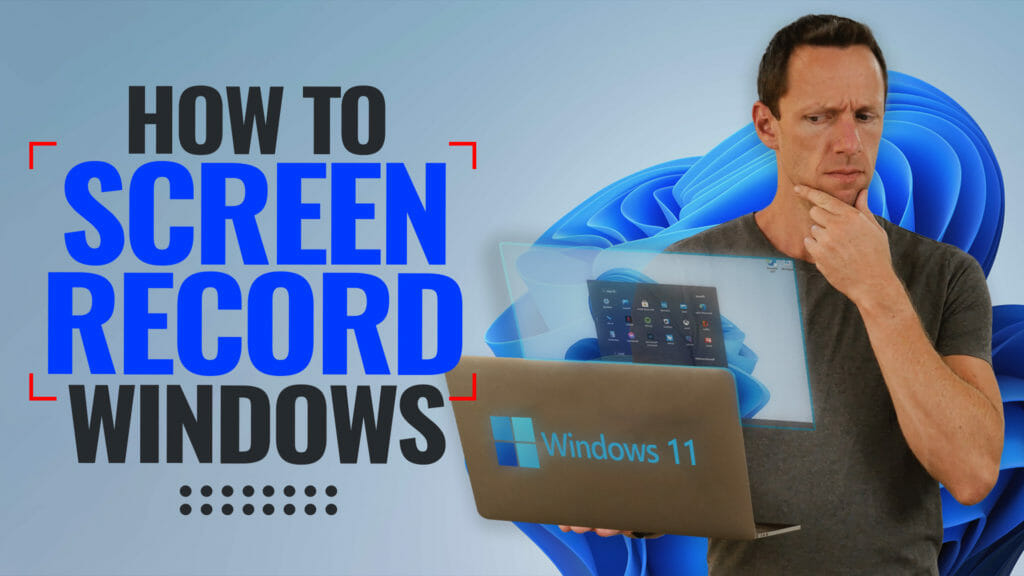Starting your YouTube channel is an exciting step. But your channel growth can feel slow-paced and outright difficult when you’re first starting out.
You’re probably left wondering not just how to grow a YouTube channel but also how to get your first 1000 subscribers on YouTube… Well, we’ve done the hard yards so you don’t have to!
After years of trial and error, we’ve figured out what works and what doesn’t. That’s why we’ve provided our top 7 YouTube tips on how to grow a YouTube channel.
So now you can reach the almighty goal of 1000 subs quicker than we did!
Important: When available, we use affiliate links and may earn a commission!
This guide will set you up for success by making some quick and simple tweaks to your channel and processes. You’ll learn how to create high quality content faster as well as how to optimize your videos to get more views and subscribers.
Following these 7 steps will help you go from 0 to 1000 YouTube subscribers in no time:
- Step #1: Understand How YouTube Works
- Step #2: Set Up Your YouTube Channel Correctly
- Step #3: Research YouTube Content Ideas Before You Film
- Step #4: Create
- Step #5: Make a Scroll-Stopping YouTube Thumbnail Image
- Step #6: Increase Your Viewer’s Watch Time
- Step #7: Review & Evolve
Let’s dive in.
Step #1: Understand How YouTube Works
If you want to know how to grow on YouTube, you first need to understand how YouTube works.
What are its goals? How does it decide which videos to push out? What does it need as a platform?
Once you know the answers to these questions, you’re able to align your goals and strategies with what YouTube needs. This makes growing on YouTube so much easier!
So, what is YouTube’s goal? It’s actually really simple!
It’s to serve out the right video to the right person at the right time.
The focus is always on providing a good viewer experience. So we need to align our strategies with that and make sure we’re always coming from the place of giving our viewers everything they want or need from our content.
This means not just finding out what content the viewers actually want, but also how we can package that content in a way that it provides a good experience for the viewer.
So what does this look like in practice?
How To Align Your Content With YouTube’s Goals
Well, first of all YouTube needs to understand what your content is about. If YouTube understands what your content is about, it’s more likely to show your content on the platform.
Once your content is showing up on the platform, you need people to click on it. This is where having a clickable thumbnail is so important.
You could have the world’s best video, but if it doesn’t have a solid thumbnail then no one’s going to click it.
Now that your content has shown up on the platform and been clicked by viewers, you need to make sure that people are sticking around. This is where watch time comes in.
If people are continuing to watch your video, it means they’re having a good experience with your content. If they click on your video and then leave, it’s likely they’ve had a bad viewer experience. If this continues to happen, YouTube will stop pushing out your content.
Okay, now that you’ve got a good understanding of how YouTube works and the type of YouTube strategy you need to build, let’s move onto the next step.
Step #2: Set Up Your YouTube Channel
Making sure your channel is completely set up and optimized is an important step if you want to reach your first 1000 subscribers.
Add A Profile Picture To Your YouTube Channel
First thing’s first, make sure you’ve got a profile picture added.
To do this, head to your YouTube channel and open the YouTube Studio dashboard. On the left hand side click on Customization and then Branding. You can add a profile picture here.
This can be a picture of you, a company logo, or a channel logo depending on what suits your channel.
Add A Channel Banner To Your YouTube Channel
Next, you want to make sure you’ve got a banner image for your channel. This is the image that goes along the top of your YouTube channel page.
Creating a channel banner can be a great opportunity for you to get creative! Be sure to make something that stands out but also lets people know what your channel is about.
You can add this in the Branding section just below where you added your profile picture.
If you’d like more information on how to create your own banner art, you can follow this step-by-step tutorial on How to Make a YouTube Banner.
Add A Watermark To Your YouTube Videos
A watermark is a little clickable image that appears in your videos. People can click on it to subscribe to your channel, making it even easier for viewers to subscribe.
Just like your profile picture and banner art, this can also be added in the Branding tab of Customization.
To find out more about adding a YouTube subscribe link to your videos, check out our guide on How to Add a Custom Watermark.
Update Your YouTube Channel Description
Next, head to the Basic info tab to add your channel description. You can include a couple of sentences describing what your channel is about and the content you’ll be releasing. This will show up on your YouTube channel under the About section.
If you scroll down, you’ll also see a Links section. This is the perfect place to include links to your website, social media profiles, lead magnets or even free PDF downloads and guides you’d like to share with your viewers.
Step #3: Research YouTube Content Ideas Before You Film
Skipping this step is one of the biggest mistakes new YouTubers make when first starting out – us included!
Topic and keyword research is vital to growing a YouTube channel. It allows you to be strategic with the YouTube videos you’re creating.
Doing the ground research means you know what people actually want and how far along in their journey they are (like whether they’re beginners or at a more advanced level, for example).
So then when you get in front of the camera and are creating content, you know exactly who you’re speaking to and at what level.
This also allows you to connect with your view on a deeper level because you have real insight into what they need from your video. You will be able to create a much more powerful video for your viewers.
If you don’t do this initial research, you run the risk of creating content no one actually wants to watch.
How To Research YouTube Content Ideas
So, how do you get started with research?
The YouTube search bar is the best place to start your research. You can begin by typing in a couple of words related to your topic or niche and see what YouTube auto suggests.
These auto suggestions aren’t just random suggestions. They are words and terms that people are actually searching for. This means there is demand for this content.
Another trick of the trade is what we like to call the ‘wild card’. This is when you use an underscore in the search bar and YouTube will fill in the blank.
For example, if you enter ‘how to _ healthy’, there are autofill suggestions such as ‘how to get healthy hair’ and ‘how to make healthy pancakes’.
This tells you exactly what YouTube users are searching for and provides a great base to begin your topic and keyword research.
It also tells you how they’re articulating their pain points, so you don’t get bogged down in industry jargon that’s too technical for them.
To learn more about the keyword research tools you can use, check out our complete guide on YouTube SEO. This blog post shares the tools we recommend and how to use them.
Optimize Your Content Using That Research
After you’ve done this initial research, you can pass this information back to YouTube inside your content, so that YouTube knows what your video should be showing up for.
You can include those relevant keywords in your video titles, at the start of your video descriptions and inside the video content.
Because YouTube’s goal is to understand what your content is about and then to find the best audience for your content, if you include these keywords throughout your content you’re clearly giving YouTube all the information it needs.
So don’t just create random videos, do the research and create strategic content you KNOW people want.
To learn our exact process on how to research content ideas, check out our Complete Keyword Research Guide.
Step #4: Create
Now that you’ve done the research, it’s time to create.
And we really want to stress here, you don’t need to have everything all figured out before hitting record.
The people that hit their goals the fastest are the ones that take action as soon as they can. You’re going to learn the most and improve the most just by doing it.
Don’t overcomplicate things. Especially when it comes to your setup! What is the simplest setup you need to go ahead and take action? Is it using your webcam? Or your smartphone?
Done is better than perfect, so get started with whatever you have available to you.
You can upgrade, tweak and adjust as you go.
What Type Of Content Should You Create?
This is the beauty of YouTube – there are so many different content types available!
There’s podcasts, live streams, regular YouTube videos, YouTube Shorts.
But you don’t need to do them all. It’s best to have one primary focus, and if you have extra time after that then you can experiment with some other ones.
PRO TIP: You can also create video playlists to group your different content types.
If you can’t decide which is the best content type for you to focus on, look at the content that you like to consume.
For us, the core focus is on regular YouTube videos. For the bulk of our YouTube growth, we’ve consistently uploaded one regular video per week.
If that’s not feasible for you, try uploading one video every two weeks. But try to get into that habit and be consistent with your uploads.
Outside of the one regular video per week, we’ve also been experimenting with YouTube Shorts. But our main focus is regular videos.
Step #5: Make a Scroll-Stopping YouTube Thumbnail Image
Like we mentioned at the start of this guide – you could have the world’s best video but if your thumbnail doesn’t look appealing, no one is going to click on it.
This means it’s vital to create an attractive, engaging, attention-grabbing thumbnail.
We use bright colors, graphic elements and large bold text in our thumbnails. We also usually include Justin pointing, smiling or doing something silly to really grab people’s attention.
We try to limit the text to between three and five words to keep it really short and easy to read.
It’s also a good idea to use any logos, graphics or other visual elements that can help the viewer understand what your video is about.
Viewers should know exactly what your video is about just by looking at your thumbnail.
Learn more about implementing a YouTube thumbnail design strategy in this complete guide.
Step #6: Increase Your Viewer’s Watch Time
As you know, YouTube pays a lot of attention to how long viewers stay on the platform. This makes it vital to think about your viewer’s journey and if you’re creating a good experience for them.
The longer your viewers are watching, the more positive signals you’re sending to YouTube.
But that doesn’t mean you need to make your video content longer to try to increase watch time. Videos should be as long as they need to be, and no longer. Don’t pad them out unnecessarily.
At the end of your YouTube video, it’s also a good idea to provide your viewers with more quality content that would be of interest to them based on the video they just watched.
You should ask the question: ‘If I just watched this specific video, what is the next best video for me to watch?’
If you don’t have any relevant videos on your channel that fits that criteria, you can link to other YouTube channels that do.
Step #7: Review & Evolve
By adopting a growth mindset, you’re going to have success on YouTube much faster.
YouTube is not an overnight thing. YouTube is the long game. So, ask yourself what you can improve on each time you go through these processes.
You might think the last step would be to upload videos, but it’s not as simple as uploading them and moving on. It’s so important that you review your work.
Those tiny improvements add up. You will see results and you will see growth much faster!
So once you’ve got some YouTube videos up on your channel and you’ve given them some time to find their place on the platform, dive into the YouTube analytics and see what data you can pull from them.
PRO TIP: It can take a few months for videos to start finding their place in the algorithm, so avoid making any adjustments too early on.
For example, after a video has been up for a few months you might see that it has a low click through rate in your YouTube Analytics. Then you can experiment with other thumbnail designs to try and increase that click through rate.
The learnings you took from that can be implemented across other thumbnail designs as well.
You can follow this same process for your video titles and video descriptions.
Always push to be implementing, learning, tweaking, evolving. And then, going through it again with your new videos. And don’t worry – it does get easier.
Now You Know How to Grow a YouTube Channel
So there you have it – our top tips on how to get more YouTube subscribers on your own YouTube channel.
We covered everything you need to know about setting up your channel, optimizing your video content and keeping your viewers engaged to step up your YouTube growth.
Following these steps is key to showing up in YouTube search results and running a successful YouTube channel.
If you’re going this journey alone and you’re looking for an amazing community of like-minded action takers on this same YouTube journey as you, then we’d love to see you in our Accelerator Program! As well as the incredible community, there’s a massive library of advanced training and resources to help you succeed on YouTube.
FAQ
How can I grow my YouTube channel very fast?
If you want to grow your YouTube channel FAST there are some key things you need to do. This includes doing upfront research, having solid YouTube thumbnails, maximizing YouTube watch time and constantly reviewing your analytics.
How do you get 0 to 1000 subscribers on YouTube?
To fast track your YouTube growth and reach 1000 YouTube subscribers, follow the nine steps mentioned above.
How do you get your first 1000 subscribers on YouTube?
One of the most important things you can do to hit 1000 subs, is to post consistently. We recommend posting 1 video per week. We grew our channel to 1.5 million subscribers by doing exactly this!
Recommended Gear & Resources
Check out an up-to-date list of all the gear, software & tools we use and recommend right now at Primal Video on our resources page here!