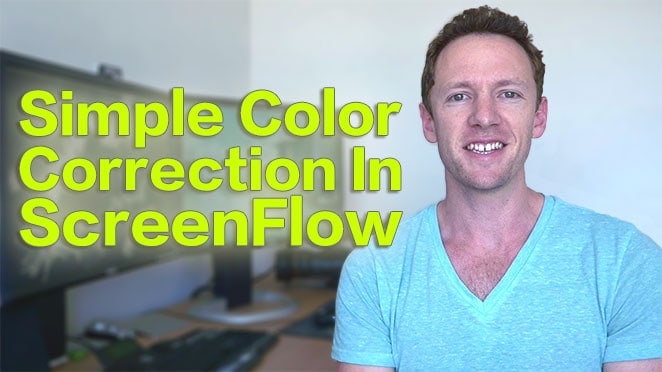Learn how to edit videos with Premiere Rush in this step-by-step Adobe Rush Tutorial! Harness Rush’s cross-platform video editing to easily edit on your Mac, Windows PC, iPhone, iPad or Android mobile device.
Links
When available, we use affiliate links and may earn a commission!
Adobe Rush Tutorial – How to Edit Videos with Premiere Rush!
Adobe Premiere Rush is an awesome cross-platform video editing app from Adobe. Originally codenamed ‘Project Rush’, it allows you to seamlessly edit your videos across multiple devices – including Mac, Windows PC, iPad, iPhone or Android mobile!,
In this UPDATED Adobe Premiere Rush tutorial & walkthrough we step through exactly how to edit videos with Rush, our favorite features to improve your video editing workflow, and how to use Adobe Rush like a PRO!
Recommended Gear & Resources
Check out an up-to-date list of all the gear, software & tools we use and recommend right now at Primal Video on our resources page here!