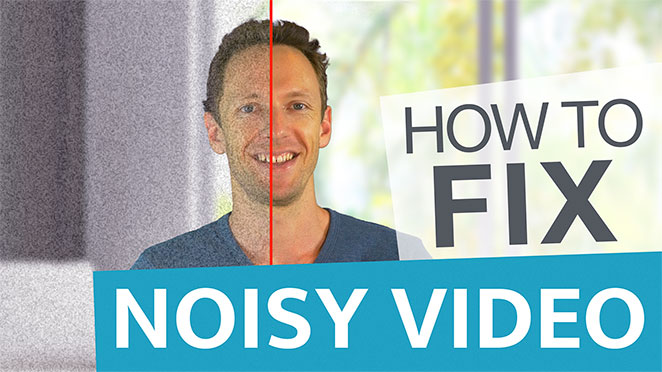Learn how to make Instagram Stories like a PRO! Full step-by-step Instagram story tutorial to get you awesome results (including how to create multiple Instagram stories at once!)
Links
When available, we use affiliate links and may earn a commission!
Download the Free PDF Guide ➡ The ULTIMATE Video Editing Process!
Recommended Apps
For FILMING:
► FiLMiC Pro (iPhone / iOS)
► FiLMiC Pro (Android)
For EDITING:
►LumaFusion (iPhone / iOS)
►PowerDirector (Android)
How to Make Instagram Stories like a PRO!
One of the biggest benefits with Instagram stories is how quick and easy they are to create, simply record and post. Most people just shoot and upload, but there are a few influencers who are taking their Instagram videos to the next level, and getting MUCH more followers on Instagram as a result!
A few great examples are Peter McKinnon, Jon Olsson and Jesse Driftwood, who have some awesome techniques for creating professional Instagram stories!
Good news is – if you’re looking to take the quality up a notch, or five, and start CRUSHING your Instagram stories (!) there’s some simple ways you can easily edit your Instagram videos with just a little bit of extra work to create something that really stands out.
With the right process, and some simple Instagram video editors available right on your iPhone or Android device, it’s easy to level up your results and stand out from the crowd.
In this video, we’ll show you step-by-step how to edit Instagram stories like a PRO, my favorite Instagram story tricks & tips, and how you can create MULTIPLE Instagram stories from the one video FAST!
If you found this video helpful don’t forget to subscribe to receive all our weekly updates!
**********
Check out all the gear we use and recommend at Primal Video!
**********
Related Content
▶️ Best Video Editing Apps for Instagram!