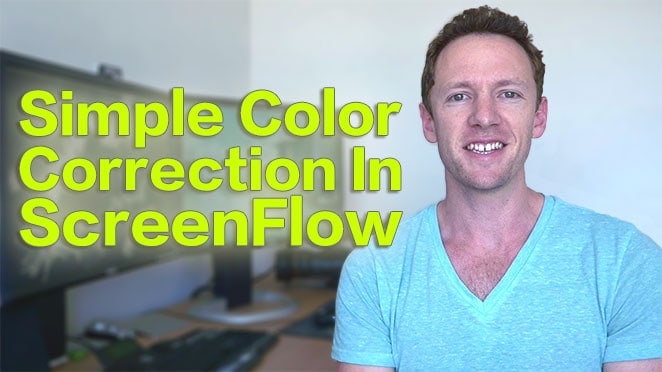Learn how to get a blurry background in videos! Complete tutorial & tips to get a blurred background for your YouTube videos (known as the Bokeh Effect), with everything you need to know about depth-of-field and how to maximize results with a DSLR, smartphone or any camera.
Links
When available, we use affiliate links and may earn a commission!
Download the Free PDF Guide: The ULTIMATE Video Editing Process!
Recommended Webcam Software:
- Webcam Settings (Mac)
- Logitech Camera App
Recommended Smartphone Apps:
Related Videos:
How to Get a Blurry Background in Videos: DSLR, Camera AND Smartphone Tutorial!
Getting that blurred background effect in your videos, also known as the Bokeh effect, is simple to do with many cameras. Unlike those terrible Zoom video call backgrounds you’ve seen, getting a GOOD result involves a basic understanding of depth-of-field and how to set it appropriately BEFORE you shoot your videos.
The good news is – it’s not hard to get awesome results with just some quick tips, and it works with almost any camera (although some are definitely better than others!)
Whether you’re using an iPhone or Android smartphone, a DSLR, point-and-shoot, or other video camera, in this video we’ll run through everything you need to know to get the BEST blurry background effect out of your camera & lens.
Recommended Gear & Resources
Check out an up-to-date list of all the gear, software & tools we use and recommend right now at Primal Video on our resources page here!