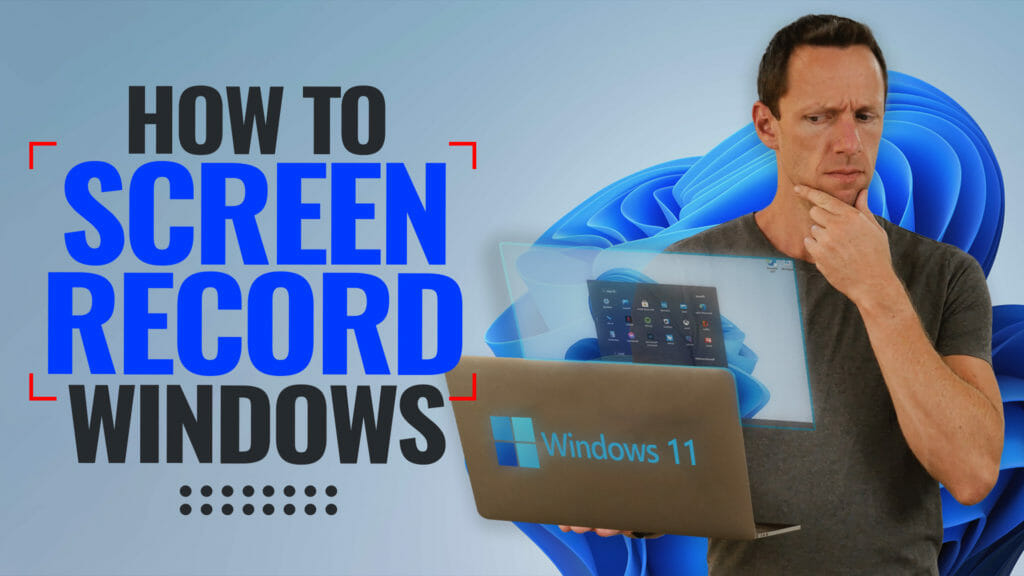This is a guaranteed way to get more views on YouTube! If you want to find out how our YouTube thumbnail design strategy regularly increases our click through rate by over 50%, keep reading…
There are plenty of tutorials teaching you how to make a YouTube thumbnail using a range of different YouTube thumbnail maker apps. But most of these videos don’t teach you how to figure out what makes a GOOD custom thumbnail.
Important: When available, we use affiliate links and may earn a commission!
Using effective custom YouTube thumbnails is a guaranteed way to increase your YouTube thumbnail click through rate. And the best way to increase your click through rate is with A/B testing. Plus don’t forget, more clicks on your video equals more YouTube views!
In this guide, we’ll share how to do A/B testing on your YouTube video thumbnails. Plus we’ll share the top insights we’ve learnt from years of testing our video thumbnails using this thumbnail design strategy.
You’ll learn how to use a YouTube thumbnail strategy to increase your click through rate, get more views and grow your channel.
Here’s exactly what we’ll cover:
- Guess The Top Performing Youtube Thumbnail
- Best Thumbnail A/B Testing Tool
- When To Do A/B Split Testing
- Our Top YouTube Thumbnail Testing Insights
Let’s get started.
Can You Guess The Best Performing Youtube Thumbnail?
To show you just how powerful this strategy is (& how hard it is to guess the highest performing thumbnail), we’ve included some examples of A/B tests we’ve run on YouTube videos on our channel. See if you can guess which one was clicked more!
A/B Test Example 1
One of these YouTube thumbnails outperformed the other by 55.7%!
Do you think it was A or B?
Scroll down for the answer.
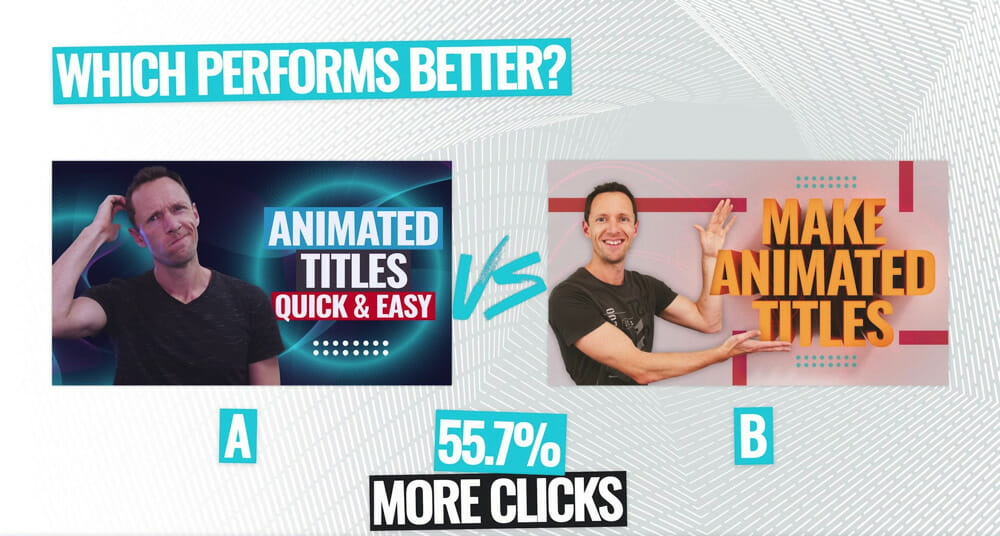
The winner is… B!
Let’s go again.
A/B Test Example 2
In this A/B test, one of these YouTube thumbnails outperformed the other by 45.2%.
Can you guess which one it was?

In this case, the better performing thumbnail was A!
Let’s do one more.
A/B Test Example 3
The difference in clicks for this YouTube thumbnail test was 33.8%.
Do you think A or B was the one that got more clicks..?

The answer is B!
Hopefully now you can see just how important an effective custom thumbnail image is. It’s not about which thumbnail you think is the prettier or better looking thumbnail. It’s about which one is actually getting clicked more.
And you might be thinking that you already have great thumbnail images or that your thumbnails are already working.
But what if they could be better? What if every time your video showed up on YouTube, it was clicked more? For days, weeks, potentially years down the track.
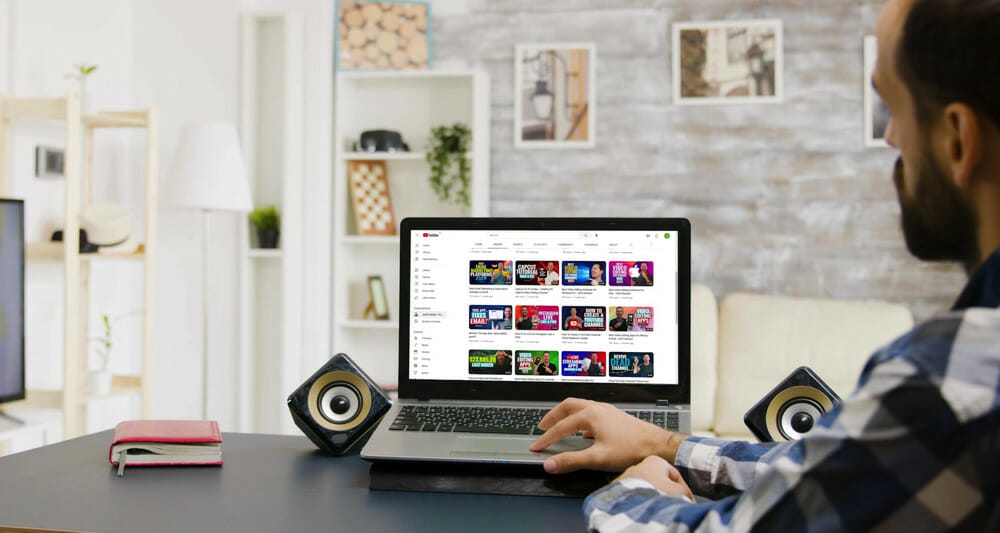
Think about the growth for your channel and the impact on your business if your video was clicked and viewed that much more.
That’s why this YouTube thumbnail image strategy is so powerful. Instead of guessing which one people will like more, we can look at the data and know for sure which thumbnail is more effective.
Now that you know WHY A/B testing is so important, let’s check out the best tool you can use to run A/B tests on your videos.
Best Thumbnail A/B Testing Tool
Our top recommended A/B testing tool is TubeBuddy.

TubeBuddy is a YouTube management tool that packs in a bunch of cool features. But the one we’re here to talk about today is their A/B testing feature.
There is a free version of TubeBuddy available however this plan doesn’t support A/B testing.
To be able to A/B test your thumbnails, you’ll need to jump on TubeBuddy’s Legend plan which costs $23.99/month when charged annually.
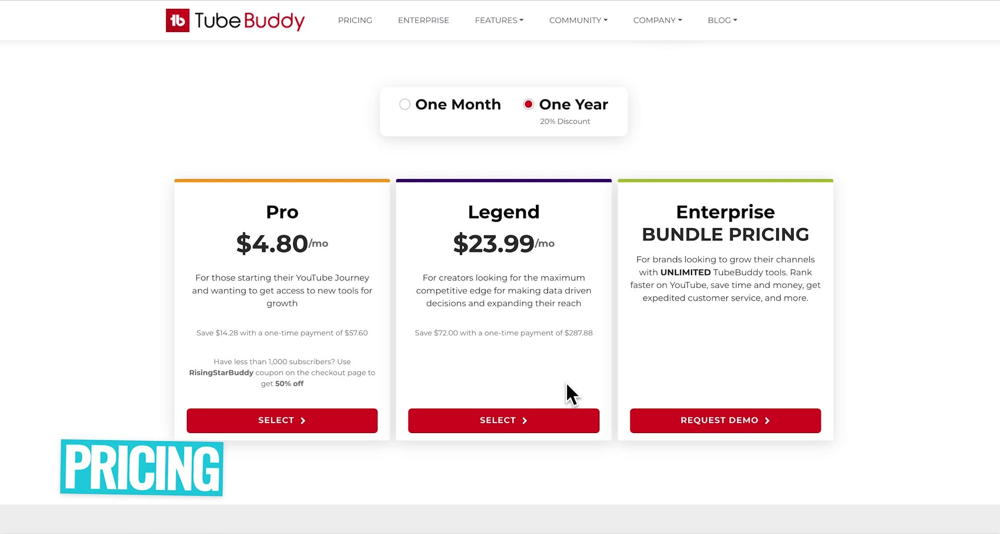
On a tight budget? You can A/B test your thumbnails for free by doing it yourself manually.
Simply create two versions of a thumbnail image, run one for a while and track the data. Then swap it out and run the other version for the same amount of time. You can then compare the stats for both thumbnails to see which one performed better.
This is a very manual process and it won’t be as accurate as TubeBuddy’s tool but it’s good to know you have this option.
To run an A/B test on TubeBuddy, simply log into your YouTube channel, click on the TubeBuddy section, go to Website Tools and then A/B Tests.
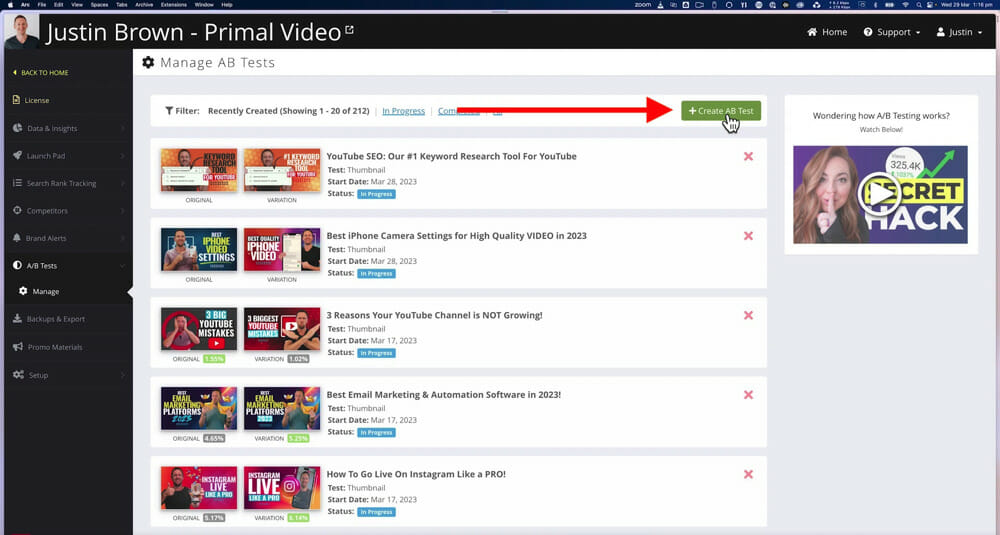
Go to Create A/B Test, select the video you want to test on and decide how long you want the test to run for. Then upload the second thumbnail image and begin the test.
It’s as easy as that!
When To Do A/B Split Testing
You can run split tests at any time and for any video. Generally we do A/B tests for thumbnails that aren’t performing very well.
So if one of our videos has a low click through rate, that’s when we’ll usually create a new design and do a test – in hopes of improving the click through rate.
But we also do tests to try different concepts and elements in the thumbnails.
For example, some things we test include…
Thumbnail Design Test: Justin VS No Justin
Having an image of Justin in the thumbnail or keeping it to graphics and other designs like in our ‘Smartphone VS DSLR – is it worth it now?’ video as seen below.
In this case the variation without Justin actually performed 8% better.

Thumbnail Design Test: Keywords VS Concept
Sometimes we test having exact keywords from the video title on a thumbnail versus having a concept that demonstrates the video topic, like for our video ‘Best Lighting for YouTube Videos (Simple & CHEAP Video Lighting!)’ seen below.
In this example the thumbnail with the closely related keywords performed 6.76% better.

Remember, the numbers don’t need to be big for this to be effective. Sure, 6.76% might not sound huge but year after year of your video being on the platform this really adds up!
Thumbnail Design Test: Brand/Logo VS No Brand/Logo
We also like to test how our thumbnails perform by including the logo/brand name versus keeping it hidden so that viewers click the video to find out, like in this test for our video ‘The BEST Webcam I’ve Ever Used (Insta360 Link Review!)’. At the time of this test, we didn’t have the webcam name in the title either.
For this test, the version without the company name performed slightly better with 2.17% more clicks.
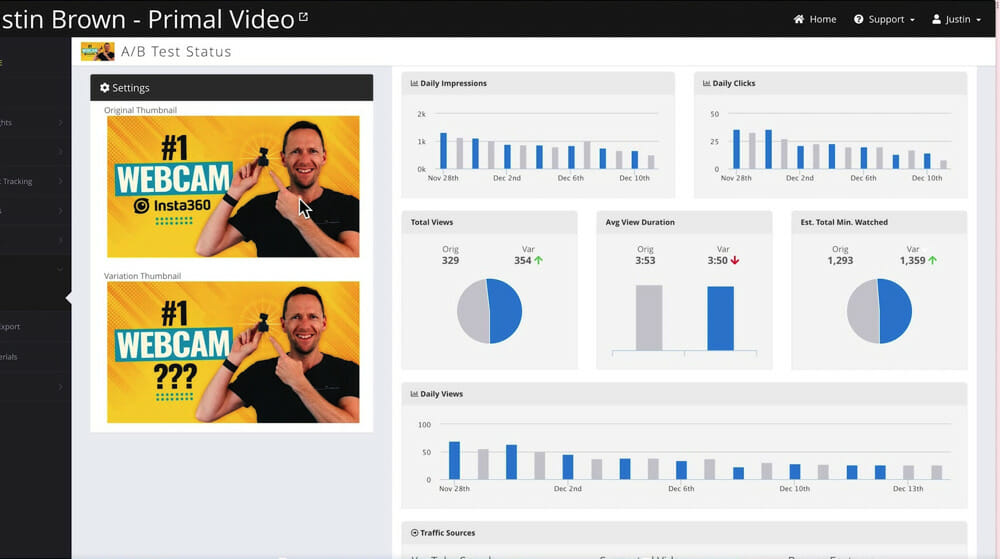
Now that you’ve got an idea of some of the things you can test, let’s dive into some of the top insights we’ve found after years of using this thumbnail strategy.
Our Top YouTube Thumbnail Testing Insights
We’ve run lots of different A/B tests on our YouTube video thumbnails, so here are some of the top insights that you can try out on your thumbnail design strategy as well.
YouTube Thumbnail Tip #1: Be As Clear As Possible
You want your viewers to know exactly what your video is about and whether it’s the right video for them just by looking at your thumbnail.
For example, in the split test for our video ‘Best CHEAP Smartphone Accessories For Video (iPhone & Android!)’ the original thumbnail is quite dark and it’s difficult to see what Justin is actually holding. The text isn’t easy to read either.
This thumbnail had a low click through rate so we tested it with a much brighter thumbnail where the smartphone accessories are easy to see and the text stands out more.
The updated thumbnail performed 31.6% better than the original thumbnail!
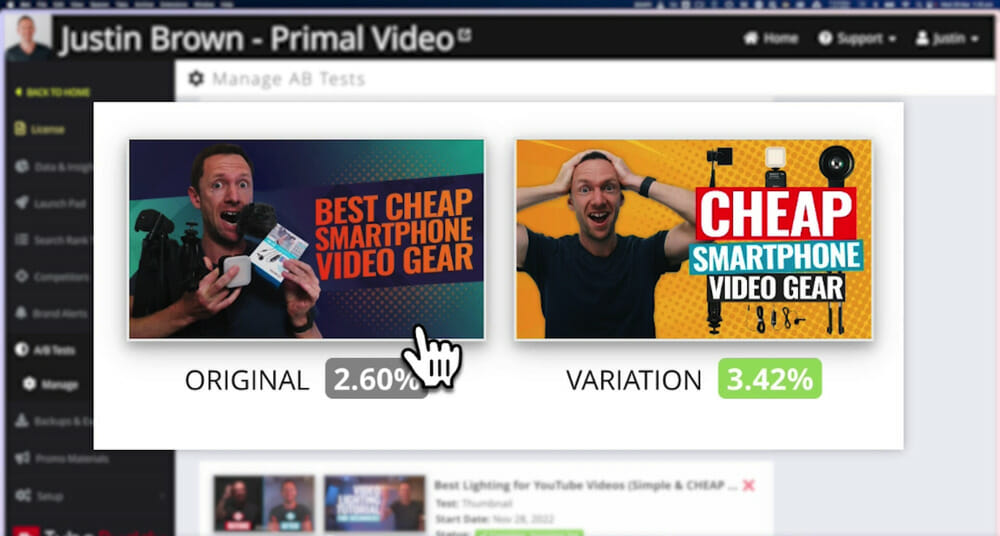
YouTube Thumbnail Tip #2: Emphasize The Most Important Keyword
When you have text on your thumbnail, it’s a good idea to have the emphasis on the most important words.
Obviously you can experiment with trying different things, but generally we’ve found this to be the most effective.
For example, we did a split test for our YouTube video ‘YouTube Channel Names – 4 Steps To Pick Your Channel Name!’. The original version was quite old and dated. The updated version looked much newer and appealing.

However, if you look at the text in the new version, the weighting is on ‘how to’ and the important part of the text ‘channel name’ is quite small and hard to read.
Whereas in the original version, ‘how to’ is smaller and ‘pick your channel name’ is weighted more heavily.
So even though the original looked much older, it performed 9.7% better than the variation. This is likely because people could see what the video was about much easier in the original version.
YouTube Thumbnail Tip #3: Colored Text Boxes Can Help (Sometimes)
You might have noticed that we use colored blocks behind our text in a lot of YouTube thumbnails. We’ve done a lot of tests to find whether it’s more effective to have these or to just have the text on the background.
And… we’ve had very mixed results!
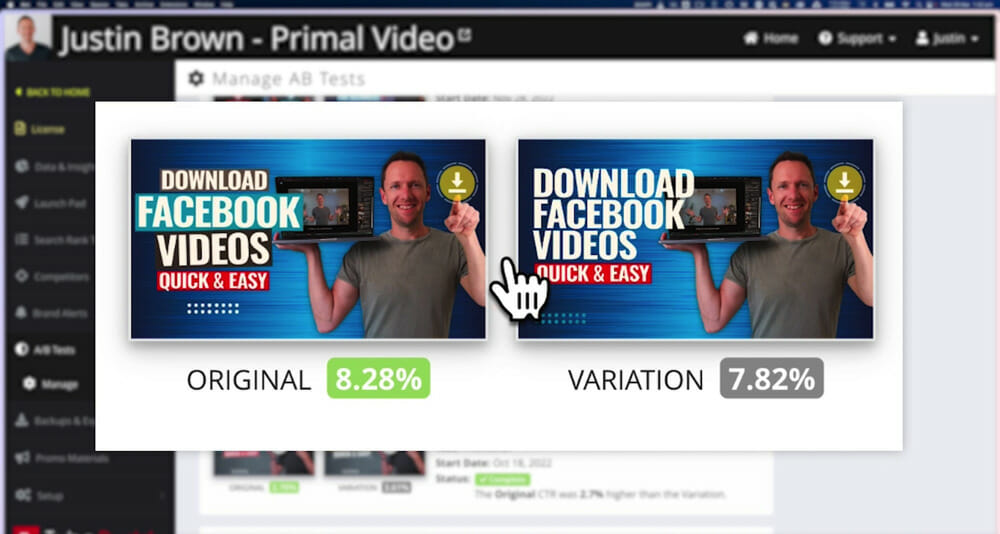
In the above example we kept the thumbnails nearly identical and just added colored boxes behind the text. The version WITH text boxes outperformed the version WITHOUT text boxes by 5.9%.
But in this next example you’ll see we did the exact same type of test. We kept the thumbnails nearly identical and just changed the text boxes. In this case, the version WITHOUT text boxes performed 4.8% better.
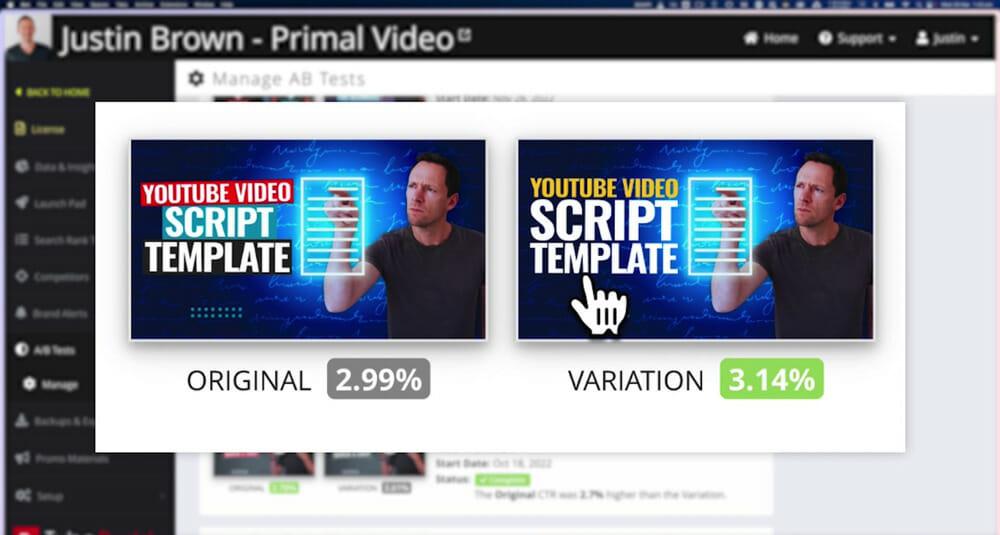
Sometimes it can be easy to draw conclusions from your testing. Other times, it can come down to a video by video basis.
The top takeaway here is to make your text as clear and easy to read as possible.
YouTube Thumbnail Tip #4: Less Text Performs Better (But not always…)
Again, this is another one that comes down to a video by video basis! We hope this demonstrates the importance of a/b testing. Because there aren’t a lot of sweeping statements. Sometimes some things work, other times other things work.

In the example above, you’ll see that when we used significantly less text, the thumbnail performed 17.4% better. We changed the text from ‘LumaFusion iPad, iPhone & Android’ to ‘LumaFusion Tutorial’.
Limiting the text makes it faster and easier to tell what a video is about.
In another situation, we changed the text from ‘Adobe Premiere Pro Beginner’s Guide’ to ‘Beginner’s Guide’ alongside the Premiere Pro logo. The version with MORE text performed 4.9% better.

Obviously in these tests we weren’t just changing the text length. We changed up the entire design so there are other elements at play.
We’re just giving some generalizations so you have things in mind when you go to a/b test your own thumbnails!
YouTube Thumbnail Tip #5: Background Color Is IMPORTANT
Even changing only the background color can have a huge impact on the effectiveness of your thumbnail!
In the example below, we kept the entire thumbnail the same and just switched the background. Generally brighter colors work better but in this case the gray background outperformed the yellow background by 11.7%.
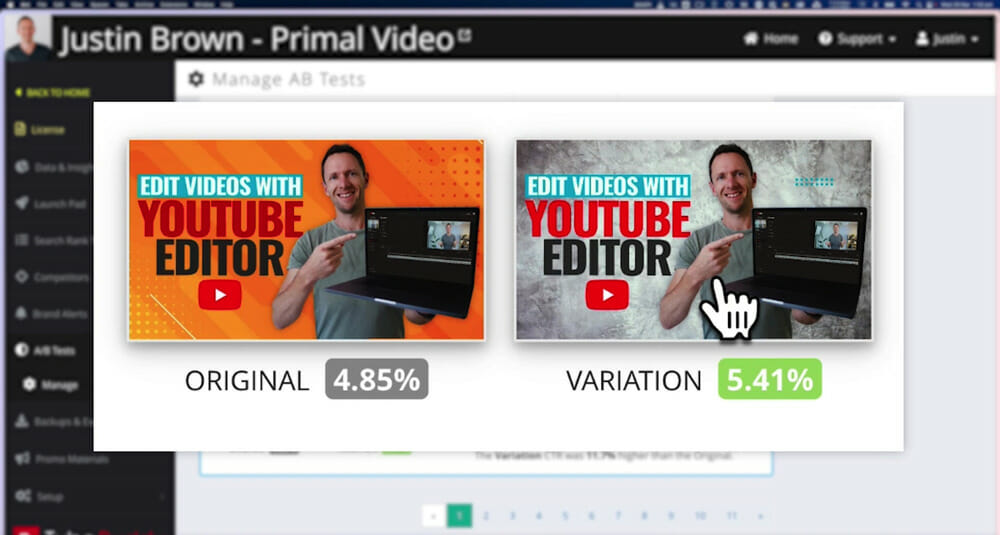
Now you should have a good idea of the different types of things you can test in your thumbnails. Once you figure out some general text and design elements that work for you, you can build out your own YouTube thumbnail template.
Your YouTube video thumbnail images should evolve as you learn and test more things.
If you look back at the first YouTube thumbnails on our channel, they’re completely different from the recent thumbnails on our channel now!
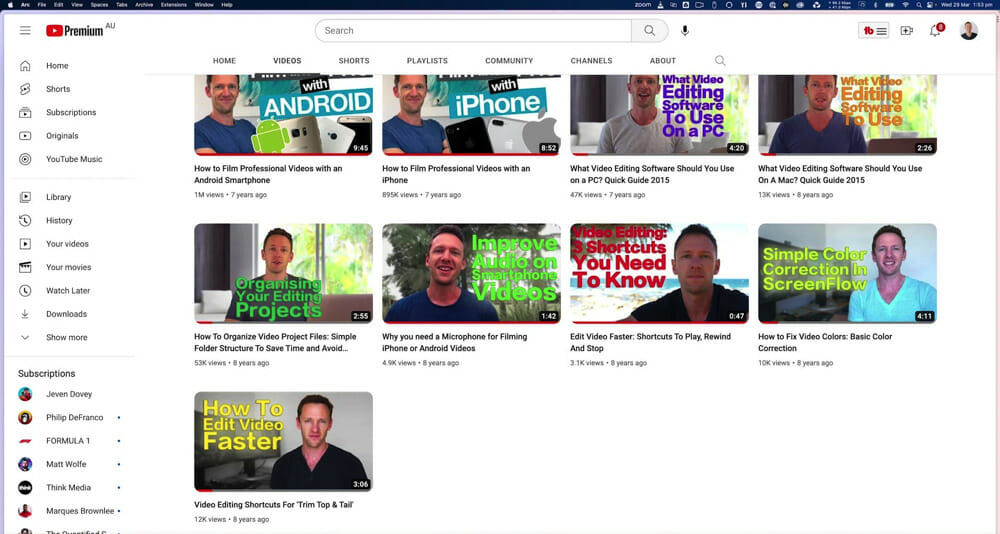
There was nothing strategic about the early thumbnails. As you scroll up you can see how our designs have changed and the different things we’ve been testing.
Don’t forget, if you want to try out AB testing on your own YouTube thumbnails we highly recommend using TubeBuddy.
Now that you’ve got your thumbnail design strategy down pat, check out our complete guide on How To Create YouTube Thumbnails For YouTube using a free online YouTube thumbnail maker! You’ll learn how to build your own custom YouTube thumbnail template.
FAQ
What are the YouTube thumbnail dimensions?
The ideal thumbnail size is 1280 × 720 pixels with an aspect ratio of 16:9.
How do I customize my YouTube thumbnail?
You can customize your own YouTube thumbnails using awesome free thumbnail maker apps. Check out our complete tutorial on How To Create Custom YouTube Thumbnails.
What is the most attractive color for YouTube thumbnail?
This changes on a case-by-case basis! Sometimes one color will be more effective, other times a different color will be more effective. That’s what makes A/B testing so important. Because there are so many factors at play, the only way to know for sure which color is most attractive is to follow the data with testing.
Recommended Gear & Resources
Check out an up-to-date list of all the gear, software & tools we use and recommend right now at Primal Video on our resources page here!
Related Content


![How to Add Captions to Videos [UPDATED] - Hardcode Subtitles in Instagram Videos!](https://primalvideo.com/wp-content/uploads/2019/04/How-to-Add-Captions-to-Videos-UPDATED-Hardcode-Subtitles-in-Instagram-Videos-1024x576.jpg)