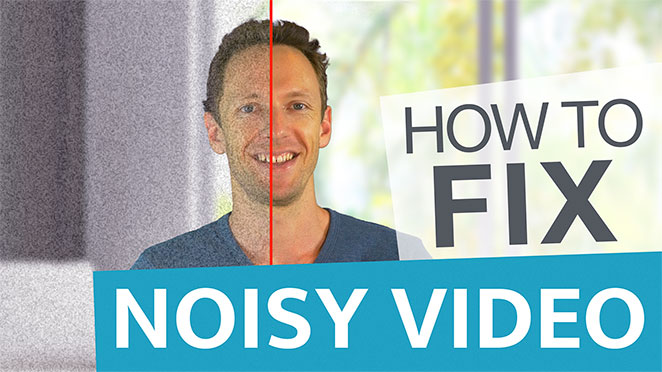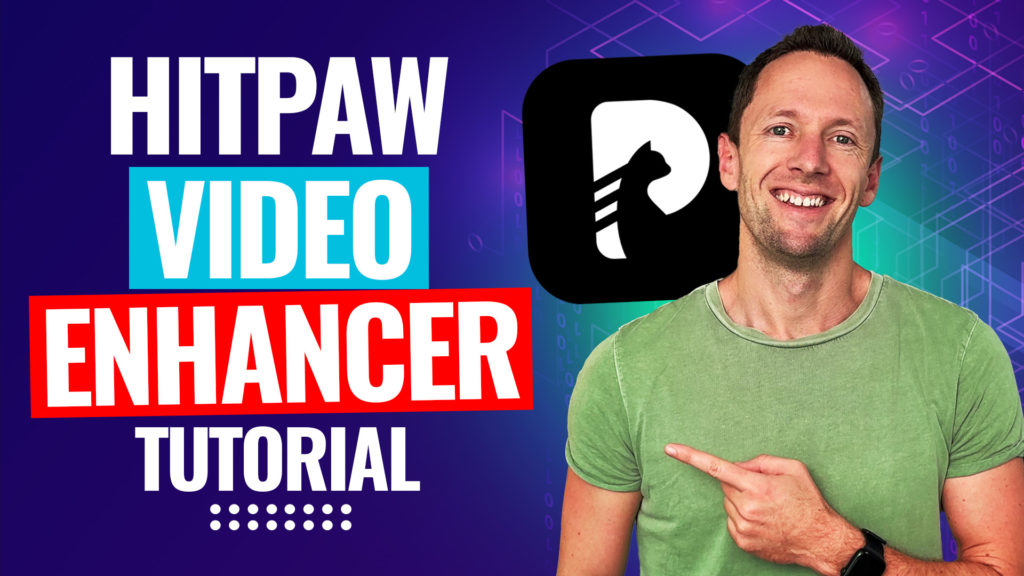Best stock video footage sites in 2024! Complete review of the top free stock video sites up to premium options so you can find royalty free videos for YouTube & other projects.
Important: When available, we use affiliate links and may earn a commission!
Below is an AI-assisted summary of the key points and ideas covered in the video. For more detail, make sure to check out the full time stamped video above!
Best Stock Video Footage Sites for Royalty-Free Videos in 2024
Finding high-quality royalty-free stock footage can elevate your content, whether for YouTube videos, social media, or other professional projects. Here’s a comprehensive guide to the best stock video sites in 2024, covering free options, premium services, and a top AI video generator for customized clips.
Free Stock Video Options
Option #1: Pixabay
- Offers free stock videos with simple licensing, meaning videos can be used without attribution (although credit is appreciated).
- Provides various media types, including videos, photos, illustrations, and sound effects.
- Allows downloads in multiple resolutions for each clip, making it easy to adapt to different project needs.
Option #2: Pexels
- Similar to Pixabay, Pexels offers a wide array of free videos that are straightforward to download and use without attribution.
- Content can be modified and adapted, which is great for those wanting creative flexibility.
- Offers an easy-to-use search interface and quality download options for each clip.
Recommendation
Both Pixabay and Pexels are excellent for free, royalty-free footage, ideal for budget-friendly content creation.
Premium Stock Video Sites
Option #1: Envato
- Extensive library with 5.8 million stock video clips, including other assets like royalty-free music, templates, and sound effects.
- Features an easy-to-navigate search with filters for resolution, frame rate, and clip duration.
- Includes a “collections” feature, allowing users to save favorite clips for quick access.
- Pricing: Starts at $16.50/month for unlimited downloads, with a lifetime commercial license.
- Licensing is straightforward; however, users must register each clip for new projects.
Option #2: Artlist
- Originally a stock music site, Artlist now includes high-quality, cinematic-grade stock footage.
- Advanced search options allow filtering by shot type, movement, presence of people, and themes.
- Pricing: $29.99/month for footage and templates, or $39.99/month for the Artlist Max subscription, which includes music, sound effects, and AI voiceovers.
- Licensing covers social media channels, with a Pro plan offering support for client work and promotional videos.
Option #3: Storyblocks
- Comprehensive library with stock footage, animated backgrounds, templates, and royalty-free music.
- Offers a plugin for Adobe Premiere, streamlining access to clips within the software.
- Pricing: Unlimited all-access plan for $30/month, with an Adobe plugin available for an additional $5/month.
- Provides flexibility in video resolution, frame rate, and download options.
Recommendation
Envato and Storyblocks are ideal for creators needing a wide range of assets, while Artlist is perfect for high-quality, cinematic footage and music.
AI Video Generator for Unique B-Roll Clips
Option #1: RunwayML
- Advanced AI tool that generates custom video clips from text prompts or images, allowing for specific creative directions.
- Provides unmatched flexibility for creating unique, tailored video content, offering scenes that may be hard to find in stock footage libraries.
Conclusion
For free options, Pixabay and Pexels are reliable choices, offering quality clips with simple licensing. Among premium sites, Envato is great for all-in-one access to video, music, and templates, while Artlist excels with cinematic stock footage and Storyblocks is especially well-suited for Adobe Premiere users. For those seeking truly unique footage, RunwayML is an innovative tool for creating custom AI-generated clips.