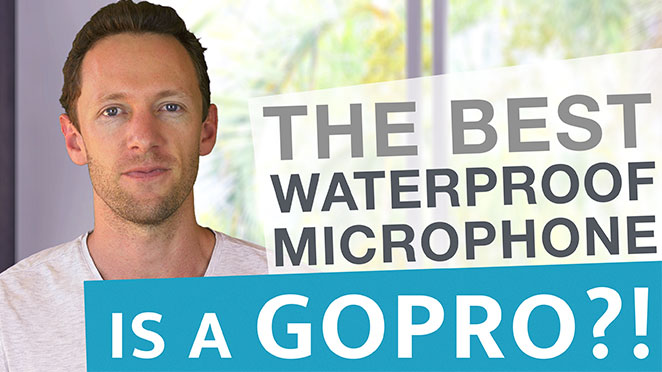YouTube is an amazing marketing platform. It’s NOT like Facebook, Instagram, Twitter or any of the social media platforms. In fact, it’s not a social media platform at all.
YouTube is a search engine and a content platform. Unlike those social media channels, the lifetime of the content you create is not measured in minutes, hours or days… And that’s exactly what makes YouTube for business such a solid strategy!
Important: When available, we use affiliate links and may earn a commission!
If you do it RIGHT and put in the work upfront, you can build a library of YouTube videos that shows up in Google, ranks in YouTube and gets found YEARS after you first upload it.
And with some simple systems, you can leverage all that organic traffic to GROW your business and income on autopilot all with your YouTube channel.
In this guide we’ll look at the best YouTube marketing strategy, specifically – how to grow your business with YouTube, and some great examples on how we’ve done just that!
You’ll learn the key things you need to know to create content that works for you for years to come and the simple systems you can put in place to leverage all of that organic traffic.
There are three key things to focus on when it comes to growing your business with YouTube:
Let’s dive in.
#1 Focus On Your Target Audience
The first thing you need to do is look at what your target audience or customers are searching for.
If you don’t do the research upfront, you’re only creating content that you THINK your YouTube audience needs.
But if you check the search volumes and do some keyword research, you can create content you KNOW your audience needs.

There’s a really big difference between these two methods and it’s one that a lot of people miss.
You, as the expert, know what can help your target YouTube users the most. So it’s easy to just write a list of all those things and begin creating content for your YouTube channel.
But the problem is, your audience doesn’t have your background and experience. In most cases, the ideal solution for them has nothing to do with what they think their current problem is – so they’re not searching for it!
For them to be able to find you when they need your help, you need to focus your videos on exactly what they’re looking for.
Then in your videos, give them what they came for. But also over-deliver! Share with them what you, the expert, know they’ll need next.
Here’s an example of how this looks in our YouTube content.
We know that lots of people are searching for the best video editing software. So we create videos that provide an overview of the different video editing software options, including our top picks and recommendations for each price bracket – because we know that’s what people want.

But we also know that the specific video editing tool you use is just a small piece of the puzzle. You can get awesome results with most of the options out there, but what really makes the difference is having a solid video editing process in place.
So after giving a rundown of the different software options, that’s when we back it all up by sharing some tips that will help people edit faster no matter what video editing software they use.
Because we know this is what will have the biggest impact for them even though it’s not what they’re directly searching for.
As the expert, this is your opportunity to give the viewers what they want and then over-deliver in your video content by sharing what you know they need to see big improvements in their results.
This is the best way to pack value into your content, position yourself as an expert in your field and also boost your watch time.
PRO TIP: When you create a YouTube channel, don’t forget to Create YouTube Channel Art and a YouTube Channel Trailer.
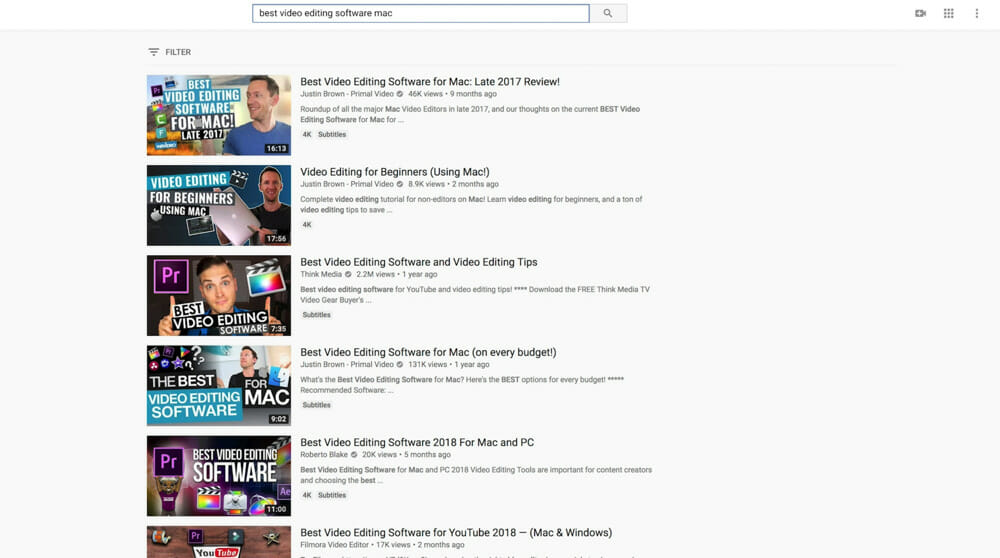
Just don’t forget to focus on what they WANT first. Because otherwise they won’t stick around to hear what they need. This is key to creating awesome video content.
Now you might be thinking, ‘how do I know what my audience is searching for?’. Well, that brings us to tip #2.
#2 Do Keyword Research Upfront
There are a lot of benefits to doing keyword research! It allows you not only to identify the topics that your audience is searching for, but also to uncover the exact language and words that your audience is using to describe those topics.
This gives you a huge insight into the mindset of your audience. You can learn what stage they’re at, what they’re actually struggling with and exactly what to optimize your video for.
All of the relevant keywords and other information can be used in the video titles, video thumbnails, descriptions and the video content.
The best place to start with this is on YouTube.
Then start typing a topic into the YouTube search bar. For this example, we’ll use ‘video editing’.
PRO TIP: This doesn’t just work for how to videos and explainer videos, you can do research for a range of YouTube video content topics.
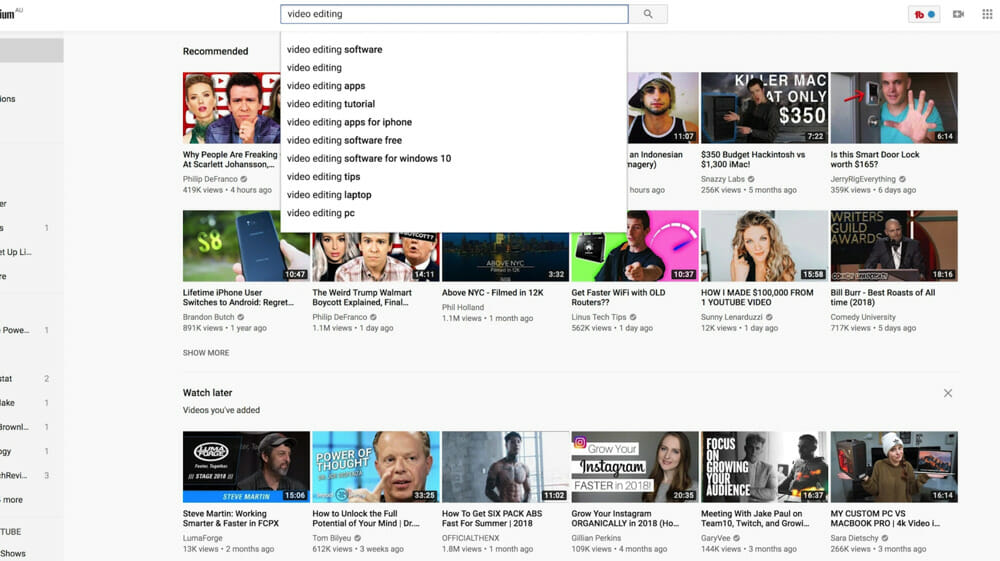
You’ll notice that autofill suggestions appear as you’re typing.
These video suggestions are terms that other people have searched for based on what you’ve already typed in. So by starting to type in a search term, you’re getting a list of the exact language people are using for things around that topic.
This alone is an amazing place to find some great topics for your content.
But there’s a hack we love that can give you even more ideas. We like to call it the wild card.
The Wildcard
If you add an underscore either before or after a word or search term in the search bar, it will provide even more targeted search terms that people are searching for.
This is an absolute gold mine of topic ideas! It’s something you’ll definitely want to have a play around with.
Make sure you take note of all the relevant video content ideas and the exact language that’s been used in the suggestions.
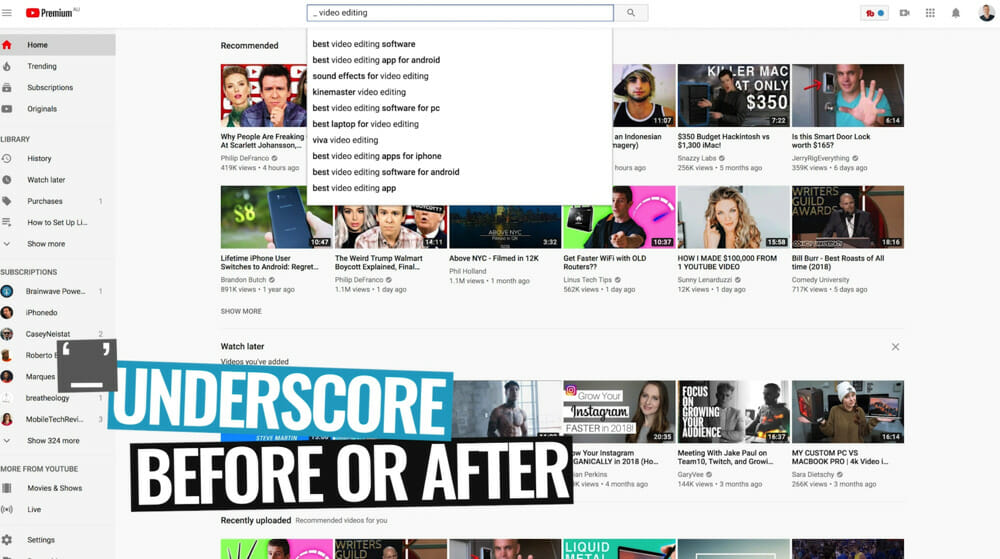
This is just the basics of keyword research but hopefully now you can see how powerful even just a little bit of research can be. Before you start the process of creating a new video for your YouTube channel, make sure you do this research upfront.
So now you’re focused on what your audience wants and you’re matching exactly how they’re searching for those topics. But how do you translate those videos to leads and those leads into income for your business?
Let’s dive into that in tip #3.
#3 Offer A Free Opt-In
You’ve already over-delivered during your video, but what about people who want to take the next step? That’s where having a free guide or some free training to offer them comes in. This is also called a lead magnet, opt-in incentive, and a range of other things!
But basically they allow you to help the most committed people get even better results in exchange for their email address. You can call this out at the end of your video content and you can also link to it in your YouTube video description.
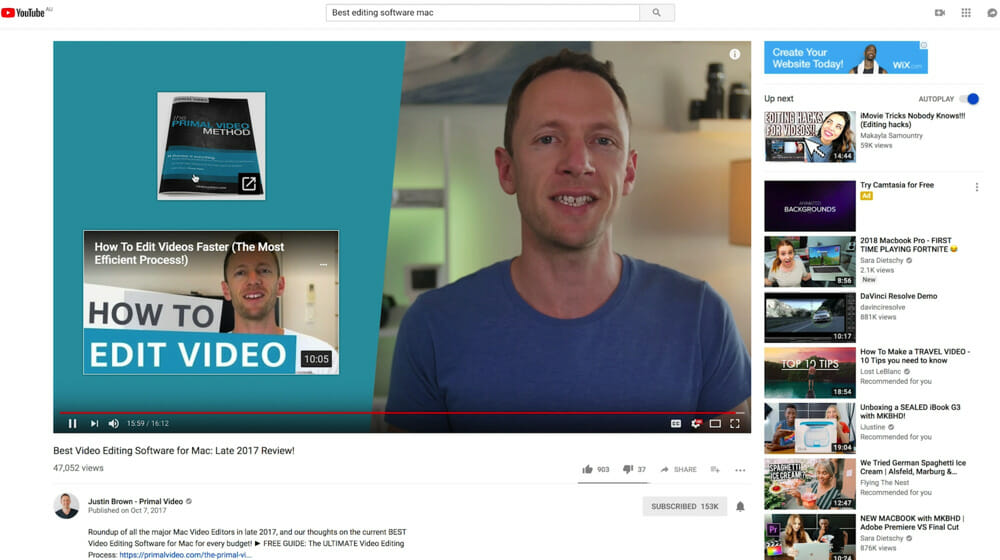
This allows you to grow an audience of your most engaged, loyal and closest followers off the back of your YouTube channel so you can build an email list.
Email lists are so powerful because it’s an asset that you control. It’s a place where you can foster those relationships and add a ton more value.
Here’s an example of how this might look using the same ‘video editing’ example:
- Overview and recommendation of the different video editing software options
- Share three quick tips to help people edit faster
- Link to our free guide with even more tips and our entire video editing process
PRO TIP: You can also mention your opt-in during your channel trailer and even in your channel art.
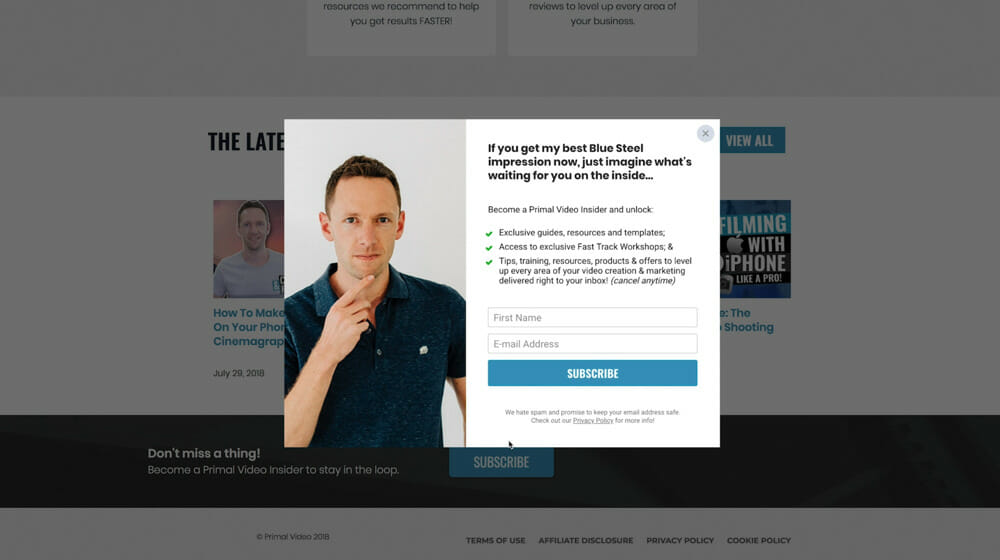
PRO TIP: Make sure you check out the privacy laws in your market because they do change regularly. For example, regulations like GDPR in Europe have some regulations that you need to keep in mind.
No matter how you decide to structure this, if you put these systems in place your email list will become your number one business asset!
And as you build a library of content on YouTube that ranks and includes links to opt-ins like this, your email list will grow organically every day.
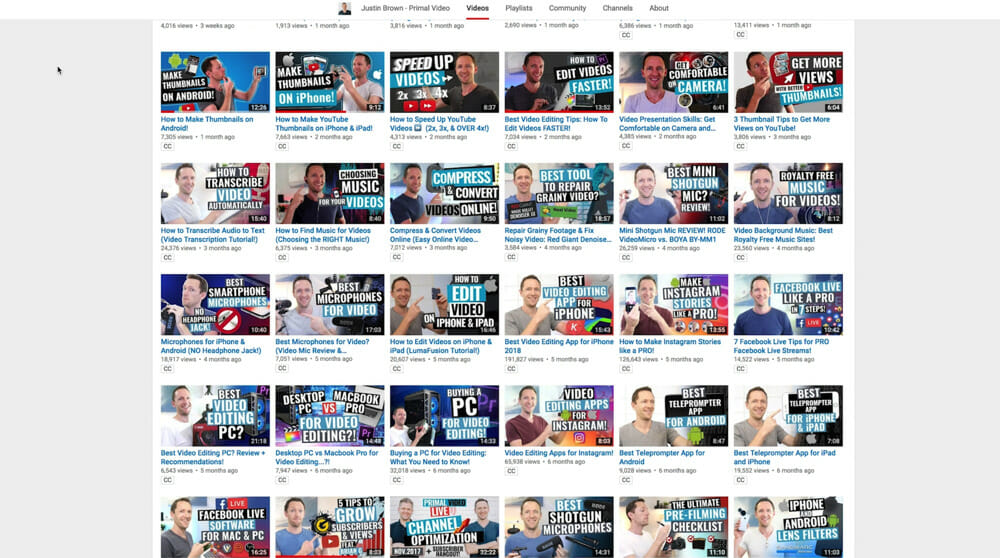
You can send things like your latest YouTube updates, any new products or training, and anything else that will add value to your subscribers.
If you want to learn more about how to put these systems in place, check out our FREE email growth workshop to help you grow your own list completely organically.
FAQ
Is YouTube free for businesses?
Yes! YouTube is an awesome free way to grow your business.
Can I use YouTube for my business?
Absolutely. In fact, with the right processes and strategies in place, we highly recommend YouTube as a reliable way to grow your business.
How do I create a YouTube account for my business?
Follow our step-by-step guide on How To Create A YouTube Channel for the easiest way to properly set up your YouTube account.
Recommended Gear & Resources
Check out an up-to-date list of all the gear, software & tools we use and recommend right now at Primal Video on our resources page here!
Related Content