YouTube SEO (search engine optimization) is one of the most consistent and reliable ways to get your videos found by people when they’re searching on YouTube.
The key strategy behind YouTube SEO is to incorporate the exact keywords and phrases into your videos that your audience is actually searching for, so that they show up when they’re looking for the answer to their question or the solution to their problem.
So how do you go about finding the right keywords to get your videos to rank on YouTube to help your channel grow?
Easy! All you need are these 3 keyword tools that are designed to help you generate a list of YouTube keywords in a matter of minutes.
Important: When available, we use affiliate links and may earn a commission!
In this guide, we’ll take you through the 3 best YouTube keyword tools and give you all the details on how to use each one.
So if you’re ready to start performing quick and easy keyword research for YouTube, let’s get started!
3 Best YouTube Keyword Tools
Keyword research tools make it easy to identify high-volume ranking topics related to your niche by giving you the exact words and phrases that are actually being searched by viewers.

There are tons of tools out there that are dedicated to SEO and keyword research, but these 3 stand out as the best because they’re easy to use and super effective:
The first 2 keyword tools for YouTube – the YouTube search bar and Keywords Everywhere – are designed to be used together. TubeBuddy can be used as a standalone tool, but if your goal is to rank your videos as high as possible, why not utilize all 3?!
Let’s talk about how these tools operate and how to get the best results with each one.
The YouTube Search Bar
Unless viewers have a direct link to your specific channel URL, chances are, they’re performing a general search on a particular topic by typing something into the YouTube search bar.
The YouTube search bar is the main source for generating organic content (content that is found organically through a simple keyword search). This makes the search bar the perfect starting place for your YouTube keyword research.
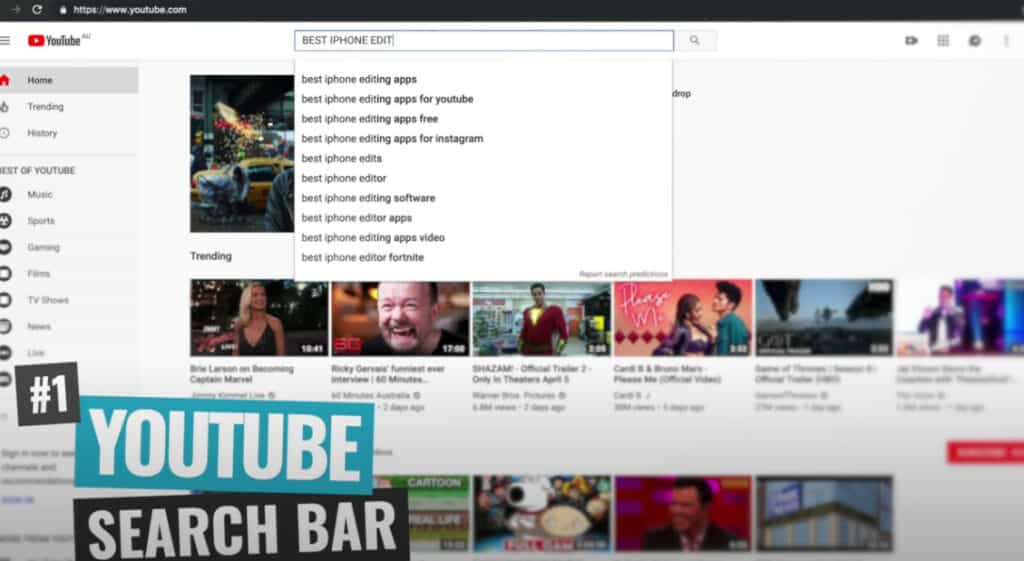
So to begin your keyword research journey, just head to the YouTube homepage and use the search bar to see what words and phrases viewers are actually searching for.
You can do this by typing in words relating to your brand/topic. YouTube then uses an auto-fill feature to generate a list of the most-searched topics relating to what you’ve typed in.
But before you go any further with this YouTube keyword tool, you’ll want to install the next tool: Keywords Everywhere.
Keywords Everywhere
Keywords Everywhere is a simple plug-in that’s compatible with Chrome and Firefox. If you’re currently using Safari, it’s time to download a different search engine.
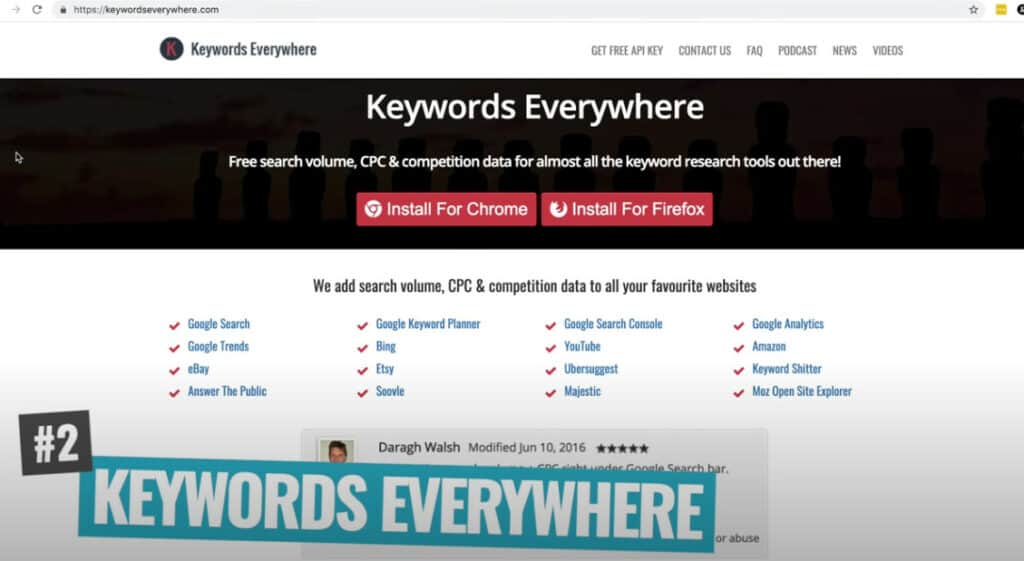
Once Keywords Everywhere has been installed, the YouTube search bar’s auto-fill feature will look completely different. Instead of simply generating words relating to the search, Keywords Everywhere provides additional data for each of the suggested searches.
For each of the auto-fill suggestions, you’ll now see a list of 3 numbers directly to the right, including:
- Keyword search volume
- Cost per click
- Competition data
The search volume tells you exactly how many searches that keyword or phrase gets per month. The cost per click, or CPC, tells you how much that keyword will cost if you’re using pay-per-click platforms, and the competition data gives you insight into how difficult it will be to rank that keyword.
Keep in mind that the search volume info from Keywords Everywhere is specifically for Google searches, but since YouTube is owned by Google, the YouTube keyword search volume will be similar. Plus, it can actually help you to rank higher on Google as well as YouTube.
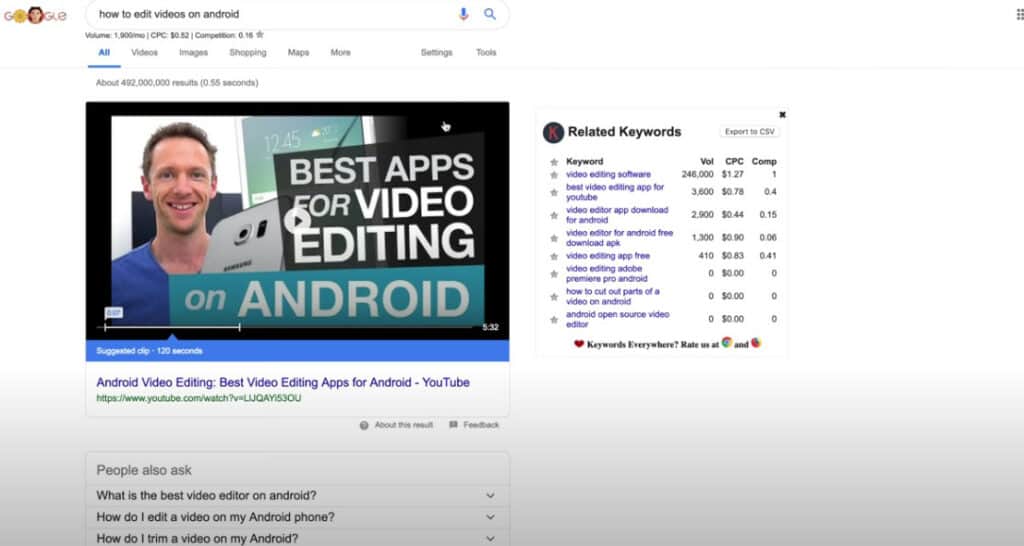
Tips & Tricks for Using the YouTube Search Bar + Keywords Everywhere
In order to use Keywords Everywhere to its fullest potential, there are a few tips and tricks that you should know about, like:
- You can use the wildcard feature – which is represented by an underscore symbol ( _ ) – to serve as a keyword placeholder. For example, if you type in best _ recipe, Google/YouTube will list out the most searched options relating to that topic by filling in the blank.
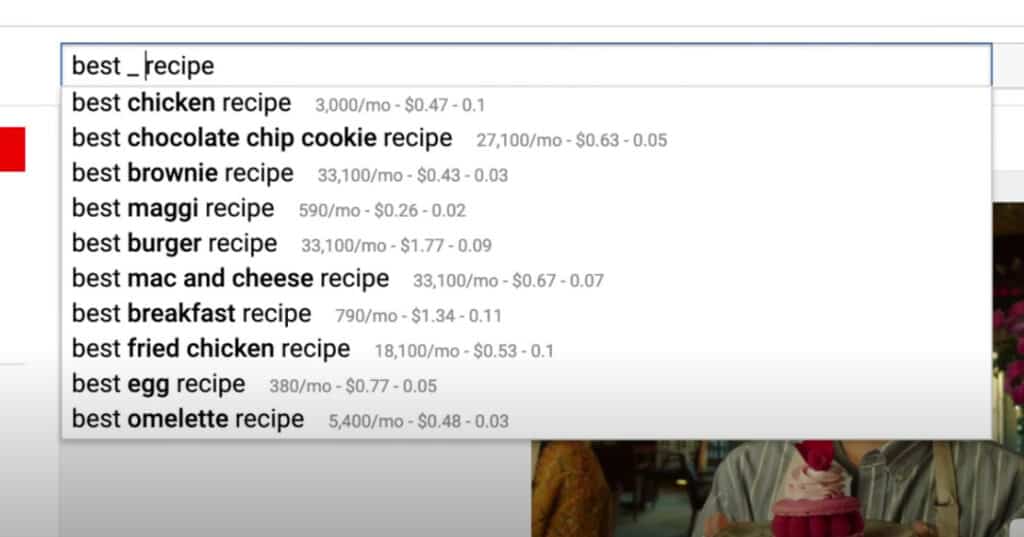
- You can use additional keyword modifiers, which are words that your viewers are likely to type in when performing a YouTube search. Some common modifiers include words like best, top, easy, and how to.
- Pay close attention to search volume data for each potential keyword. If a keyword suggestion doesn’t have a lot of traffic, then it might be worth creating a video for that keyword.
- Assess the search volume of a specific keyword by checking out the competition. Perform a search for a specific term, then look into the average number of views for the top results. If the view count is low, then traffic for that term is also likely to be low. If the view count is high, then – you guessed it – the traffic is probably high for that keyword.
TubeBuddy
It’s time to cover our third recommended YouTube SEO tool: TubeBuddy. The name “Tube” Buddy makes it obvious that this tool is specifically focused on how to get views on YouTube.
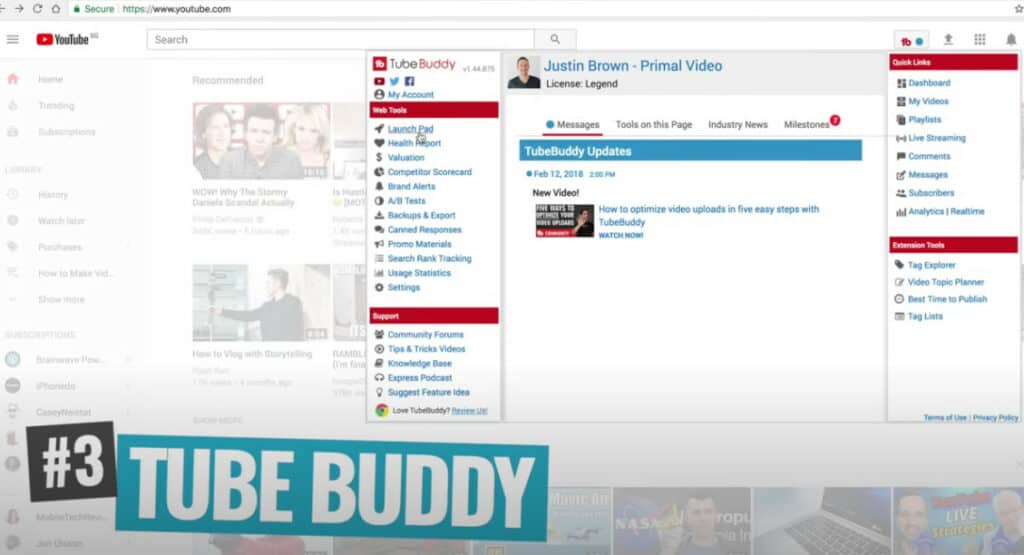
TubeBuddy has SO much going for it! We especially love that it’s really easy to use, and even if you opt for one of the paid plans, it’s an affordable keyword research tool.
Why We Recommend Using TubeBuddy
Here are 5 reasons to start using TubeBuddy in your YouTube SEO strategy:
- It provides ranking scores for specific keywords on a scale from 1-100
- It allows users to view the tags that are being used on any video, which is great for getting keyword ideas
- It makes it easy to find related suggestions and most-used tags to get even more keyword ideas
- It has impressive A/B testing functionality
- It has powerful bulk updating tools and great channel management features
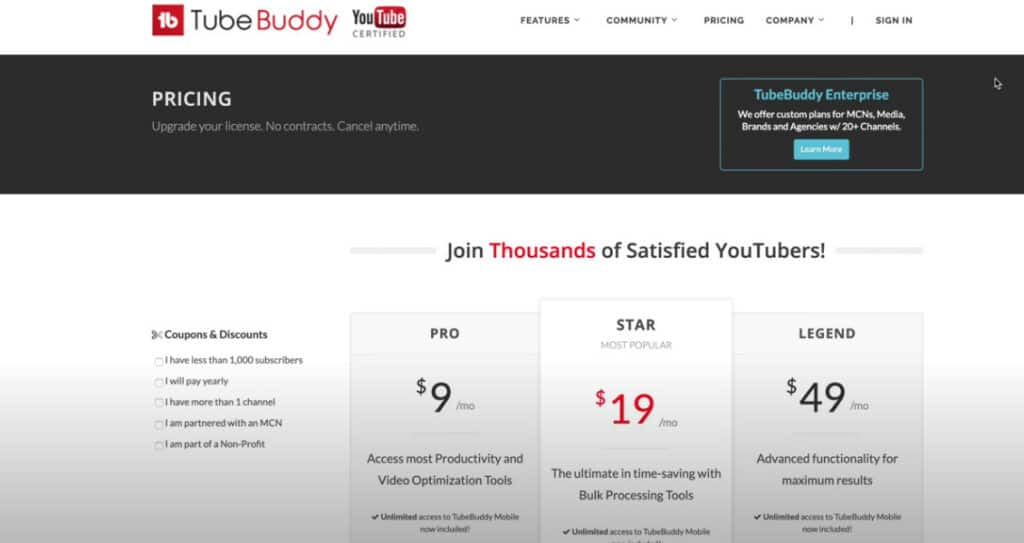
Now You Can Start Ranking on YouTube With 3 Simple Tools
There you have it – the complete YouTube SEO tutorial on how to use keyword tools that can help you optimize your videos and improve their rankings.
Each of these tools – the YouTube search bar, Keywords Everywhere, and TubeBuddy – brings something to the table. If you’re truly looking for answers on how to get more views on YouTube, don’t be afraid to use all of these in conjunction with one another.
If you want to find more ways to get your videos to rank on YouTube, learn how to improve your thumbnails and get more clicks with our advanced YouTube thumbnail tutorial. You can also grab a copy of our free YouTube Ranking Guide that will give you even more tools to improve your YouTube SEO.
Links
When available, we use affiliate links and may earn a commission!
Recommended Tools
Recommended Tutorials
Recommended Gear & Resources
Check out an up-to-date list of all the gear, software & tools we use and recommend right now at Primal Video on our resources page here!
Related Content










