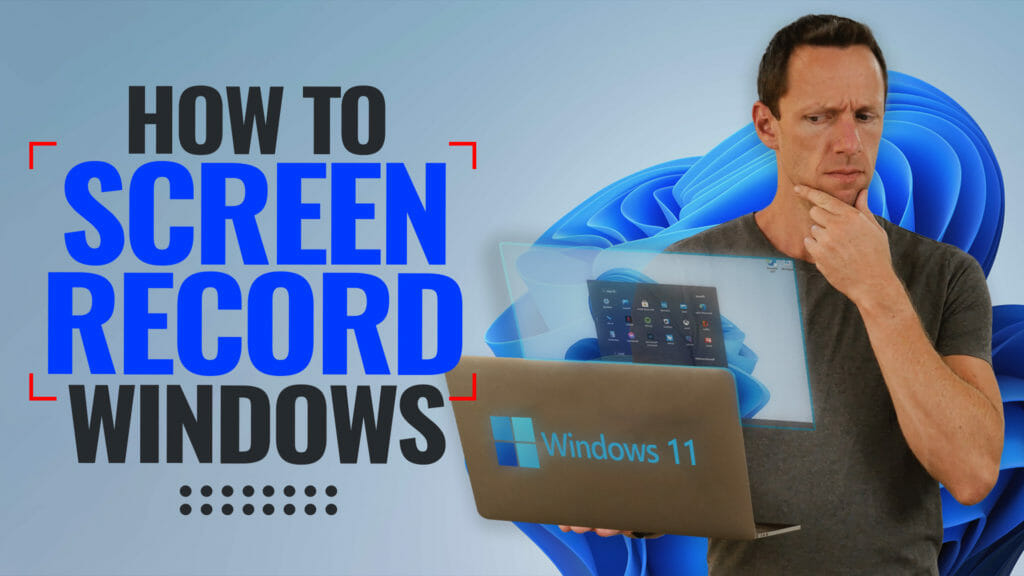Lens Filters are a key tool for any Pro Filmmaker or Photographer… Level up your Smartphone Videos with these Android and iPhone Camera Lens Filters!
Links
When available, we use affiliate links and may earn a commission!
Download the Free PDF Guide ➡ The ULTIMATE Video Editing Process!
► SANDMARC Scape ND Filter
► SANDMARC Drama Polarizer Filter
Android and iPhone Camera Lens Filters for Better Smartphone Videos!
Lens filters are a key tool in any Pro Filmmaker or Photographers arsenal, and for very good reason… They can not only improve the detail and composition of your shot under the right conditions, but also unlock a huge amount of creative potential and flexibility!
Shooting on my smartphone, I’ve missed having a decent set of filters and the extra flexibility they provide. I’ve been experimenting with filters for smartphones for a while now but hadn’t found any that I’d give a solid ‘thumbs up’ and recommend on the channel… Most were made of cheaper plastic, and definitely didn’t hit the quality bar I was looking for… until now!
SANDMARC recently reached out offering to send us a free set of their filters to try… After checking out their website (they made some BIG promises), I was keen to put the SANDMARC filters to the test!
After using the Smartphone lens filters on a variety of shoots (specifically the ND and Polarizer filters), we wanted to do a full review on the channel for anyone looking for ways to level up their ‘Smartphone Video game’ (oh… and smartphone photography! 😀 )
Don’t worry, if you’re new to camera filters – this is not just a SANDMARC filter review… We also run through the key filters I’d recommend to get started (the Polarizer and ND filter for phones), and HOW you can start using them!
#NotSponsored What’s that you say? Fun legal disclosure time!
We were NOT paid to create this video and all opinions are our own! We received a free unit and/or account to test after they agreed to our standard terms upfront. (Short version: “We’ll take a look and test it out. If we love it and would recommend it to solve a specific problem relevant to the Primal Video community then we’ll consider making a mention or maybe even a video, along with our full unbiased opinion on its strengths and weaknesses.”)
We only recommend products we have tested and believe are the best solution for a specific problem or use-case. We use affiliate links where possible to support the channel.
If you found this video helpful don’t forget to subscribe to receive all our weekly updates!
**********
Check out all the gear we use and recommend at Primal Video!
**********
Related Content
▶️ Best Video Editing App for iPhone