With so many wireless microphone systems on the market, it can be tricky to pick which one is right for your camera and video setup.
Your microphone has a massive impact on the quality of your content so it’s important to find one that suits your needs.
In our review of the best wireless microphone systems for iPhone, Android, DSLR and other cameras, the RODE Wireless GO was our top pick.
But RODE has since released the upgraded RODE Wireless GO II which showcases some game changing new features, so we thought it was time for another round of testing.
Important: When available, we use affiliate links and may earn a commission!
Which one is the best one for you? And is it worth upgrading to the RODE Wireless GO II?
Rest assured we’ll provide a complete review of the RODE Wireless GO II with everything you need to know so you can choose the best wireless microphone for your video needs.
Here’s a quick preview of what we’ll cover:
- Features of the RODE Wireless GO 2
- Downsides of the RODE Wireless GO 2
- What you’ll find in the box
- Pricing
- RODE Wireless GO vs GO 2
- Is it worth upgrading?
Features of the RODE Wireless GO II
The new RODE Wireless GO II retains some of the amazing features we loved about the original model. It has a small, lightweight body and incredibly useful mounts.
The transmitters still have a 3.5mm TRS microphone port that works with most lavalier microphone connections. We’ve tested it with a bunch of external microphones such as:
- RODE Lavalier GO
- BOYA BY-M1 microphone
- I-RIG Lavalier
- Various Sony models
No surprises here – they’ve all worked very well. The built-in microphone is also of high quality and can easily be used on its own.
You’ve got the option to use the device clipped to your shirt or pocket without any accessories, or you can clip the unit to your belt or pocket and pair it with a lavalier.
But what’s new?
Here’s an overview of the updated features that make this model even better than the original model.

The RODE Wireless GO II has the same tiny, lightweight body we loved in the original model
Two Transmitters
The biggest game changer with the new kit is that you get two transmitters in the one pack. This adds some major bang for buck. Now you can capture two people in your shot without having to buy two full kits AND adaptors.
Even if you don’t need to record two people speaking, it’s handy to have a second wireless microphone as a backup option while you’re recording.
Connectivity
The updated transmitters can connect to pretty much any device out there. New adaptor cables allow you to connect the transmitters to your iPhone and iPad’s lightning port or to your Android device’s USB-C port.
The new unit now connects to your computer and is even automatically detected as an external microphone.
Just like the original, both the transmitters and the receivers have a USB-C port for charging. Of course, you can also still connect to a phone or camera using the 3.5mm plug.
Built-in Recording
One of our favourite updates means you no longer need to worry about losing audio due to Wi-Fi dropouts or interference. New built-in internal recording records up to 40 hours of audio directly onto each of the two transmitters.
What does this mean? You’ll always have the perfect backup recording.
It also means the transmitters can be used as their own standalone recording device.
Once this setting is enabled, it will automatically start recording the moment the microphone is turned on. When that 40 hours of recording is reached, the device will auto overwrite the oldest recordings on the unit.
RODE Central App
Say hello to the RODE Central desktop app for Mac and PC. This app gives you access to way more advanced features which are controlled from your computer.
One of these new features is the Safety Channel. This records your audio at a lower volume in one of the audio channels in case your audio gets too loud at some points. If this happens, you can use the lower volume version.

The RODE Central Desktop App allows for great new computer capabilities with the RODE Wireless Go II
Once these features are enabled through the app, you can then adjust them with more precision on the microphone levels from the receiver unit.
You can also enable other features like the internal audio recording, access your audio recordings that are saved directly to the transmitters and update the firmware on your units through the app.
Display
You might have noticed the receiver unit display has undergone a makeover. The display now gives you useful information on things like the transmitter’s volume, battery life and if it’s recording internally on the device.
Dual Mono Mode
The new model allows you to record audio not just in stereo but also dual mono mode. This gives you greater control and flexibility in recording and editing.
Stereo mode records a mixed track from both microphones.
Dual Mono Mode records audio separately from both the left and right channels. This means you can adjust the microphones individually or you can mix the two microphones afterwards when you’re editing.
Other Exciting Updates
- Wireless transmission has been increased up to 200 meters line of sight
- The windshield adaptor has been updated so it doesn’t fall off as easily as the original
- A mute button on the transmitter unit allows the presenter to mute themselves or mute remotely from the receiver at the camera end
- The unit is compatible with RODE’s existing accessories such as the handheld microphone and magnetic clips
- It has a built-in rechargeable battery that lasts up to seven hours
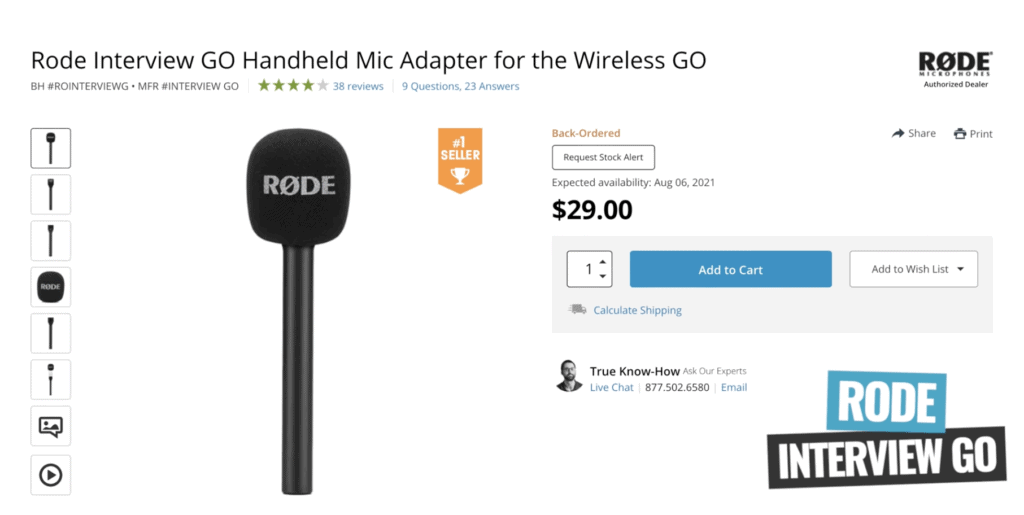
The RODE Wireless GO II is compatible with existing RODE accessories
Downsides of the RODE Wireless Go II
No one’s perfect and that goes for the RODE Wireless Go II as well.
So what are the downfalls of the new model?
No Individual Volume Adjustments
One of the downsides is that you can’t adjust the volume levels individually for the two microphones. They can be adjusted together, but it’s not possible to make one louder and one quieter which would be a great added feature.
Enabling and Adjusting Features
Another thing worth touching on is that some of those advanced features can only be enabled and adjusted on a computer using the RODE Central App.
This just means you’ll need to set those settings before going out on a shoot. Or if you’re always creating similar videos, you might only need to set them up once and they’ll be good to go from then on.
No Screw Locking
Unfortunately there’s still no screw locking connector to prevent your microphones from getting unplugged. While this isn’t a huge issue, it would be a nice feature.
Additional Adaptor Needed
While the kit comes with a cable to connect to a TRS input on a camera, there’s no connection cable for a phone or tablet via the headphone jack, lightning port or USB-C port. This means you’ll need to purchase another adaptor.
What you’ll find in the box
- 2 x transmitters
- 1 x receiver
- 3 x furry windshields
- 3 x USB-C to USB-A charging cables
- 1 x TRS to TRS audio cable
- Carry pouch

The RODE Wireless GO II comes with three furry windshields
How much does it cost?
The entire kit comes in at $299. Given all the features and how amazing this unit is, we think this is crazy good value. Alternatively, the original RODE Wireless GO is also great value at $199.
RODE Wireless GO vs GO II
If you’re looking to buy a new wireless microphone and tossing up between the RODE Wireless GO and the RODE Wireless GO 2, it’s probably worth the extra money to invest in the newer model.
But what if you already have the original model and are thinking about taking the plunge…
Is it worth upgrading to the RODE Wireless GO II?
With the additional microphone, inbuilt audio recording and computer capabilities, we definitely think it’s worth upgrading to the RODE Wireless GO II.
But if those features aren’t beneficial to you, the original is still a fantastic option and will provide you with some great quality audio.
Having tried and tested a LOT of microphones, we think the RODE Wireless GO II is the best wireless microphone for video on the market.
Most of the other options that come close in quality are significantly more expensive, so you can be certain that you’re getting good value. Other microphones that come close in cost provide poor quality audio, interference issues and dropouts.

To achieve top audio quality, pair the unit with a RODE Lavalier GO
We also recommend grabbing the RODE Lavalier GO to pair with the transmitters for an additional $79 as we’ve found it to be one of the best lavaliers on the market.
So there you have it, the RODE Wireless GO II really is the complete package.
RODE sent us a free unit but this remains an unbiased review and we are under no obligation to provide a positive review. These are 100% our honest and candid thoughts!
Links
When available, we use affiliate links and may earn a commission!
Recommended Microphones:
- RØDE Wireless Go 2 (Amazon)
- RØDE Wireless Go (Original) (Amazon)
Recommended Accessories:
- RØDE Lavalier Go Microphone (Amazon)
- RØDE Interview Go (Amazon)
Recommended Adapters:
- RØDE SC7 (TRS to TRRS 3.5mm) (Amazon)
- RØDE SC16 (USB-C to USB-C) (Amazon)
- RØDE SC15 (USB-C to Lightning) (Amazon)
Recommended Gear & Resources
Check out an up-to-date list of all the gear, software & tools we use and recommend right now at Primal Video on our resources page here!
Related Content










