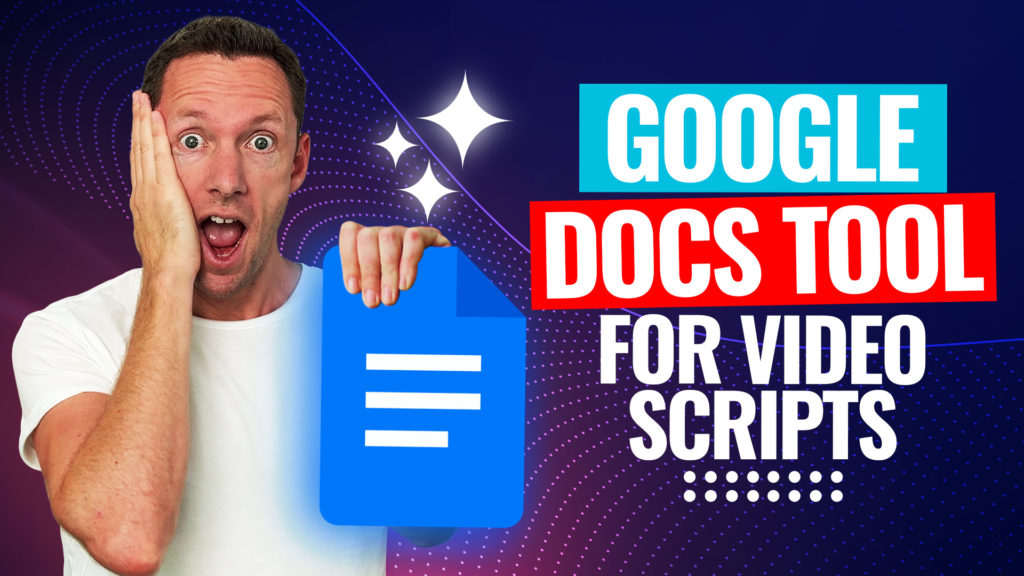Best live streaming software for PC in 2025! Here’s our review of the top Windows live streaming apps so you can learn how to go live like a pro in no time.
Important: When available, we use affiliate links and may earn a commission!
Below is an AI-assisted summary of the key points and ideas covered in the video. For more detail, make sure to check out the full time stamped video above!
Best Live Streaming Software for PC in 2025
Looking for the best live streaming software for Windows PC in 2025? Look no further! We’ve got you covered with our comprehensive review of the top live streaming apps available. Whether you’re a beginner or a seasoned pro, there’s a perfect tool out there waiting for you.
Here’s a breakdown of each of our top recommended live streaming platforms right now!
Live Streaming Software #1: EVmux
- Ease of Use: EVmux is browser-based, making it incredibly easy to get started with. There’s no software to download or install, and it works on virtually any computer. The interface is clean and intuitive, perfect for beginners.
- Features: Despite its simplicity, EVmux is packed with features. Easily connect your camera, microphone, and screen share. Bring in guests with a unique link, and even multi-stream to different platforms like YouTube and Facebook.
- Customization: EVmux offers a surprising level of customization, allowing you to fine-tune the look and behavior of your streams.
- Pricing: EVmux has a free version with limited features, as well as paid plans starting at $60.
Live Streaming Software #2: Prism Live Studio
- User-Friendly Interface: Prism Live Studio is designed with user experience in mind, making it easy for beginners to get started.
- Feature-Rich: It offers a wide range of features, including overlays, graphics, widgets, and a drawing mode. It also has a built-in virtual camera function for use with Zoom, Teams, and other apps.
- Customization: While not as customizable as EVmux or other advanced options, Prism Live Studio still allows for a good degree of personalization.
- Gaming-Focused Features: It includes features specifically designed for gamers, such as optimized settings and game capture tools.
- Pricing: Prism Live Studio is completely free to use.
Live Streaming Software #3: OBS Studio
- Powerful and Versatile: OBS Studio is an open-source powerhouse, offering a vast array of features and customization options.
- Intermediate to Advanced Users: Due to its complexity, OBS Studio is best suited for those with some live streaming experience.
- Plugin Library: It boasts a massive plugin library, allowing you to extend its functionality and tailor it to your specific needs.
- Virtual Webcam: OBS Studio also has a virtual webcam feature, similar to Prism Live Studio.
- Pricing: OBS Studio is free to use.
Live Streaming Software #4: vMix
- Professional-Grade Features: vMix is the most advanced software on this list, offering professional-level features and control.
- User-Friendly Interface: Despite its advanced capabilities, vMix has a surprisingly intuitive interface.
- Integrations: It integrates seamlessly with professional-grade gear, making it ideal for high-end productions.
- Guest Feature: vMix has a robust built-in guest feature, perfect for collaborations and interviews.
- Pricing: vMix offers a 60-day free trial. Paid options include a one-time purchase ranging from $60 for basic HD to $700 for 4K, or a monthly subscription of $50 for the max version.
Choosing the Right Software for You
When it comes to the best live streaming software for PC for you, it will depend on your specific needs and requirements. Consider factors such as your experience level, budget, desired features, and future goals.
Conclusion
Each of these options for best live streaming software for PC has its own strengths and weaknesses. EVmux is a great all-around choice for both beginners and experienced streamers, while Prism Live Studio offers a good balance of simplicity and advanced features for free. OBS Studio is incredibly powerful and customizable for intermediate to advanced users, and vMix provides the most advanced features and control for professionals.
Ultimately, the best way to choose the right software is to try out a few options and see which one best fits your needs and workflow. Don’t hesitate to experiment and explore until you find the perfect tool to help you create amazing live streams!