What’s the BEST Webinar Software for you? Webinar expert Steve Dotto runs through everything you need to know about the top options!
Links
When available, we use affiliate links and may earn a commission!
Download the Free PDF Guide ➡ The ULTIMATE Video Editing Process!
Webinar Software
► GoToWebinar
► Zoom
Find Steve Dotto!
► DottoTech on YouTube
► DottoTech.com
► @dottotech on Twitter
Best Webinar Software for you? Feat. Steve Dotto!
Webinars, web conferences, web seminars – whatever you decide to call them – are an incredibly powerful tool to not only engage with and teach your audience live, but also to sell your products or services LIVE online!
There’s definitely an art to effective webinars, and there’s no shortage of options when it comes to choosing the right software for webinars…
With a LONG history of running successful webinars, tech expert Steve Dotto is widely regarded as one of the Kings in the space! Over at DottoTech.com, and via his DottoTech YouTube channel, Steve provides a TON of tips and tutorials helping people to unleash their inner geek and harness the tech, tools and gadgets that can increase productivity both in and out of the workplace.
After bumping into Steve at Social Media Marketing World, we were lucky enough to get him on camera to discuss his thoughts on the BEST Webinar software, and what to consider when deciding which web conferencing software or webinar platform is best for you.
**********
Check out all the gear we use and recommend at Primal Video!
**********
Related Content
▶️ XSplit vs OBS vs Wirecast: Best Live Streaming Software for Mac and PC (Comparison!)
▶️ Improve ANY Lavalier Microphone: Mount (and Hide) for the BEST Audio!




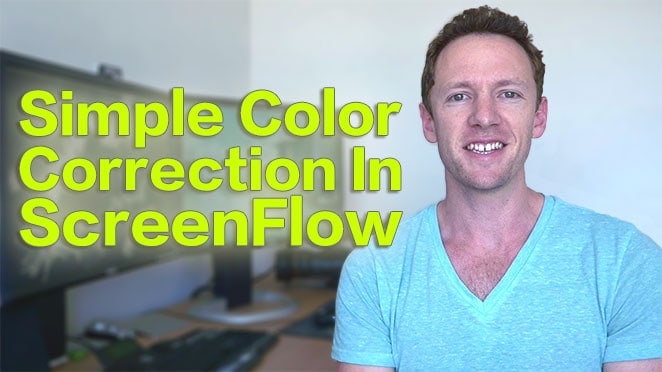




![How to Add Captions to Videos [UPDATED] - Hardcode Subtitles in Instagram Videos!](https://primalvideo.com/wp-content/uploads/2019/04/How-to-Add-Captions-to-Videos-UPDATED-Hardcode-Subtitles-in-Instagram-Videos-1024x576.jpg)
