We’ve all been told that a smartphone is all you need for filming. But a lot of the people who say that smartphone cameras are enough, have a ton of extra filming gear they use alongside their iPhone or Android!
So, how do smartphone cameras really compare to DSLRs, mirrorless cameras and pro cameras? Is smartphone video quality good enough if you don’t have access to professional gimbals, lenses, lighting, etc. to go along with it?
Important: When available, we use affiliate links and may earn a commission!
In this article we’ll do an Android/iPhone vs DSLR comparison to uncover which is the best camera for YouTube videos if you’re a regular content creator.
We’ll make sure to share all the info you need so you can decide which one is the best camera for video creation for YOU. Plus we’ll cover some smartphone filming tips along the way!
But keep in mind that there really is no perfect camera. They’re all just tools to help you create video content. So go with whichever suits your needs the best.
Let’s start with a smartphone overview.
Smartphone
Most of these features will apply whether you have an Android or iPhone. But the quality of your camera may change depending on which brand and model you have.
Smartphone Pros
Super convenient: Small, lightweight and you’re already carrying it around with you.
Really easy to use: Fast to get up and running with just a few taps on the screen.
Pretty damn good automatic settings: You don’t need to have a solid understanding of all the manual settings to get good results.
Aftermarket apps: While you don’t have the level of features and controls that come with a regular camera, there are aftermarket apps that give you a lot of functionality.
Can connect to pro-grade mics: Even though the built-in microphones are… meh. You can connect a professional microphone quickly & easily (but you might need an adapter if you don’t have a headphone jack).

Large, high quality screen: There’s not many cameras out there that have a screen anywhere near the size of a smartphone – let alone the quality! This can allow you to get more creative and easily see what you’re recording.
Not just a camera: You can shoot, edit and upload directly from the one device – it’s a one-stop content creation tool.
Connected to the internet: This opens you up to livestreams and professional broadcasts directly from your phone.
Smartphone filming accessories: There’s a really fast growing range of filming accessories like clip-on lenses, filters, gimbal stabilizers, portable lighting options
Smartphone Cons
Usually locked into the storage capacity: If you buy a 512GB phone, it’s hard to expand the storage beyond that. You always have to make sure you’ve got enough storage before filming and might end up having to go through and delete old photos.
Only one battery: You can’t have backup batteries for when you’re filming throughout the day. But you could take portable chargers with you or plug it in while filming from home.
One port: Most phones only have a USB-C or a lightning cable port. If you’re really lucky you might also have a headphone jack!
Now let’s get into the DSLR camera overview.

DSLR Cameras
In this category we’re including mirrorless cameras, point & shoot cameras and DSLR all packaged together.
Camera Pros
Large sensor size: Performs better in low light, captures more data and for the most part – creates higher quality videos.
Larger and heavier body: You might be surprised to hear we consider this a good thing… but we really think it can help you create a more stable shot.
Massive range of lenses: There are fisheye lenses, wide angle lenses and ridiculously long telephoto lenses just to name a few.
Authentic blurry background look: If you’re after that shallow depth of field look that a lot of people want in their YouTube videos, it’s going to look more real and be easier to achieve using a camera.
Tons of control & customization: Most cameras have a menu system where you can dive in and set everything up the way you want (huge range of recording options, frame rates, resolutions, video codecs and formats).
Physical buttons & manual controls: This means you have quick and easy access to the things you need most so you don’t need to dive into menus to get everything set.

Learn the art: While lots of cameras have a very decent automatic mode, you’re able to invest time into learning the features and controls so you can truly master the camera.
Higher audio quality: You have much better audio inputs which means better audio quality, a higher level of control and the ability to configure the settings.
Great storage options: Most cameras use removable memory cards like SD cards. Some cameras even have multiple memory card slots so if you fill one up, you’ve got another one ready to go.
Bigger batteries that last longer: The batteries are also interchangeable meaning you can swap them out throughout the day.
Physical ports: You’ll usually have a microphone input, HDMI output and USB port – all of which come in really handy.
Less distractions: It’s a tool for taking photos and making videos and that’s it. Having a dedicated device means you could leave it set up and ready to go in your home office or studio.
Camera Cons
Need to be prepared: You can’t just decide to film some content while out and about, you need to have packed all the gear and lenses (which can get heavy!).
Can be overwhelming: Looking at all the buttons, menus and dials – it’s easy to feel overwhelmed! Which leads us to the next point…
Requires time: The first time you pick up a camera, you won’t suddenly know what all the settings & controls do and mean. It takes a bit of time and patience to learn. But if it’s something you’re interested in, it’s definitely worth it.
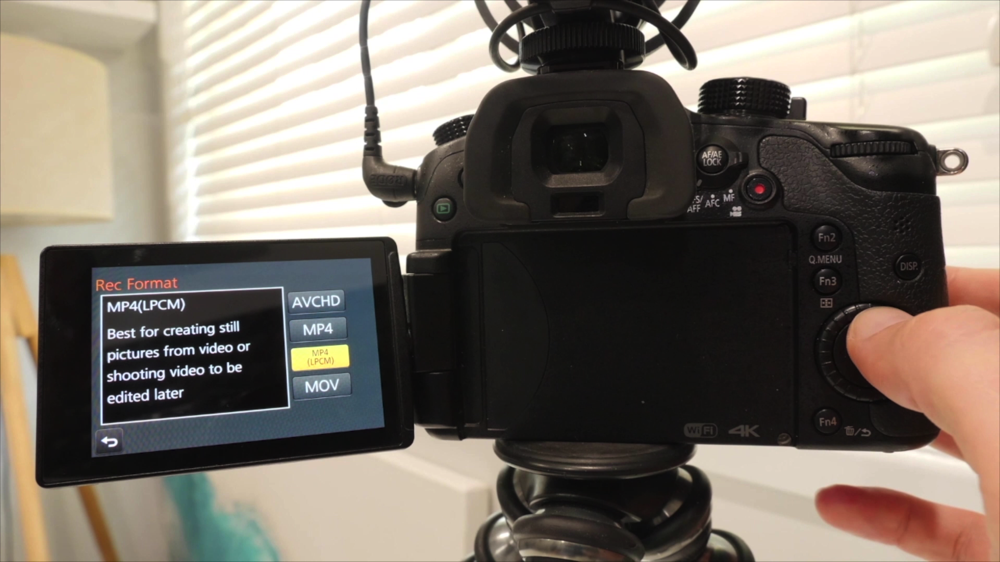
Pricing
There’s a huge range on both sides of the fence. You can get a super cheap, basic smartphone right up to top of the line smartphones that will cost thousands of dollars. And it’s the same with a camera.
However, you’ll probably find you can pick up a decent camera (not the latest or most professional model) for less than what you’d have to spend on a smartphone.
Smartphone vs DSLR For Filming YouTube Videos
Is a smartphone all you need? Is it good enough for creating videos? Absolutely!
Here at Primal Video, we use both a smartphone and a camera for filming. For short videos or Instagram posts while out and about – we use a smartphone. For longer content like YouTube videos – we use the old faithful Panasonic GH5.
The best camera for YouTube videos will come down to your specific needs.

If you’re uploading to platforms like YouTube, there’s a good chance your viewers won’t be able to tell the difference between a video shot on DSLR versus on smartphone.
So having access to higher resolutions isn’t necessary for YouTube videos but it can allow you to get more creative, not just in the filming but in the editing and final productions too.
If you’re someone who geeks out on the tech, features and controls then go for DSLR.
Looking for easy ways to level up your smartphone filming? Check out our free guides on Professional Smartphone Filming for iPhone and Android.
Links
When available, we use affiliate links and may earn a commission!
Recommended Gear & Resources
Check out an up-to-date list of all the gear, software & tools we use and recommend right now at Primal Video on our resources page here!










