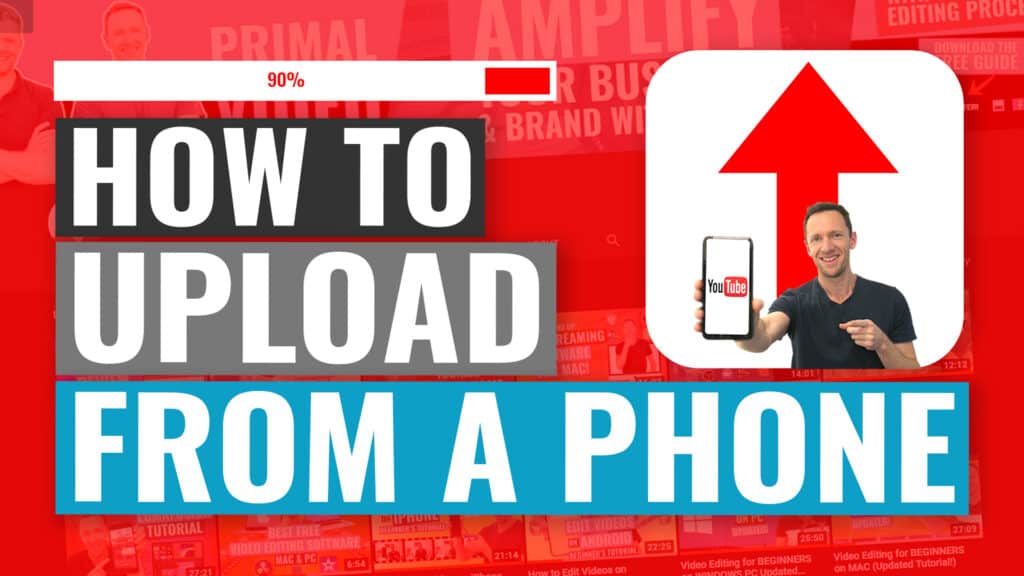Best Camera App for iPhone in 2024! Here’s our review of the top iPhone camera apps right now so you can level up your iPhone camera settings, quickly & easily.
Important: When available, we use affiliate links and may earn a commission!
Below is an AI-assisted summary of the key points and ideas covered in the video. For more detail, make sure to check out the full time stamped video above!
Best Camera App For iPhone in 2024
If you’re looking to elevate your iPhone videography in 2024, you’ve got plenty of camera apps to choose from. After extensive testing, we’ve narrowed it down to two top contenders that offer the best professional-level features: the Final Cut Camera app and the Blackmagic Camera app. Here’s a detailed breakdown of these apps, so you can decide which one suits your needs best.
Option #1: Final Cut Camera App
The Final Cut Camera app is the latest addition to the iPhone camera app lineup, and it’s packed with features that make it perfect for content creators who want professional-level control without being overwhelmed by complexity.
- User Interface: Simple, clean, and easy to navigate, allowing you to adjust settings without diving deep into menus.
- Manual Controls: Adjust ISO, shutter speed, white balance (with Kelvin rating and presets), video codecs, frame rates, and more directly from the main screen.
- Audio Monitoring: Easily see audio levels and connected microphones, with real-time feedback on recording time.
- Multi-Camera Capability: Pairs with Final Cut Pro for iPad to enable multi-camera shoots, remote monitoring, and control from the iPad. Ideal for creators with multiple devices.
- Pricing: The app itself is free, but the multi-camera functionality requires a Final Cut Pro for iPad subscription, priced at $4.99 per month or $49 per year.
Option #2: Blackmagic Camera App
The Blackmagic Camera app is another robust option, offering an extensive range of pro-level features. This app is designed with inspiration from Blackmagic’s professional camera line, making it an excellent choice for serious video creators.
- User Interface: While slightly more complex than the Final Cut app, it offers more in-depth customization for advanced users.
- Manual Controls: Like the Final Cut app, you have full control over your camera settings, including lens selection, frames per second, shutter speed, ISO, white balance, and tint.
- Advanced Audio Features: Superior audio monitoring with customizable volume settings and support for external microphones.
- File Management: Advanced options like file naming, tagging, and automatic proxy file generation for faster editing.
- Blackmagic Cloud Integration: Automatically back up and transfer files to Blackmagic Cloud for real-time remote editing.
- Multi-Device Support: Now includes the ability to remotely monitor and control your iPhone from an iPad, similar to the Final Cut app’s capabilities.
- Pricing: Free to download and use, with no additional costs for the advanced features.
Conclusion
In conclusion, both the Final Cut Camera app and Blackmagic Camera app offer fantastic value, especially considering they are free to use. If you prioritize simplicity and a clean interface with enough manual control for most tasks, the Final Cut Camera app is a great choice. However, if you need more advanced features and customization options, the Blackmagic Camera app will be hard to beat. Whether you’re creating videos on a basic level or pushing the limits of mobile videography, these apps have you covered.