Whether you’re a content creator or video professional, using a teleprompter is an amazing way to level up your on-camera performance.
Teleprompters allow you to deliver your content easily & seamlessly, without mistakes and wasted time!
Important: When available, we use affiliate links and may earn a commission!
There are a number of options out there when it comes to how to use a teleprompter. You’ll find everything from simple DIY & free teleprompter apps to pro-level teleprompter software.
In this complete guide, we’ll explore all the best teleprompter apps right now. Here’s exactly what we’ll cover:
- Teleprompter App #1: Teleprompter Premium
- Teleprompter App #2: PromptSmart
- Teleprompter App #3: Nano Teleprompter
- Best Teleprompter App In 2023?
So if you’re ready to take your on screen presence to the next level, this guide is for you!
Let’s get started.
Best Teleprompter App #1: Teleprompter Premium
The first option on our list is Teleprompter Premium and boy does it pack a punch.
It’s one of the easiest yet most feature-rich apps out there.
It works on iOS, Android and there’s a Mac version as well. Best of all, all the versions integrate and work really well together if you’re interested in cross-device use.

But not only does this app work with hardware teleprompters (physical teleprompters that are connected to your camera), you can also use the app for video recording as well.
This makes it a great option for teleprompter devices and as its own content creation tool as well.
When it comes to getting your script onto the app you have a number of options.
You can copy and paste it from other apps and websites or you have the ability to write your script inside the app and make any adjustments as you need.

There’s tons of customization options in terms of font size, color, on screen margins and the scroll speed of your text.
You’ll also find some awesome remote control functionality, such as the ability to use:
- A keyboard
- A presentation remote that you can hook up to your phone or iPad via bluetooth
- A game controller
- Foot pedals
You can also control the app over wi-fi via a web browser or you could use an external screen (the app supports clean HDMI output).
This means you could physically connect your device to an external display or you could utilize other tools like Apple Airplay.

We’ll share Justin’s setup so you can see an example of how this works in action.
Justin has one camera which is set up with a smaller teleprompter (the Parrot Teleprompter). He uses the Teleprompter Premium app on his phone to display his script on the Parrot Teleprompter.

He also has a larger teleprompter which has its own dedicated display.
He has that hooked up to his Mac and has the Teleprompter Premium app on there so it can be displayed on the teleprompter.

This means he’s able to make changes to the script on one app (e.g. his phone) and those updates are synced across to the other devices (e.g. his Mac).
All of these features make the whole experience of using a teleprompter so much easier!
Teleprompter Premium Pricing
When it comes to pricing, there is a free version available which gives you access to a lot of the core functionality. But to unlock all of the features, you’ll want to jump on a paid plan.
There are two paid pricing options available:
- Premium Subscription: $19.99/year
- Lifetime Purchase: $59.99/one time fee
So it’s awesome that you’ve got some different options to suit your needs.

Overall, this is our top pick right now! But there are some other options that have awesome standout features for specific use cases that might appeal to you.
Now let’s check out the next app on our list.
Best Teleprompter App #2: PromptSmart
The next option is PromptSmart. This is another awesome teleprompter app that’s very similar to Teleprompter Premium.

It has integrations with Google Drive, Dropbox, OneDrive, etc. meaning you have a lot more options to import scripts or text. This does make the import process a little more seamless.
But the biggest standout feature for PromptSmart is its voice tracking technology.
It will listen to what you’re saying as you’re presenting, and will auto scroll through the text for you. If you go off on a tangent, it will pause and then it will resume when you return to reading from the script.

So this is a great option if you’re someone who will be reading word-for-word from the teleprompter (not just bullet points).
It means you don’t need to worry about dialing in the scrolling speed or anything like that, because it does it for you automatically.
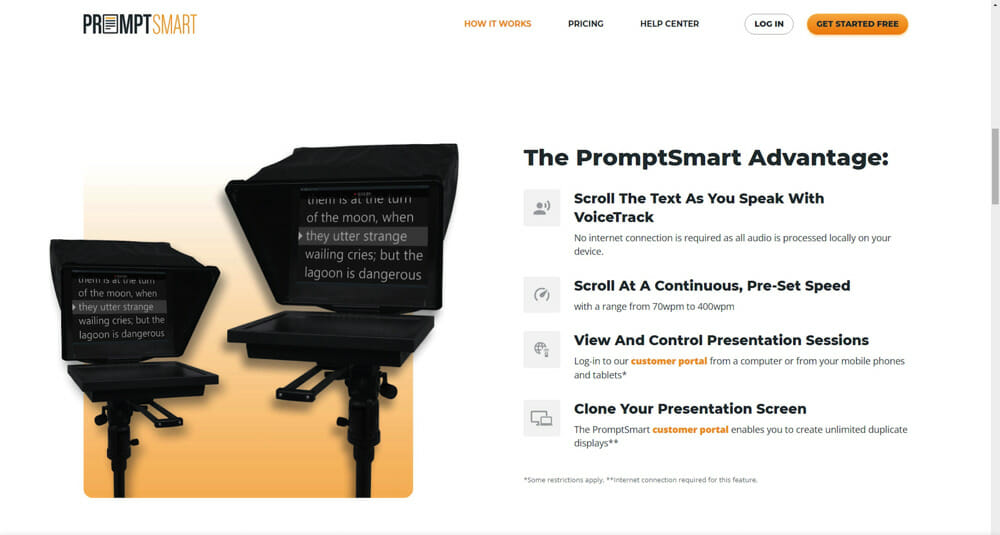
PromptSmart Pricing
There is a free version of PromptSmart available, but to unlock all of the functionality you’ll need to jump on a paid plan.
The pro version of the app costs $34.99.

If you jump on their website, there’s also the option to get the PromptSmart Starter Pack which costs $99.99/year which is worth checking out if you think PromptSmart is a fit for you.
Overall, this is a solid app. There’s obviously a ton more features than what we mentioned, but the standout feature for us is the voice tracking technology. If that’s not a fit for you, we’d recommend going with Teleprompter Premium instead.
Now let’s check out the third option on our list.
Best Teleprompter App #3: Nano Teleprompter
The next teleprompter app is Nano Teleprompter. This is an app we’ve been fans of for a long time!

Heads up, this is an Android only option (sorry iPhone & iPad users!).
Nano Teleprompter can be used as a regular teleprompter, but the real standout feature is that it can float over other apps.
This means your teleprompter app can show up as a window on top of all your other apps.
So you have the ability to read off your full script or even just bullet points while doing things like an Instagram Live or a Facebook Live.

So it’s a very specific use case, but if you’re looking for that feature you really can’t go past Nano Telepromtper.
Nano Teleprompter Pricing
This teleprompter app costs just $3.99 in the Play Store.

Best Teleprompter App In 2023?
Those are our top recommendations for the best teleprompter apps right now. But which one is right for you?
Teleprompter Premium is our top pick for best teleprompter app, hands down. There’s so many features and lots of flexibility with use across multiple devices. Justin’s been using it for a long time and he’s a huge fan. It really is the perfect teleprompter app!
If you’re looking for automatic text scrolling capabilities, that’s where PromptSmart would be our top recommendation.
And if you want the ability to read a script while having other apps open on your Android, Nano Teleprompter would be the one for you.
Now that you know the best teleprompter software options, learn How To Write A Script For A YouTube Video (5-Step Template!). This guide will teach you exactly how to structure your videos in a way that keeps viewers engaged!
FAQ
What is the app that works as a teleprompter?
There are lots of teleprompter apps for iPhone, iPad and Android out there! Our top recommendation is Teleprompter Premium.
What is the teleprompter app that moves with voice?
PromptSmart is an amazing teleprompter app that has VoiceTrack Technology. It automatically scrolls as you read the words on your script. If you go off-script, it stops scrolling!
How do I read a script while looking at my camera?
The easiest, most effective way to read a script while on camera is to use a teleprompter. There are lots of awesome teleprompter apps that allow you to use your iPhone, iPad or Android as a teleprompter or you can use a teleprompter app with your hardware teleprompter.
Recommended Gear & Resources
Check out an up-to-date list of all the gear, software & tools we use and recommend right now at Primal Video on our resources page here!










