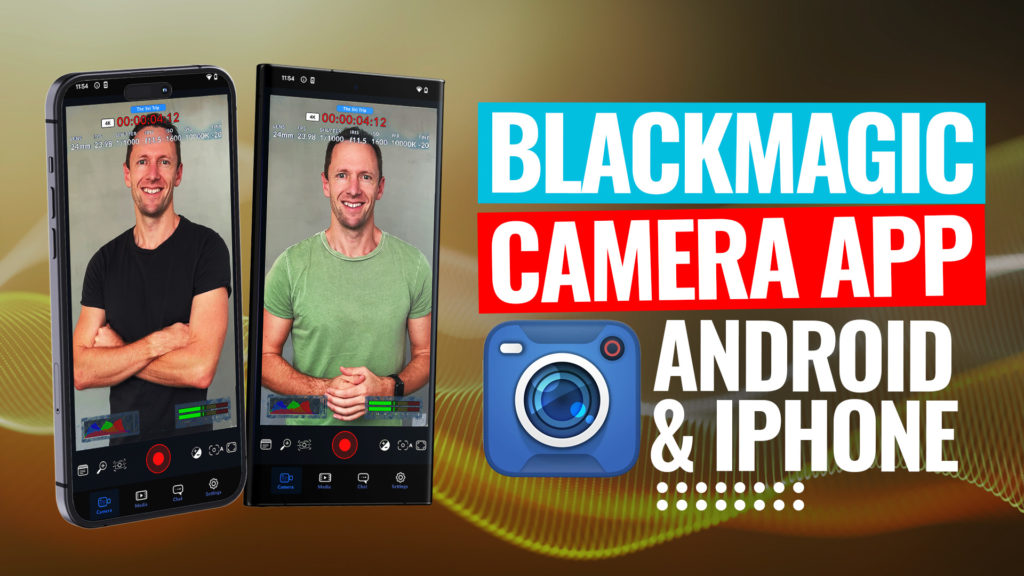Best FREE Video Editing Software For PC & Mac in 2024! This is our shortlist of the top options with no watermark so you can find the best free video editor for Windows or Mac.
Important: When available, we use affiliate links and may earn a commission!
Below is an AI-assisted summary of the key points and ideas covered in the video. For more detail, make sure to check out the full time stamped video above!
Best Free Video Editing Software for PC & Mac
Looking for the Best FREE Video Editing Software for Mac or PC? Whether you’re a budding entrepreneur or an aspiring video creator, finding the right editing tool can make all the difference. Here’s a detailed overview of the top free video editors that will help you create high-quality videos without spending a dime.
Video Editor #1: CapCut
CapCut stands out as a versatile and easy-to-use video editor perfect for beginners and intermediate users. Its rich library of effects and user-friendly interface make it a top choice for creating stunning videos effortlessly.
- Platform Availability: Compatible with Mac, Windows, iOS, and Android.
- Ease of Use: Intuitive interface ideal for beginners, yet robust enough for intermediate users.
- Built-In Effects: Extensive library of effects, transitions, and animations that are easy to apply and customize.
- AI Functionality: Includes numerous AI tools in the free version, with more available in the pro upgrade.
- Regular Updates: Frequently updated with new features and improvements.
- Stock Resources: Access to stock footage, music, and sound effects, though licensing should be carefully considered.
- Ownership: Developed by ByteDance, the company behind TikTok.
Video Editor #2: DaVinci Resolve
DaVinci Resolve is the go-to option for those seeking professional-grade video editing without the cost. Its extensive features and powerful tools make it ideal for intermediate to advanced users aiming to produce high-quality, polished videos.
- Platform Availability: Available on Mac, Windows, Linux, and iPad.
- Comprehensive Toolset: Offers video editing, color grading, motion graphics, and audio production all in one.
- Dedicated Workspaces: Separate areas for editing, color correction, motion graphics, and audio, streamlining the production process.
- Pro-Grade Features: Includes advanced tools that rival paid professional software, especially in color grading.
- Resource Intensive: Requires a powerful computer for smooth performance, though settings can be adjusted for lower-spec machines.
- AI Tools: Some AI functionalities are available in the free version, with more advanced features in the Studio version.
- Learning Curve: More complex and feature-rich, suitable for users willing to invest time in mastering the software.
Conclusion
Choosing between CapCut and DaVinci Resolve depends on your skill level and editing needs. CapCut offers an accessible, feature-rich platform perfect for beginners and intermediate users seeking ease and creativity. Meanwhile, DaVinci Resolve provides a comprehensive suite of professional tools for those ready to dive deeper into advanced video production. Both software options deliver robust, watermark-free editing capabilities, ensuring you can create impressive videos without any hidden costs.
Related Tools and Resources
- Storyblocks
- Motion Array
- Artlist
- Epidemic Sound
- DaVinci Resolve Studio
- CapCut Pro
- Primal Video Method