When it comes to creating quality videos, you need to break the bank and invest in expensive equipment and tools, right?
Wrong! Whilst there are some fancy tools out there that can make videos better, there’s really no need to spend a small fortune on them. It’s possible to create amazing videos that are super high-quality with just a few pieces of simple and affordable equipment!
In this guide on how to create better videos, we’ll be covering the 10 best things to buy to get amazing results, with minimal spend.
Important: When available, we use affiliate links and may earn a commission!
All of the gear mentioned in this article is well within the average creator’s budget. That means you can forget about spending thousands of dollars on gear and software and blowing out your budget.
So if you want to know how to make better videos in less time with all the right gear, let’s get started!
Make Better Videos With These 10 Things
Before diving into our recommended gear, it’s important to understand that video production is a process, and that process starts before you even hit record. Every phase from pre-shooting to filming to editing is important if you want to end up with a well-rounded, engaging video.
Like we mentioned above, creating a quality video is not about spending a fortune on fancy equipment. You can create amazing videos with simple and affordable tools.
Here is our list of the top 10 tools we recommend:
- Microphones
- Lights
- Video Intros
- Teleprompter
- FiLMiC Pro
- Tripods
- External Screens
- Music Subscription Sites
- Stock Video Sites
- Productivity Service
#1 Microphones
Audio is arguably the most important part of video production. If you plan on investing in just one piece of gear, start with a quality microphone to avoid poor audio in your videos.
If your audio is distorted, distracting, fluctuates in volume, or is difficult to hear, you can’t expect the viewer to absorb the message you’re trying to send. With poor audio, chances are most of your audience won’t even stick around to watch the video.

Even if something happens to the visual aspect of the video, good audio is still usable and can be overlaid on top of B-roll, stock footage, and photos.
It doesn’t work the other way around, though; great visual content with poor audio is basically useless, and usually means you have to start shooting again from scratch.
There are a lot of different microphone options out there, but these are our top recommendations depending on the style of video you’re creating:
- Best Lapel Microphone: BOYA BY-M1
- Best Shotgun Microphone: RØDE VideoMicro
- Best Wireless Microphone: RØDE Wireless GO
About the BOYA BY-M1 Lapel Mic
If you’re curious about the performance of the BOYA BY-M1, just browse our channel; most of our videos are made with the help of this small but mighty lapel mic.
The BY-M1 works straight out of the box with computers, cameras, and smartphones. Just attach it to your clothing, connect the cable to your filming device, and hit record

The only downside is that a wired connection is necessary, so if you don’t want to be bogged down by cables connecting the mic to your recording device, you may want to go with a shotgun or wireless microphone instead.
About the RØDE VideoMicro Shotgun Mic
It’s around $50, which is a small price to pay for quality audio every time you film.
About the RØDE Wireless GO Wireless Mic
Last on the list of recommended microphones is the Rode Wireless Go. Similar to the VideoMicro, the Wireless Go gives you the ability to move around while you film.
The main difference between the VideoMicro and the Wireless Go is that this wireless mic attaches to you (rather than the filming device). That means you’ll be able to move much further from the camera without affecting the audio quality.

#2 Lights
Just like audio, lighting is a critical element when it comes to making a quality video. Not only does proper lighting make a video look good, but it also makes it easier for the viewer to engage and take in the content.
We have 3 portable lighting recommendations for brightening up the subject of the video as well as the background which are:
- Lume Cube Air
- Aputure Amaran AL-M9
- YongNuo YN-300 Air
About the Lume Cube Air
The Lume Cube Air is the pocket rocket of portable lights. It gives users multiple mounting options with a magnetic back and tripod thread on the bottom. This tiny device comes with a built-in diffusion to soften the light and make it less harsh for the viewer.

Around $70, the Lume Cube Air isn’t the most budget-friendly light out there, but the portability and soft light output make up for that.
About the Aputure Amaran AL-M9
If the Lume Cube Air is out of reach budget-wise, the Aputure Amaran AL-M9 is another solid option for around $45. There’s a newer Amaran model available, but the older version is the better (and cheaper) choice in our opinion.
This small light offers multiple mounting options, a built-in battery, and built-in light diffusion to soften things down.
About the YongNuo YN-300 Air
Third up on our list of recommended lights is the YongNuo YN-300 Air. This light is bigger than the previous two, so it’s a great choice for mounting on the wall to light up the subject and background of your YouTube setup for filming.

The YN-300 gives out nice, soft light, and even though it’s not as bright as the AL-M9 or the Lume Cube, it’s still a top pick for affordable lighting.
For more info on how to get the best lighting for every budget, check out our Video Lighting Tutorial for Beginners.
#3 Video Intros
When it comes to making better YouTube videos, one of the simplest things you can do is to add in a video intro. An intro with animated graphics gives a professional touch, and with the right resources, making a video intro is extremely easy.
There are currently 2 services that we recommend for making quality video intros:
About Placeit
Placeit is an online service that lets you purchase intro templates for around $10 each. That’s insanely cheap, especially compared to the high cost of hiring someone to make an intro for you or paying for software like Adobe After Effects to create one from scratch.

the bank
To use Placeit to make a video intro, start by selecting a template. From there, you can customize it to your liking with specific logos and branding. Then, just input the finished intro into your videos and you’ve got yourself super professional-looking content.
Placeit can be used for other tasks as well, so this is definitely something we recommend having in your video-creation toolbox. Best of all, it’s super affordable; you can either pay ~$10 per intro template or opt for an unlimited subscription to everything on the platform for ~$15 per month.
About VideoHive
VideoHive is another great option for creating video intros. Compared to Placeit, this platform gives users way more templates to choose from.
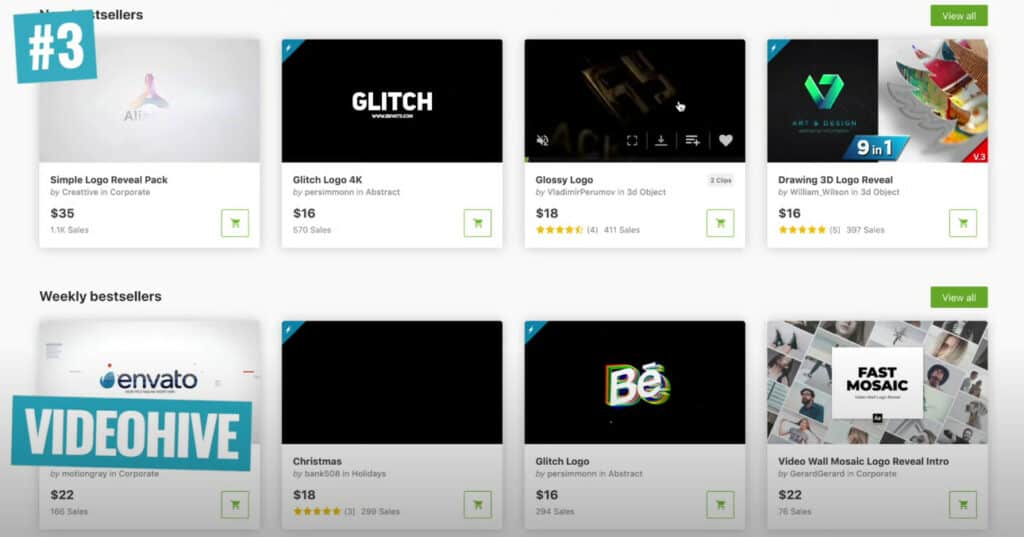
The main downside of VideoHive is that it’s not possible to customize a template live on the website. You have to download it and use your own customization tools. Another option is to hire someone from resources like Fiverr or Upwork to do the work for you.
For an in-depth guide on how to use tools like Placeit or VideoHive, check out our tutorial on How to Make a Video Intro for YouTube.
#4 Teleprompter
Investing in a teleprompter is an amazing way to create professional videos fast. Whether you input simple bullet points into your teleprompter or type out a word-for-word script is up to you.
Either way, using a teleprompter will keep you on topic and make sure you don’t leave anything out, therefore cutting down on overall filming time.

The Parrot Teleprompter V2 is our top pick, and you can get it for ~$100. The V2 is small, lightweight, ultra-portable, and it easily mounts to the front of most camera models.
#5 FiLMiC Pro
If you’re filming on your smartphone, FiLMiC Pro is an awesome app that will give you professional-grade features from the camera on your iPhone or Android device.
This app unlocks the highest quality recording capabilities that you’d normally only get with a DSLR camera and you can get it for just $14.99, which is well worth it if you’re creating videos on your smartphone.
#6 Tripods
The next piece of YouTube video gear we recommend having is a quality tripod. Our favorite right now is the SwitchPod, an innovative tripod created by Pat Flynn and Caleb Wojcik.
The SwitchPod is quite literally a game-changer when it comes to creating videos on the go. It’s super-light, super-strong, and super easy to use. It can be used for vlogging and capturing on- the-go footage, but it also serves as an effective tripod for filming still footage.

The best thing about the SwitchPod is that it makes switching between filming styles quick and easy. You can go from holding the SwitchPod in your hand while vlogging to placing it on a desk as a tripod in a matter of seconds.
Another useful tripod accessory is the Hot shoe extension bar. This handy little tool sits directly on top of a tripod or camera and allows you to mount multiple devices, and best of all, it’ll only set you back around $8.

#7 External Screens
Having a designated screen can make it a lot easier to create and edit down your videos. That’s why an external screen is our 7th recommended gear item for how to make videos better and faster.
If you’re using a DSLR or mirrorless camera to film and the device has an HDMI output, it’s possible to easily connect the camera directly to your monitor for fast, easy editing. You can even connect the camera to the monitor while you film to see the real-time progress of your footage.

An external screen can also help those who are filming from a smartphone. Just mirror your phone screen over to the larger monitor using Chromecast or Apple TV. If the screen is hooked up to a computer, use the Reflector software to wirelessly mirror your phone over to the monitor.
For more info on linking a smartphone to your monitor, check out our complete guide on iPhone Screen Mirroring or Android Screen Mirroring.
Our External Screen Recommendation
There are SO many different monitors on the market today making it hard to recommend just one. The best one for you comes down to your budget requirements, ideal screen size, and the features you ideally need to have.
If we had to give you a recommendation though, it would be the Samsung 34” Ultra Wide Curved Monitor. It’s not cheap, but it can definitely make the video creation process easier – and more fun!
#8 Music Subscription Sites
Having good music in your videos is a sure-fire way to take them to the next level. Inputting the right track can keep the viewers interested and engaged in the content, and it can even influence the audience’s emotions.

If you’ve ever searched for music, you probably already know that it’s fairly easy to find tracks, but finding good music can be an absolute headache. We have 2 recommendations to help ease that headache:
Both of these services make it easy to find the right music for your videos and they have simple licensing rules for all their tracks.
For Epidemic Sound, plans start around $15 per month. Artlist has a flat fee of $199 per year, and this will give you full access to the Artlist music library.
#9 Stock Video Sites
Having access to a stock video library is another great way to take your content to a whole new level. Stock video sites make it possible to bring additional elements into your videos, like B-roll and overlay footage.
While there are plenty of resources for accessing stock video, there are 2 sites that stand out:
Both of these sites make it easy to find additional video footage and they both keep the licensing side of things simple.
About StoryBlocks
StoryBlocks offers a huge library of stock videos to choose from. The plans are super affordable, starting at about $8 per month and going up from there.
About ArtGrid
ArtGrid is great for accessing professional-grade shots to add to your current video footage. If you’re looking for a more cinematic flair, this is the one to go with. Even though the library of footage isn’t as expansive as StoryBlocks, the footage is all extremely high in quality.
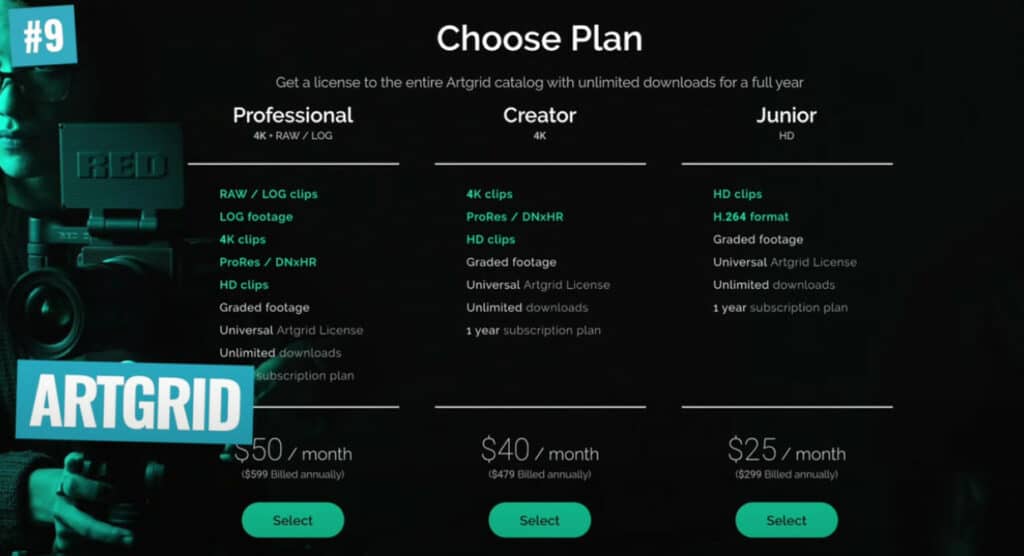
#10 Productivity Service
Staying on top of productivity is a major factor in the video creation process, especially when working with teams remotely.
Trello is one of our favorite productivity tools, and it’s one that we use A LOT. It helps to manage all of the systems and processes that go into making a video. This resource makes it possible for any team member to see the progress of a project at any given time.

For more information on how we use Trello and how you can implement it into your own process, check out Our Process for Video Content Creation tutorial.
Now You’re Ready to Make Better Videos – Without Breaking the Bank!
There you have it – the top 10 things to buy that can make better videos and allow you to do it in much less time!
Whether you’re hoping to make better YouTube videos, Instagram stories, or a full-on documentary, the gear covered here can help you get there.
While it’s not necessary to invest in all of it, using a few pieces of quality equipment in your video-making process has the potential to take your videos to an entirely new level.
For more video tips and tricks on filmmaking and editing, download the Primal Video guide on the ULTIMATE Process for Editing Videos Faster. With the help of this free guide and the right gear, you’ll be creating videos like a pro in no time!
Links
When available, we use affiliate links and may earn a commission!
Recommended Microphones:
- Boya BY-M1 (Amazon)
- RØDE VideoMicro (Amazon)
- RØDE Wireless GO (Amazon)
Recommended Lights:
- Lume Cube Air (Amazon)
- Aputure Amaran Al-M9 (Amazon)
- YongNuo YN-300 Air (Amazon)
Recommended Tripods
- SwitchPod (Amazon)
- Hot shoe extension bar (Amazon)
Recommended Teleprompter:
- Parrot Teleprompter V2 (Amazon)
Recommended External Screen:
- Reflector (Amazon)
- Samsung 34” Ultra Wide Curved Monitor (Amazon)
Recommended Camera Apps
Recommended Video Intro Software:
Recommended Music Sites:
Recommended Stock Video Sites:
Recommended Productivity Tools:
Recommended Tutorials:
- Video Lighting Tutorial for Beginners
- How to Make a Video Intro for YouTube
- iPhone Screen Mirroring – The Complete Guide!
- Android Screen Mirroring – The Complete Guide!
- Our Process for Video Content Creation Tutorial
Recommended Gear & Resources
Check out an up-to-date list of all the gear, software & tools we use and recommend right now at Primal Video on our resources page here!
Related Content
● How to Make a GOOD YouTube Video
● Best Video Editing Tips
● How to Make an Animated Video Intro for YouTube










