If you’ve been searching for the best email marketing platform, ActiveCampaign would have inevitably popped up during your research. But you might not have stumbled upon its lesser known competitor: Bento.
It may have a smaller team and customer base, but don’t let that fool you. Bento is one of the most powerful email marketing software we’ve ever tested and it rivals ActiveCampaign on many counts.
In this detailed guide, we’ll assess and compare the key tools of each platform that you need to know when considering ActiveCampaign vs Bento and finding the right email marketing service for your business.
ActiveCampaign vs Bento Overview
ActiveCampaign has long been known as one of the most advanced email marketing tools around. Its pro-level tools are ones you see in very few other platforms.
These complex features make it harder to jump into for beginners but if you’re serious about email marketing, it’s worth the time to learn it. Whether you’re a small or large business, these tools make it possible to optimize your marketing campaigns for maximum results.
Bento is an incredibly flexible and powerful email marketing platform that isn’t like anything else we’ve used. It takes a developer-centric approach to email marketing that will especially appeal to more technical users.
You’ll see that this high level of flexibility often comes with an added step and can at times be quite complex, so it won’t be for everybody. But if you’ve felt frustrated by limitations in other email marketing software – it might be up your alley.
So which one is right for you?
Both of these platforms have their own strengths and weaknesses. We’ve broken this review down into the key features you should consider so you can make an informed decision about which one best suits your needs.
Feel free to jump to the sections that are most relevant to your business.
Important: When available, we use affiliate links and may earn a commission!
Key email marketing features/aspects we’ll compare:
- Templates & Email Builder
- Marketing Automation
- Segmentation
- Contact Management
- A/B Testing
- Forms & Landing Pages
- Ecommerce
- Integrations
- Reporting & Analytics
- Deliverability
- Other Noteworthy Features
- Customer Support
- Ease Of Use
- Pricing
Templates & Email Builder Comparison
The templates and email builder are an important factor in choosing an email marketing tool. You don’t want to be stuck tweaking an unappealing email template using a clunky builder.
The email builder will be assessed based on how flexible it is and how seamlessly it allows you to build out email campaigns. We’ll also look at the quality and customizability of the email templates inside these email marketing services.
ActiveCampaign Templates & Email Builder
ActiveCampaign’s visual editor offers a ton of flexibility. They recently released a new email editor called the Email Designer.

It has a drag and drop editor as well as the ability to add different column structures into your email. You have access to a lot more customizability inside ActiveCampaign than most other email marketing software.
This editor is great to use and is definitely a step up from their original email builder, the Classic Builder. AC’s Classic Builder offers a lot of customization and features, but it isn’t as seamless as AC’s new Email Builder.
The benefit of AC’s Classic Builder is that it supports A/B testing and conditional content, as their new email builder doesn’t currently support those features. ActiveCampaign has said these features will be added to the new builder soon though.
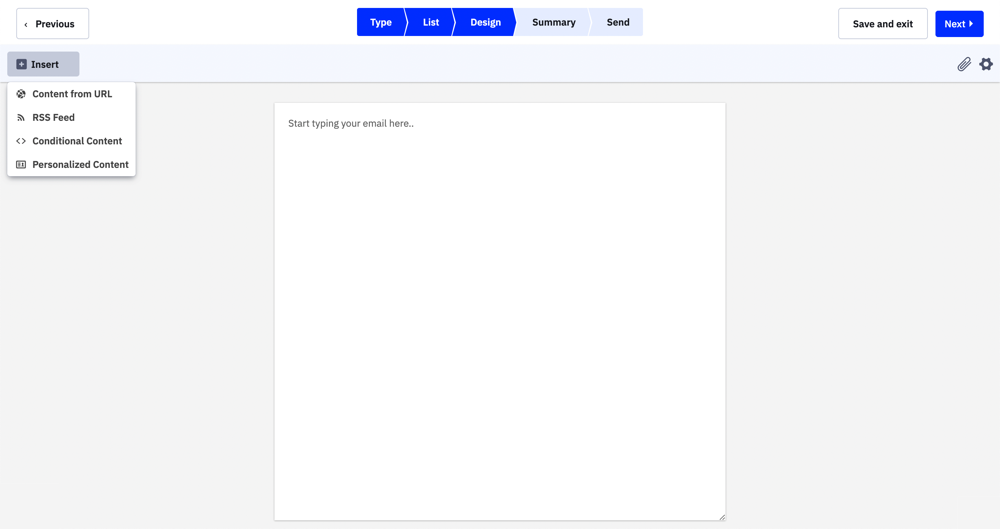
You can hide elements on mobile or desktop with the click of a button and conditional content is supported.
Custom merge tags are a super powerful feature. They allow you to insert personalized content across multiple email campaigns or automations and edit that content centrally without having to manually update it everywhere you’ve used it. These are also supported inside AC and known as Personalization Tags.
Learn more about ActiveCampaign’s custom merge tag feature.
ActiveCampaign’s plain text editor will get the job done but it isn’t anything exciting. You can write text-only emails fairly quickly and fluidly. It’s not as fast as something like ConvertKit and it leaves a lot to be desired in terms of features when compared to Bento. But more on that later.
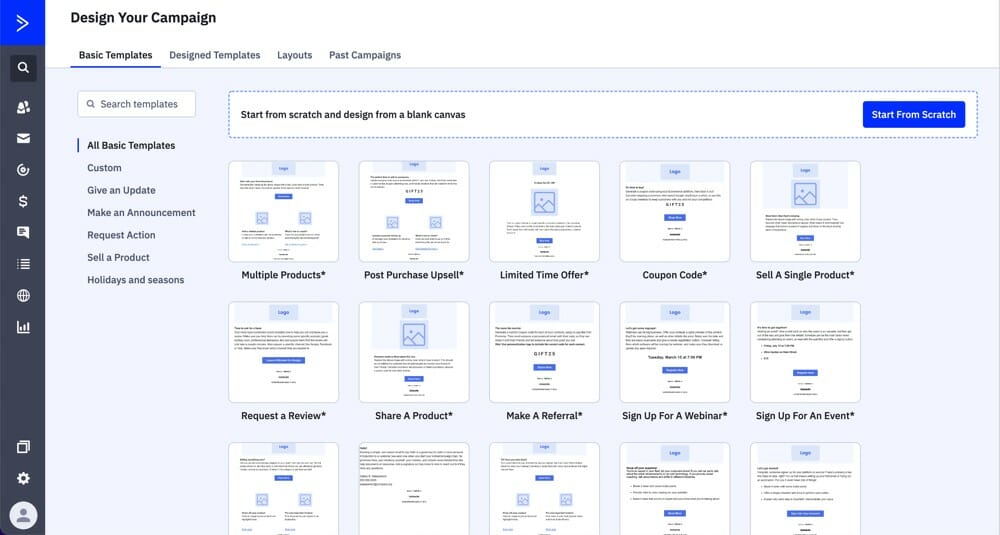
The general email campaign section is kind of clunky and the load times can be a bit slow when you’re setting up a broadcast. It doesn’t feel like a snappy process.
There are over 125 email templates with a huge range of basic and designed options available.
There’s no stock image library but some of the templates contain stock images you can use.

Bento Templates & Email Builder
Bento offers three different design experiences: plain text, drag and drop (powered by Stripo) and a raw HTML/code mode.
We use the drag and drop builder ourselves and find it’s a much better solution than most custom-built email builders that other email marketing platforms use. It’s the same drag and drop editor used by companies like Shopify & Netflix to build their emails.
This editor is super flexible and offers a ton of customization. You can get really specific with the number of columns, padding on each block, etc.

Bento does not have its own library of built-in email templates and instead leverages Stripo’s library of over 1000 free HTML email templates.
You just need to import one of those to Bento and you’ll be able to customize it however you want using Bento’s drag and drop editor.
While having no built-in templates might seem like a limitation or a negative, you actually have far more options than you do in other email marketing software. Just keep in mind there is that added step that you have to import each template.

This is the first example you’ll see where there’s a high level of flexibility inside Bento but it comes with the cost of an added step.
Like in ActiveCampaign, hiding content on mobile or desktop can be done on any block with the click of a button.
Conditional content is supported, however this feature is executed differently to AC. Bento uses Liquid, a templating language created by Shopify, which might look a bit more complicated but it’s a lot more flexible. If you’ve used Shopify, ConvertKit or Drip, then this language will be familiar to you.
Custom merge tags are also supported and can be used for personalization across email campaigns.
When it comes to the plain text editor, there are a TON of features.
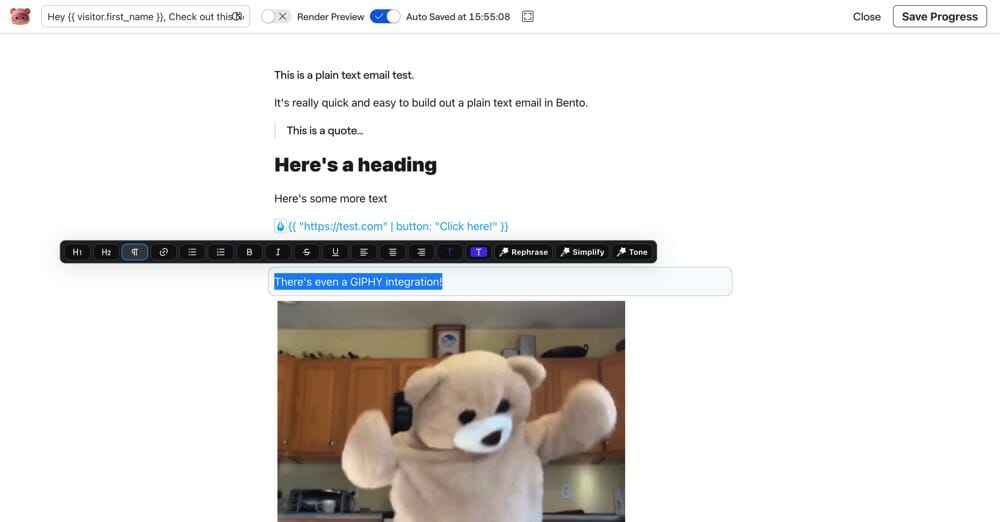
You’ll find a range of AI commands built into the editor. One of these is a ‘Write For Me’ button that generates copy for you.
There’s also a shortcut that auto completes your paragraph. This means halfway through a sentence you can press ‘+++’ on the keyboard and in a few seconds the paragraph will be complete.
You’ll see options for rephrasing, simplifying or changing the tone of your copy. Plus it will even automatically generate an email subject based on the content in your email.
ActiveCampaign’s plain text editor doesn’t support any of these features currently (and neither do any other email marketing platform’s plain text editors!).
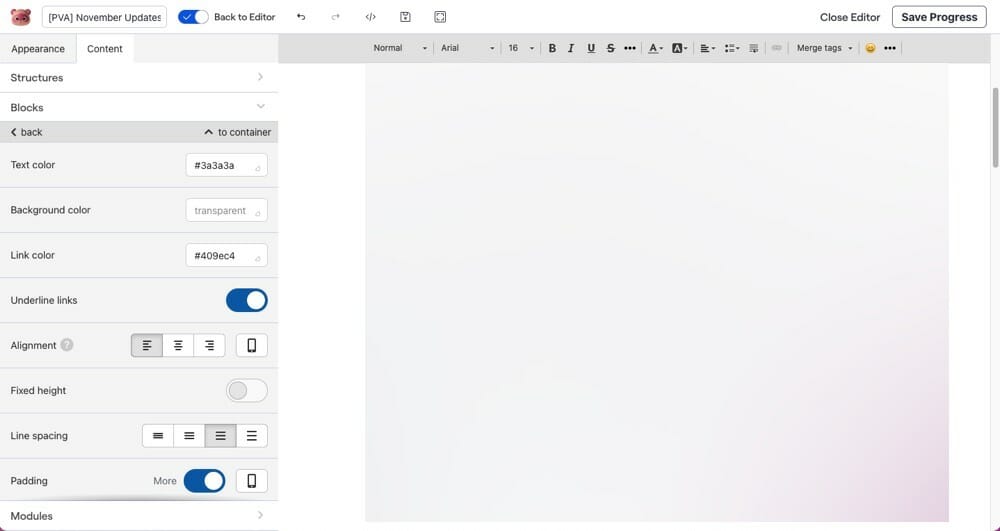
There’s a stock image library available in the email builder and a GIPHY integration in the plain text editor.
The Verdict
ActiveCampaign has some super advanced features and a ton of built-in templates. You can jump in and build out a really customized email template. The builder can be a bit laggy at times but it’s still a great and powerful option.
Bento takes a slightly different approach by integrating an email builder but this does allow for even more customization and flexibility than what you’d find in AC. Bento’s builder is snappier and more fun to use.
Bento wins this round.
Marketing Automation Comparison
Automating your email marketing campaigns is a great way to grow your business. Each email marketing platform takes a different approach to this and has different marketing automation capabilities.
We’ll assess a range of aspects including how simple it is to create basic and advanced marketing automations on each platform.
ActiveCampaign Marketing Automation
Sending one-off broadcasts is done via the Campaigns section inside ActiveCampaign. The load times are a bit long and there are multiple steps involved, so this isn’t as quick as Bento.
Anything that isn’t a one-off broadcast is created inside the automation builder. This means everything from super basic automations up to the most advanced ones are built out using the same tools.
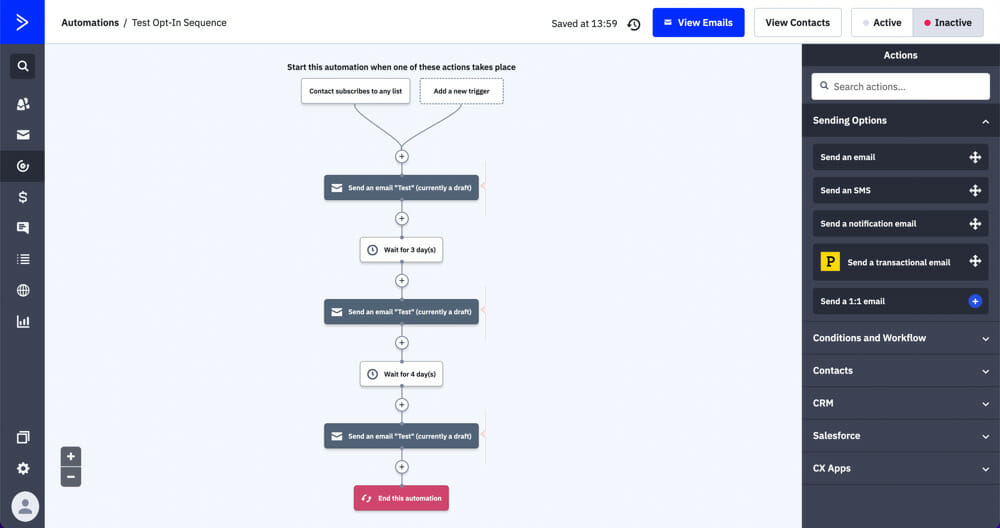
Given you have so many options, creating a basic automation can take a bit more time but you can end up with much more customized emails and workflows if that’s what you want.
Advanced automation really is where the full power of ActiveCampaign comes in. There are so many options and capabilities when it comes to building out workflows and complex marketing campaigns.
One super useful feature is the Goal action. This allows you to jump a user forward in a workflow once they’ve hit a particular goal or meet a certain criteria.
For example, say you have a user in a sequence and you want them to click a link over the course of four emails. If they click on that link in the first, second or third email, the Goal action will push them forward in the automation so they don’t receive any more emails trying to get them to click the link again. This is an awesome tool to have.

You can start automations without a trigger. This is useful if you want to manually add individual contacts or if you only want contacts to enter the automation after completing a different automation.
There’s a full library of automations with over 20 triggers and around 40 actions.
There’s also a huge range of conditions available when segmenting your contacts in the automations.

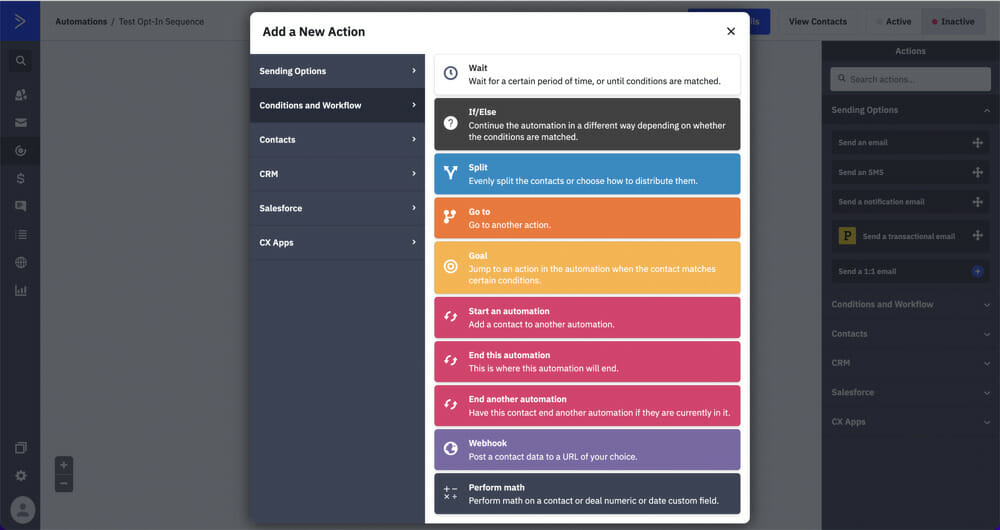
You can go down to specific actions a user has performed such as ‘has clicked a link’, ‘has not clicked a link’, ‘has visited a page’, etc. There’s a ton of options.
There are around 25 automation templates for things like upselling, ecourse delivery and failed billing reminders.
Learn more about ActiveCampaign’s marketing automation tools here.

Bento Marketing Automation
Sending a broadcast is a really quick process. This is partly due to the fact that load times are super fast – especially when compared to ActiveCampaign! So even though there are a number of steps to build out a broadcast (like ActiveCampaign) it doesn’t feel long or drawn out because it loads immediately.
A really unique feature when sending emails in Bento is Batching. This is where your broadcast can be sent in batches over a specified time period, rather than to your entire list all at once like most email providers do.
The idea is that by sending your emails incrementally, you can increase deliverability as your campaigns appear less like mass marketing to spam filters, and more like targeted emails. While we can’t confirm the overall effectiveness of this approach, the logic checks out.
For example, rather than major spam filters like Google or Microsoft seeing 20,000 emails hit user inboxes all at once, those non-time-sensitive emails could be dripped out in batches of just ~417 an hour for 48 hours. It’s a really cool, innovative feature we haven’t seen in any other email marketing platform before – and an example of how Bento is really pushing the envelope in terms of features.
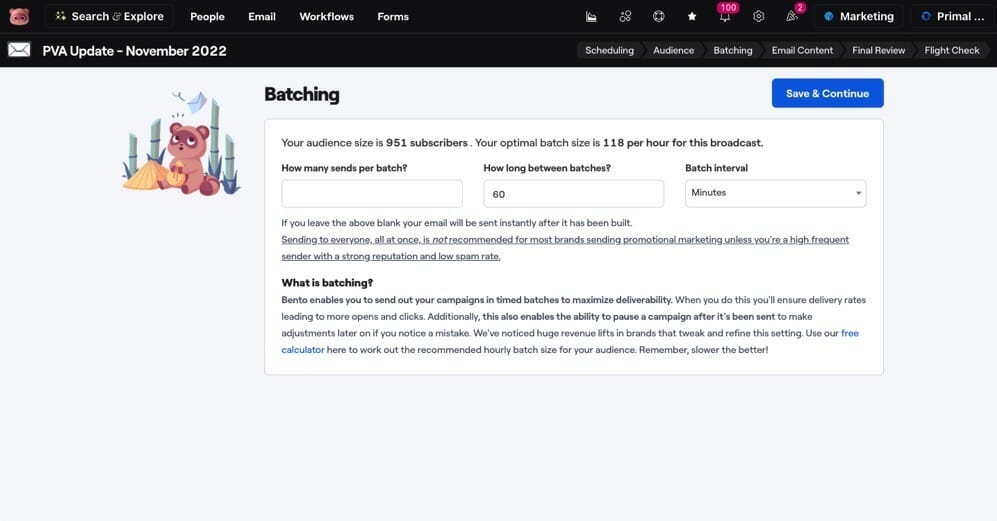
Because emails are sent incrementally, you can also pause a broadcast at any point during a send. This means if you notice a mistake after hitting send, you can press pause, edit the email and then send the updated email to the remaining contacts on the list.
There are separate tools for creating basic and advanced automations, unlike AC.
Basic automations are built using Bento’s sequence builder. This is an awesome tool that’s really similar to ConvertKit’s sequence builder.

It allows you to build out sequences in a really easy to use tool, rather than needing to dive into the complete automation builder just to create basic automations (like in ActiveCampaign).
You’re even able to duplicate a sequence as broadcasts. This means you can use a sequence basically as a template for email launches or other reusable campaigns that aren’t evergreen, and deploy the entire series of emails based on a given start time. You can hit a button and they’re automatically scheduled based on the time periods you’ve added between each of the emails.
Check out Bento’s sequence builder tool here.
Advanced automations are built out in the Workflows area. This automation builder is incredibly powerful but it can also be quite overwhelming when you first jump in there unless you really know what you’re doing.

There’s a wide range of automation tools in Bento. This includes seven triggers, nine actions, eight profile updates, four delay options and five split options.
You’ll notice this is considerably less than the number in ActiveCampaign but that doesn’t mean that ActiveCampaign has more options or greater flexibility.
Most email marketing software (Bento and ActiveCampaign included) focus on event-based triggers but Bento does this slightly differently.
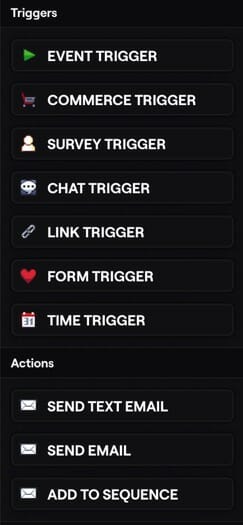
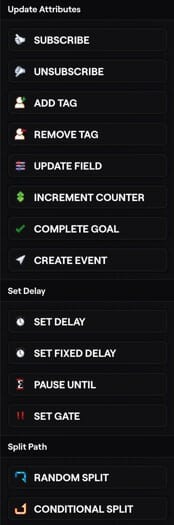
The difference is that software like ActiveCampaign surface only pre-selected options for events in their workflows. An example of this is ‘if date is X, add tag Y’.
Bento, on the other hand, has focussed less on adding pre-selected options, and doubled down on allowing you to define your own custom events and triggers. This completely opens it up and allows users to create their own entirely custom events and extra criteria for those events.
This means you can perform almost ANY event and make it trigger a workflow.
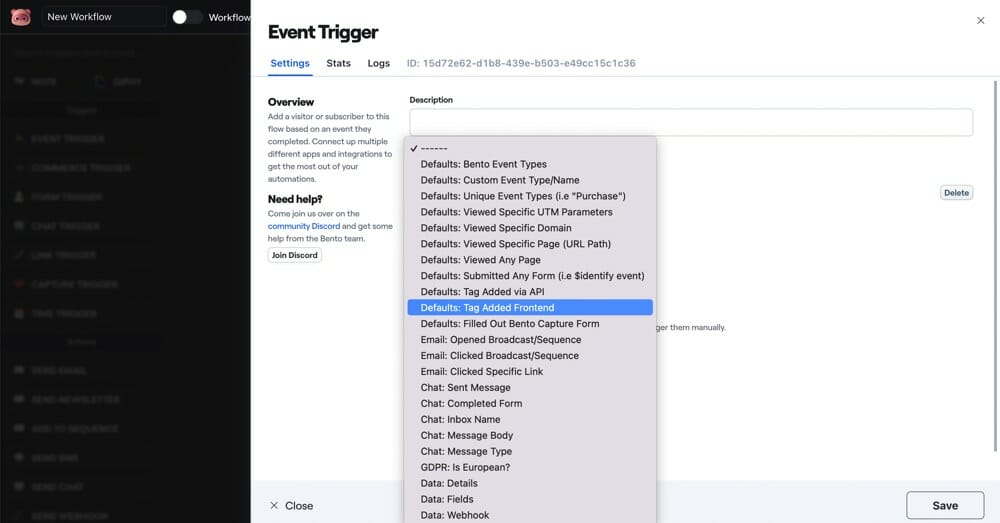
The upside of this is that you get a TON of flexibility and can get more granular in the way you’re building things out. The downside is that you might look at the interface and not know where to start.
Another benefit of Bento’s custom events is that you can push through as much extra data as you want with an event and filter by that data.
In AC, you can create custom events as well but you can’t push through extra data with an event, making it less powerful and meaningful.
Bento’s automation builder is also a lot less linear than other email marketing software which adds another element of flexibility. You can craft the user journey however you like, creating custom events for wherever the user is at. You really just have a blank canvas that you can get super creative in – there aren’t many limitations at all.

While you can do this kind of thing in ActiveCampaign, you’ll run into a big limitation: you can have as many triggers as you like at the top of a workflow but they all need to go into just one action. An awesome feature of Bento is that your triggers can go into any number of actions.
An added bonus of this approach to workflows is that you can have a number of different, disconnected workflows inside the one automation.
For example, you could have all workflows relating to lead magnets and onboarding sequences inside one automation.

This means if you decide to make any updates, all the changes can be made in one place. It’s all easily accessible and you don’t need to open up a number of different automations.
Whereas in ActiveCampaign, because it requires all automations to go into one action, you have to create an individual automation for every single lead magnet, onboarding sequence, etc.
Bento has a few workflow templates to get you started but generally you’ll find that you’re starting workflows from scratch.
Learn more about Bento’s marketing automation tools here.
The Verdict
ActiveCampaign has some incredible marketing automation features. It was previously our top recommended email marketing tool for people looking for the most powerful automated workflows. And it’s still what we’d recommend for the majority of people who don’t need anything beyond what ActiveCampaign offers.
Bento takes email automation to a whole new level. Being more complex, it’s better suited to people who are more technical and experienced in this area. If you’ve hit limitations or found frustrations in other email automation software, Bento’s marketing automation could be right up your alley.
Segmentation Comparison
Contact segmentation is incredibly important. It allows you to group your contacts and only send particular emails to the people who are most likely to be interested in them.
Different email marketing services use a range of different segmentation tools. We’ll dive into what combination of tools are used by each email marketing software and analyze how granular these allow you to get with your segmentation.
ActiveCampaign Segmentation
In ActiveCampaign you can use lists, custom fields and tags to segment your audience.
The custom fields can be managed in a separate section and each custom field must belong to a field group. This is really powerful as you can add multiple custom fields into each field group, allowing you to get really specific with your segmentation.
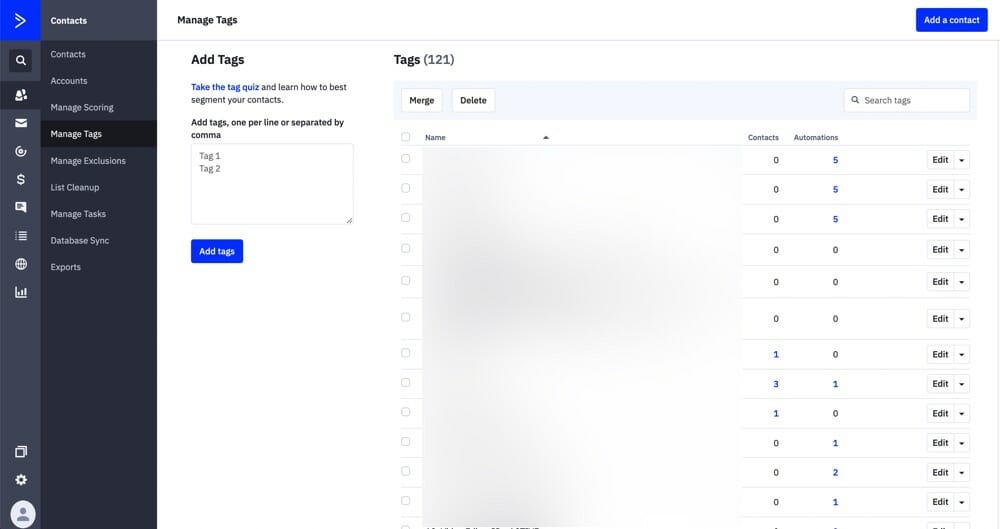
ActiveCampaign’s custom fields support flexible data types (e.g. dates).
Tags are useful to have but it’s great that you don’t need to rely on them, like in other software such as ConvertKit. You can easily see how many contacts have a certain tag and which automations each tag is a part of.
All of these tools make segmenting your contacts really easy. Contacts are also able to easily subscribe and unsubscribe from different lists based on the type of email they want to receive.
Being able to utilize all of these tools to this level gives you a lot of flexibility and is really powerful.
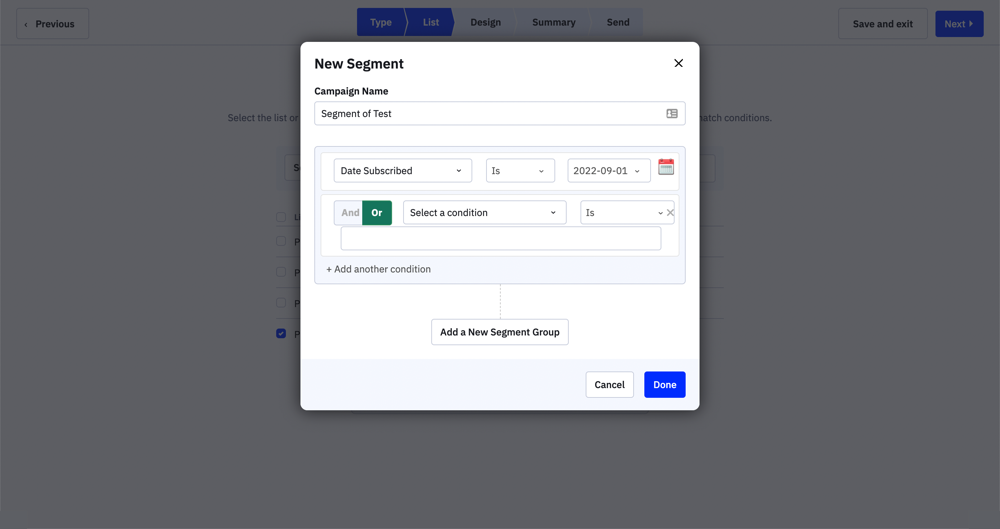
Bento Segmentation
You can use tags, custom fields, segments or even events as a way of segmenting your audience and determining which emails they receive.
We’re generally pretty wary of any email marketing software that doesn’t use lists as this can result in having to rely purely on tags which can get messy very quickly.
However, Bento doesn’t rely on tags. It might be one of the only email marketing platforms where you don’t need to rely on lists OR tags.
You have a wide variety of options. For example, instead of adding a tag, you might trigger an event and store a status or update inside a custom field, building your workflows out this way instead. This is a much neater way to segment your contacts!

Of course, tags still come in handy. For times where you want to use them, there’s a ‘decay’ feature that automatically cleans up tags and ensures subscribers only have them for as long as necessary. It’s awesome to see this feature to help keep your tags tidy and well-managed.
When it comes to creating custom segments, Bento has a huge range of options that allow you to get really granular.
There are things like goal completed, sequence finished, products purchased, unsubscribe reason, ad seen, the list goes on – there’s a ton more than most email marketing software.

All of these tools make contact segmentation and management so much more powerful and less messy than any other email marketing software we’ve seen.
The Verdict
ActiveCampaign offers really powerful segmentation tools but Bento takes a whole new approach that makes managing your contact groups incredibly streamlined.
Contact Management Comparison
Some email marketing software have built-in customer relationship management (CRM) tools that allow you to completely manage your customers from within your email platform. Others have very basic contact information and require you to have a third party CRM system.
We’ll take a look at the key features each email marketing service provides for contact management.
ActiveCampaign Contacts
Being a CRM as well as an email marketing platform, ActiveCampaign gives you a lot more customer information than most other email marketing platforms. You’re able to get a really comprehensive picture of your audience.
The recent activity feed has a high level of detail including when a contact has entered and completed an automation.

You can manually enter a contact into a list or automation directly from their contact page. You can also email individual contacts, add contact tasks and manage conversations.
As mentioned in ActiveCampaign’s Segmentation section above, custom fields aren’t limited to plain text which adds another level of flexibility. There’s a separate section for managing custom fields that makes the whole process easy and seamless.
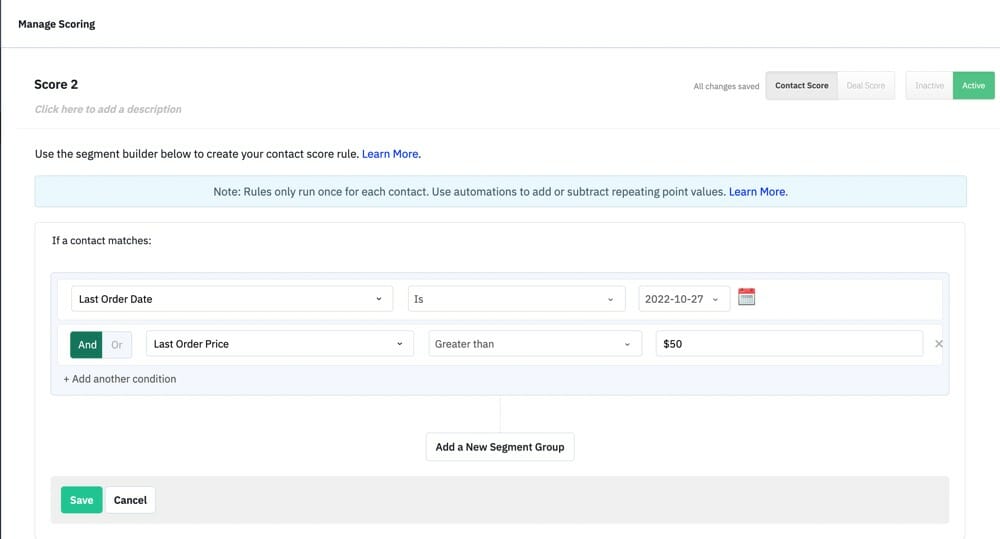
ActiveCampaign’s contact scoring is much more flexible than a lot of other email marketing software. You’re able to dictate which conditions are assessed and how a contact is scored making this tool much more relevant to your own business. Having said that, it’s still not as flexible as Bento’s.
Overall, ActiveCampaign has some awesome contact management tools that are much more powerful than the majority of other email marketing platforms.
Bento Contacts
Just like ActiveCampaign, Bento also supports CRM-related tools however not quite to the same extent.
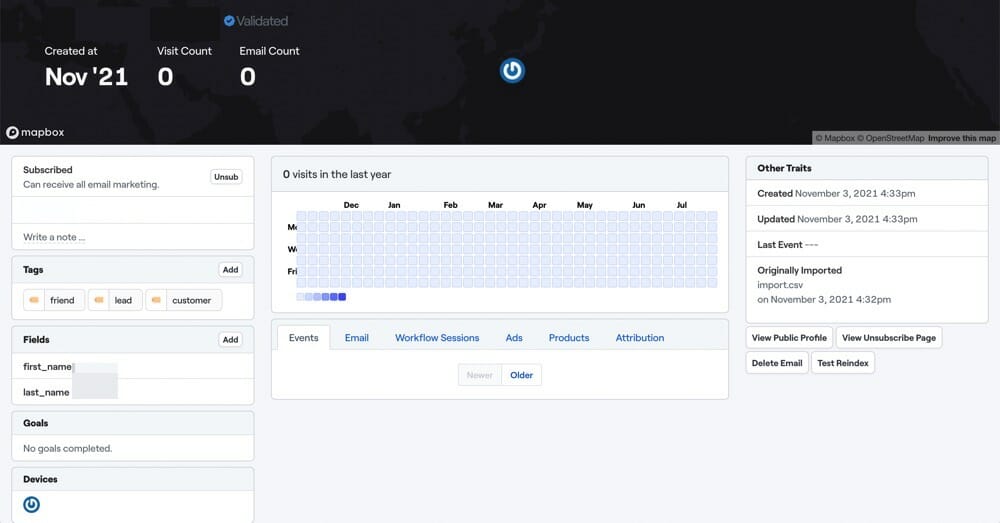
There’s a really comprehensive activities feed. You can view events (e.g. clicks, opens, etc), emails they’ve received, what automations a contact is in, what ads they’ve seen, what products they’ve been tracked on and attribution.
You can manually add custom fields inside the contact page and you can even create new custom fields whilst within the contacts info as well. Custom fields aren’t limited to text, there’s a huge range of field types you can choose from.

It is missing a few of the CRM features seen in ActiveCampaign such as the ability to manage tasks and manage conversations directly from their contact page.
But they’ve recently built out the ability to add contacts into an automation and directly email contacts from their contact page. It’s awesome to see how quickly new features are being added.
Lead scoring isn’t configured out-of-the-box but it’s possible to build out your own custom lead scoring using the ‘Increment Counter’ tool in the workflow builder. This is another example of needing to perform an extra step in order to get that added flexibility.
It means you can build out entirely custom actions and assign a value to each user that completes that action. This is a lot more powerful than tools like Mailchimp that automatically determine values to measure that might not be applicable or important to you.
The dollar value of each customer is automatically accrued and clearly displayed in the interface as well.

The Verdict
Both email marketing services offer really solid contact management tools. ActiveCampaign does provide a few more CRM tools than Bento, but Bento has other upsides that might better suit your needs.
A/B Testing Comparison
A/B testing (also known as split testing) is a super powerful tool that allows you to really optimize your content.
Depending on the email marketing service, you could be able to test everything from email subject and content through to send time and sender address. Some tools even allow you to test your email automation workflows.
If you ask us, the more advanced testing available, the better. It’s awesome to be able to know you’re sending out the most popular version of your email.
ActiveCampaign A/B Testing
You can test the subject line, sender name, content and images for broadcasts and sequences.
Up to five variables can be tested at once. There’s the option to run the test purely for analytics or you can auto-send to the best performer. The tests can be based on the best click through rate or best open rate.
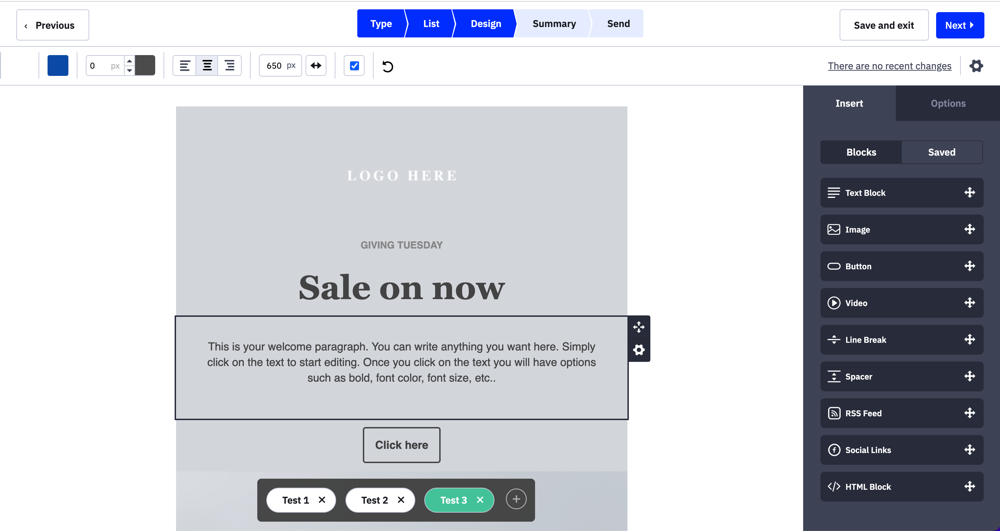
You can decide your own custom testing and sending ratios meaning you can choose what percentage of your audience will receive each of the test emails.
For example, if you’re testing three different subjects for an email you might send each subject to 10% of the email list. You might decide to wait 5 hours and then send the email subject that has the best open rate to the remaining 70%.
However, currently the broadcast testing feature is only available when using the Classic and HTML editors.

You can learn more about AC’s email A/B testing tools here.
ActiveCampaign also supports split testing automation workflows on their Professional Plan.
This allows you to test a bunch of workflow variables, allowing you to get really creative with your tests and find the workflow that will get the best outcome for your business.
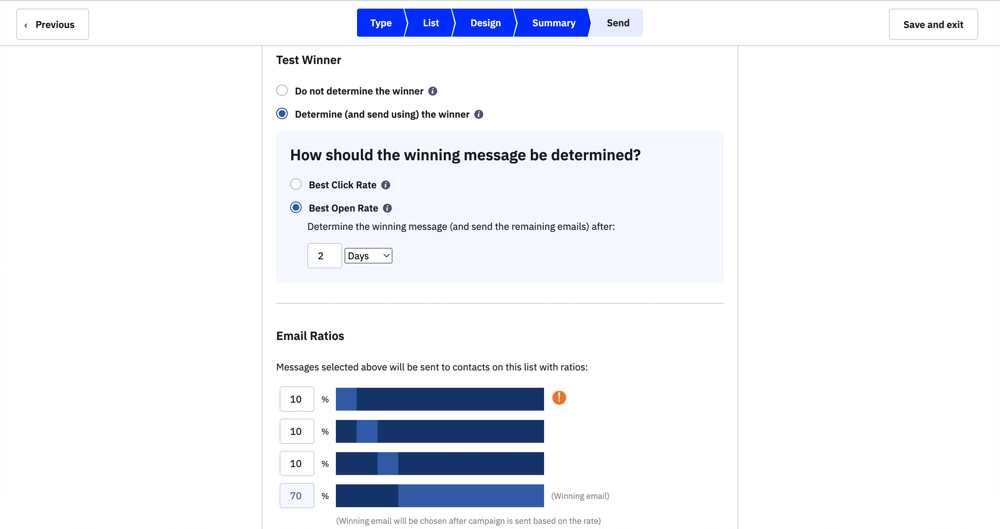
Bento A/B Testing
Bento takes a very flexible approach to A/B testing emails. It’s almost like DIY testing. Keep in mind this is the V1 of this feature. It’s still in its early stages and we expect it to be built-out more in the future.
At this time, to run an A/B test you start by creating two different broadcasts: one for the control and one for the test. You can change whatever elements you want to test within these broadcasts.

You then send both broadcasts at the same time using the Batching feature. You’ll need to monitor which one is performing better. Once you’ve decided on a winner, you can pause and edit the less successful email so the winning variation is sent to all remaining contacts.
The downside of this is that you are required to monitor the email. ActiveCampaign does this part for you and also automatically sends the winning variation to the remaining contacts.
Essentially, you get more control but also a lot more work and responsibility with Bento’s A/B testing features.
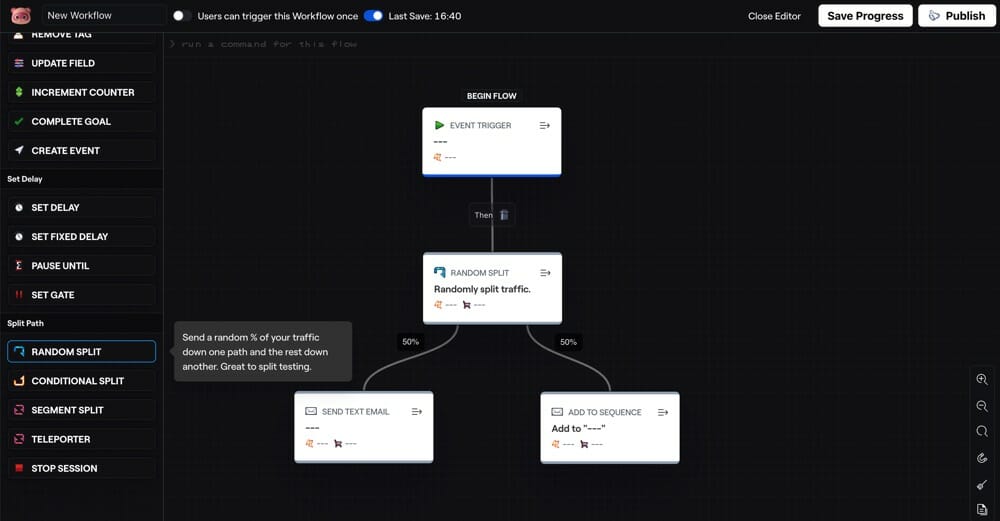
Just like in ActiveCampaign, you can also test different workflows using the Split function. However, Bento doesn’t gate this feature so you don’t need to be on a higher plan to have access to this.
The Verdict
ActiveCampaign’s A/B testing functionalities are much more built out than Bento’s. It supports a greater number of sending & testing ratios and the ability to auto-send the best performing variation which is a super powerful tool to have.
Bento’s A/B testing tools seem to be in their early stages. They do allow for a ton of flexibility, meaning you can test any number of factors however this is only between two variables. We’re excited to see Bento’s next version of this.
ActiveCampaign wins this round.
Forms & Landing Pages Comparison
Utilizing landing pages in your marketing campaign is a great way to build your email list AND your business. There are a number of aspects to consider such as the landing page templates, the landing page builder and the signup forms you can use within the page or on your website.
ActiveCampaign Forms & Landing Pages
The ActiveCampaign landing page builder allows a really good level of flexibility. There’s a drag and drop editor that allows you to move things around easily. Everything is completely customizable.
You’ll find much more flexibility and features here than in the majority of other email marketing software including platforms like Mailchimp and ConvertKit. You can add countdown timers, PayPal links and navigation bars.
It can feel a little clunky at times but you’ll definitely be able to build out some effective landing pages.
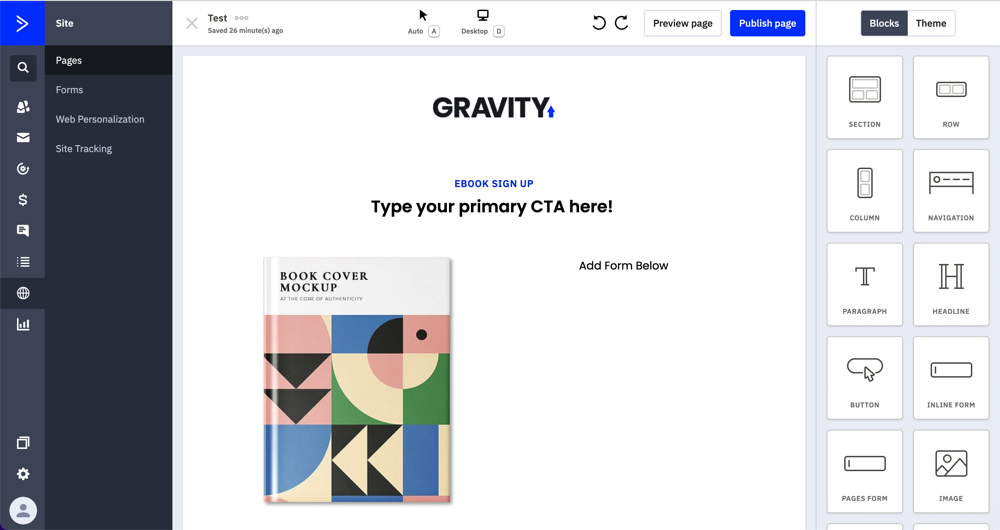
There are over 60 templates available, some of which look outdated but thankfully you’ve got plenty of options to choose from. There’s a start from scratch option if you want to build out your own landing pages.
ActiveCampaign supports inline, pop-up, floating box and floating bar forms that can be built in a separate form builder.
There are no form templates, just a very basic drag and drop form builder. It’s hard to build out something nice using this tool. You’d probably want to link these forms to other opt-ins so they won’t be seen by users.

Bento Forms & Landing Pages
There’s no built-in landing page builder inside Bento. This might seem surprising given that the majority of other email marketing platforms support this feature.
But given that everything in Bento centers around flexibility – it makes sense that they wouldn’t offer a landing page builder that hinders flexibility.
Instead, Bento provides awesome site tracking tools along with a super smart tracking script that allows you to gather information on your own landing page.

This means you can have the flexibility of building out landing pages in WordPress or WebFlow instead.
Bento does have a form builder that’s super flexible and surprisingly fun to use. It supports two types of forms: bottom banner and pop-up forms.
There’s one generic style for each form type but these are really customizable so it’s not really a downside that there aren’t numerous templates.

You can hide content on mobile or desktop, adjust the size & color of the custom field boxes, change the hover color of buttons and much more. You can even add YouTube videos to the pop-up forms if that’s something that interests you!
It’s also really easy to get super granular with who sees each banner or pop-up. It’s definitely the most advanced form builder we’ve seen.

Because it is more advanced, it does take a little bit longer to learn how it works and all the tools that are available. But overall, it’s easy enough to jump into.
Learn more about Bento’s form builder here.
The Verdict
This comes down to whether you want the ability to create landing pages via your email marketing software (like in ActiveCampaign) or whether you want to build out your own landing pages and track them using your EMS (like in Bento).
Ecommerce Comparison
If you’re an online or ecommerce business, ecommerce features are important! You’ll find that some email marketing platforms support a ton of built-in ecommerce tools and with others you’ll need to rely on integrations.
The right option for you will depend on your particular situation.
For example, if you’re after basic ecommerce tools you’d be able to depend on the built-in options. Whereas if you require advanced ecommerce support, you’re more likely to find what you need by using an external ecommerce provider.
ActiveCampaign Ecommerce
ActiveCampaign doesn’t support ecommerce out of the box. However, it does integrate with other e-commerce platforms quite strongly.
This means if you already have an existing online store (though Shopify or WooCommerce, for example) then you can bring in that sales and customer data, and incorporate it into your automations.

While many email marketing platforms have built-in ecommerce tools such as commerce stores, these tools are usually a bit restrictive. If you want more advanced or customized ecommerce, you’d be better off using AC in conjunction with a more professional external ecommerce provider.
This method would be especially powerful if you have access to the Ecommerce dashboard which is available on the Plus Plan and higher.
It provides metrics on where your subscribers are in the customer journey and insights into how you can increase sales. The dashboard integrates with BigCommerce, Shopify, WooCommerce, Magento and Square.
On top of that, it seems like ActiveCampaign is prioritizing the addition of more built-in ecommerce features as well.

They’ve announced that an ecommerce product block will be released for the Email Builder. This will display product recommendations in emails based on user behavior (e.g. previous browsing or purchase history).
The ability to send transactional emails via Postmark through the automation builder has also recently been added.
Bento Ecommerce
Bento takes a similar approach to ecommerce as ActiveCampaign. Instead of built-in ecommerce tools, they have incredibly powerful features and integrations that allow you to automate, analyze and grow your ecommerce business.
For example, the WordPress script is automatically integrated with WooCommerce. It will listen for all the WooCommerce events and automatically accrue sales values to your users.
Bento is also far more integrated than most other email marketing software out of the box. You’ll see that ecommerce integrations such as Shopify are heavily integrated across the platform.

Bento has built-in transactional emails meaning you have the ability to send transactional emails without relying on a third party integration. This is an awesome addition as most email marketing software (including ActiveCampaign) rely on integrations for this.
As an added bonus, Bento doesn’t charge you any fees for sending these transactional emails, unlike most other platforms. For example, in ActiveCampaign you have to pay fees to use Postmark.
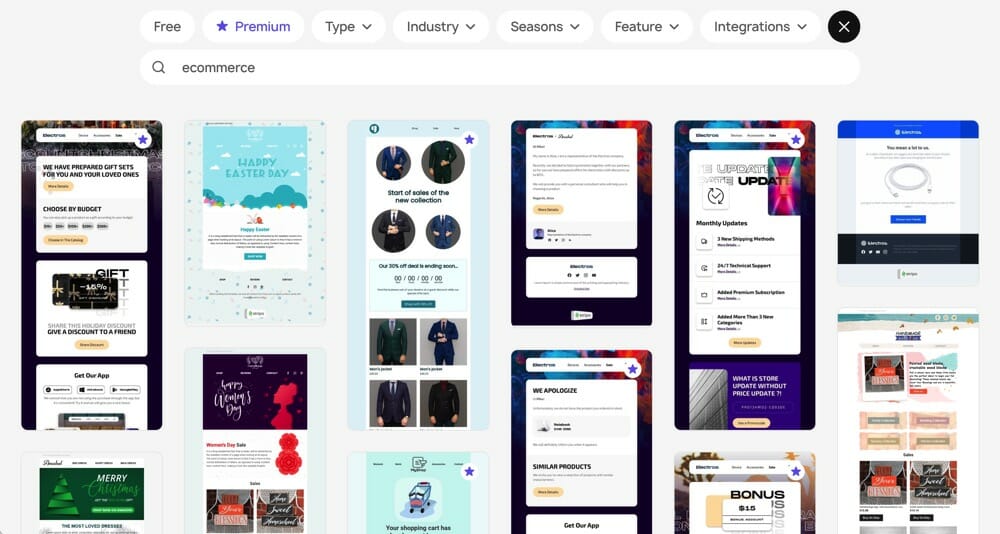
Stripo (the site from which you can download email templates for use in Bento) has a ton of ecommerce related email templates. There are options for abandoned cart emails, product sales and referrals that are really helpful in running an ecommerce business.
The Verdict
It’s a lot easier to jump into ActiveCampaign and start using their ecommerce tools. Bento requires more background and technical expertise. This will come down to the level of complexity you want access to and the amount of experience you have.
Integrations Comparison
Having a solid number of direct integrations inside your email marketing platform allows you to access a ton of functionalities that aren’t built-in to the software. This is really powerful.
Some email marketing software rely on Zapier for their integrations rather than having native or direct ones. We always keep an eye out for this as native integrations are more seamless and easier to manage.
ActiveCampaign Integrations
There’s around 80 native integrations through ActiveCampaign. This includes Bonjoro, Facebook, Google Calendar & Analytics, PayPal, Shopify and Survey Monkey.
You most likely won’t need to rely on Zapier but it’s good to know it’s there for anything that ActiveCampaign doesn’t support.
You can browse through the complete integrations list here.

Bento Integrations
There’s an ever growing list of integrations including Stripe, Node, Javascript, Meta Messenger, WordPress, Webflow, Slack, Zapier, Make.com etc.
If you don’t see one that you need listed, you can send Bento support a message and they’ll often help to point you in the right direction, or from what we’ve seen – even fast track a new integration (but more on Bento’s amazing support below!).
You can browse through the complete list of Bento’s integrations here.
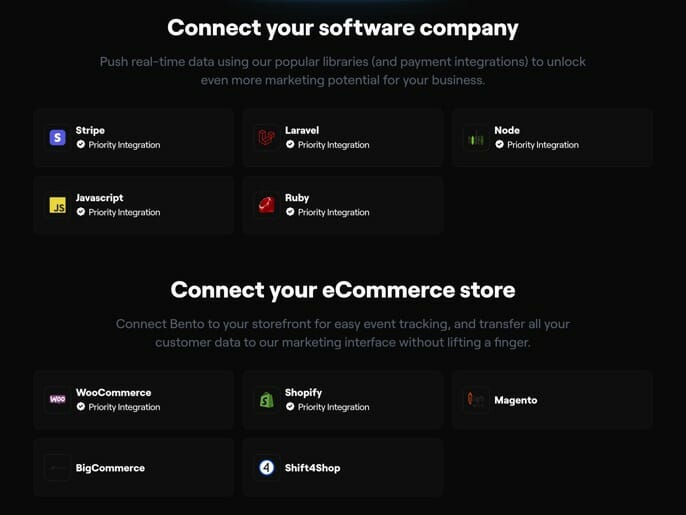
The Verdict
ActiveCampaign has a higher number of integrations than Bento.
Reporting & Analytics Comparison
Having access to reporting and analytics from your email marketing campaigns allows you to analyze your results and hopefully improve on your next one.
The level of reporting you require really comes down to personal preference. For most people, basic reporting will tell you everything you need to know. But if you’re a numbers person, it’s great to have access to more advanced analytics.
ActiveCampaign Reporting & Analytics
The reporting available inside ActiveCampaign is seriously advanced (albeit a bit clunky!).
For each email you can access forwards, bounce rates, hourly open trend graphs and more.

Automation reporting, which is available even on the Lite Plan, allows you to see a ton of data on your automations.
This includes how many contacts have entered the automation, the total sends, unique opens, total unsubscribes, etc. over a specified period of time. This allows you to really quickly measure the effectiveness of your automations at a glance.
You can also get analytics on campaigns, goals, contacts, deals and chat conversations.
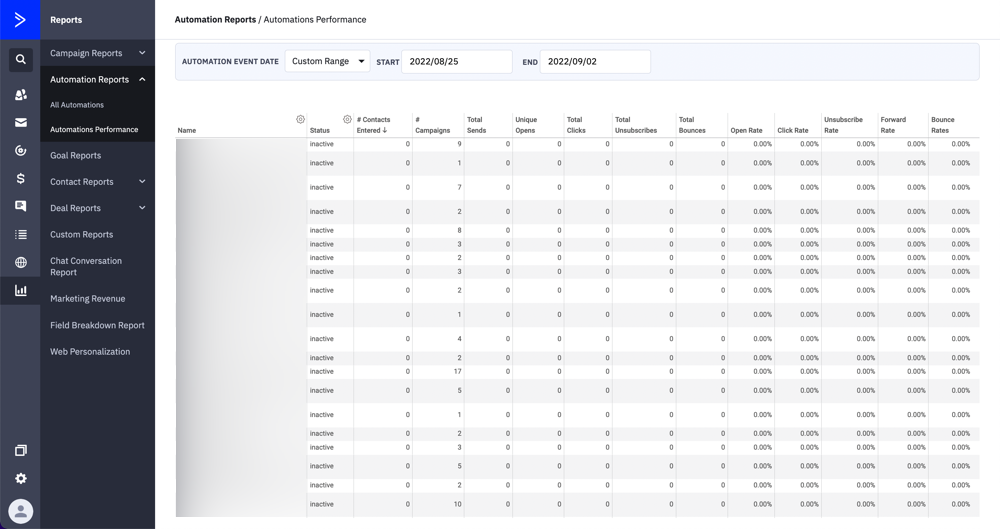
Plus if you want to get even more specific, you can create custom reports on the Enterprise Plan.
This level of reporting allows you to really comprehensively measure the effectiveness of your email marketing strategy.
Bento Reporting & Analytics
Bento also provides really solid reporting and analytics. You can easily view all the key stats in the interface but if there’s anything additional you want access to, you can just download the CSV.
For each email you can access the number of sends, clicks and opens that occurred each hour of the batching time.
You can also see how big & often the batches were, when the email started & finished sending, as well as how many bots the email was sent to or opened by.

The ability to track bot sends and opens is an awesome feature that we haven’t seen supported by any other email marketing software.
There’s also a click heatmap displayed in a pie chart that quickly displays how many times each of the links were clicked – this is an awesome way to view your results.
For an overview of your email campaigns, you can head to the Analysis section which allows you to view and compare a huge range of statistics.

You can also run a Health Check which is a really handy feature that evaluates your email performance for a specified period of time including total sent, open, ‘true opens’, clicked, bots, etc.
The Verdict
The analytics inside ActiveCampaign are seriously next-level. You have access to SO many reports, allowing you to really optimize your work for the best results.
Bento provides access to everything you need and then some. It doesn’t offer as many reports as AC but it does have other really useful tools like a click heatmap and the ability to track bots.
This will come down to whether you want access to a really wide range of reports.
Deliverability Comparison
Email deliverability is the number of emails that actually make it into your subscribers inbox. The emails you send can sometimes end up in the spam folder or simply not arrive at all.
Some email marketing software have higher email delivery rates than others. It’s a difficult thing to accurately assess and it’s constantly changing. We usually rely on what we deem a reliable source for this data: emaildeliverabilityreport.com.
However, in this case Bento is too new to be included in reports by emaildeliverabilityreport.com just yet. So we’ll compare the stats for ActiveCampaign against the features Bento offers to reach high deliverability.
ActiveCampaign Deliverability
According to Email Deliverability Report’s ActiveCampaign report, the average delivery rate is 86.80%, with 10.24% going to spam and 2.95% not reaching the recipient.
Bento Deliverability
Bento offers a free email validation and spam service to keep lists clean and also has active list bombing protection to stop unwanted emails hitting the list. They’re transparent with IP pools and your reputation.
Plus, Bento’s founder says if you have any issues with email delivery to just reach out in the Discord.
The Verdict
The stats are too different to fairly compare, so take your pick of which one sounds better to you!
Other Noteworthy Features
There are some other noteworthy key features and marketing tools that don’t fit into the usual categories.
Non-Email Communications
Web push notifications are notifications that can be sent to a user’s web browser after they’ve subscribed and given permission. Website live chat and SMS marketing are two additional non-email communications that prove super powerful in marketing campaigns.
ActiveCampaign provides direct access to website live chat and SMS marketing. However SMS marketing is only available on the Plus Plan or higher. Web push notifications are supported via integrations.
These features all integrate well with ActiveCampaign’s automation builder.
Find out more about ActiveCampaign’s website live chat and SMS marketing features.
Bento directly supports web push notifications, website live chat and SMS marketing. These all integrate really well with the automation builder.
Find out more about Bento’s website live chat and SMS marketing tools.
Tracking
Site tracking is a super powerful tool that collects user activity across your web pages. This means you can get insight into what contacts are doing on your website and create personalized experiences for individuals based on how they interact.
Custom events are another way to track your user’s activity and market to them accordingly. They’re actions taken by users on your site. You’ll see an activity feed of user’s events and can trigger workflows when certain events occur.
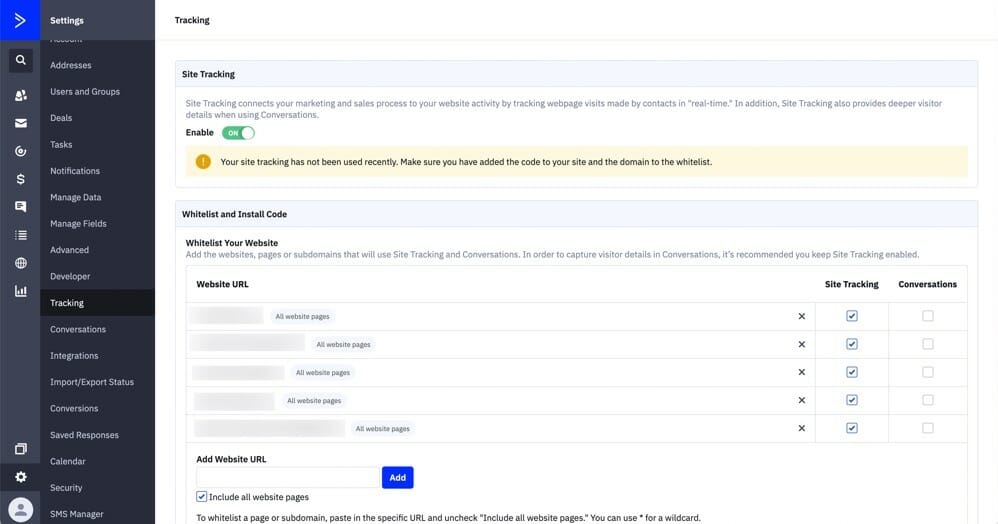
ActiveCampaign and Bento both offer site tracking and custom event tracking.
As mentioned throughout this article, Bento’s site tracking and custom events are really powerful.
Site tracking appears as events on a contact’s info page – you can really easily tell what pages a contact has visited and build this site tracking into your automations.
Even though ActiveCampaign also offers these features, they’re not as powerful as inside Bento.
Bento even supports the ability to track users before they’ve been identified.
This means you can track anonymous users and build a full user history before they’ve even entered their email address on your site. For example, if a user has checked out your sales page four times but hasn’t submitted a form, you could use that information to trigger an automation such as a banner.
Once that user fills out a form, their previously anonymous user history will be added to the email address and the user becomes identified.
This does have a few limitations, as you’d expect with tracking. For example, when an unidentified user visits from mobile and desktop – the events can’t be linked. But overall, this is a super powerful feature and one that isn’t directly integrated with any other email marketing software we’ve tested.
Learn more about Bento’s site tracking & custom event tracking tools here.
Check out ActiveCampaign’s site tracking and custom event tracking tools here.
The Verdict
Both ActiveCampaign and Bento do support all of the tools mentioned above. However, Bento really takes things up a notch with some incredibly powerful functionalities.
Customer Support Comparison
This is another important aspect of choosing an email marketing software. If something goes wrong, it’s good to know whether customer support will be there to help.
We’ll also cover whether the platforms offer migration, a community and a knowledge base to help you find your way around the software.
ActiveCampaign Customer Support
Live chat is available Monday – Thursday from 9am – 11pm and Friday from 9am – 4:30pm, CST. You can also request help via support ticket, email and if you’re on the Enterprise Plan via phone.
They offer free migration for any number of subscribers. The migration includes automations, email templates, forms, landing pages, lists, tags and custom fields.
Very shortly after signing up you’ll receive a phone call plus an email from ActiveCampaign offering a free one on one call to help you get started as well as a demo video with some easy steps to get set up.
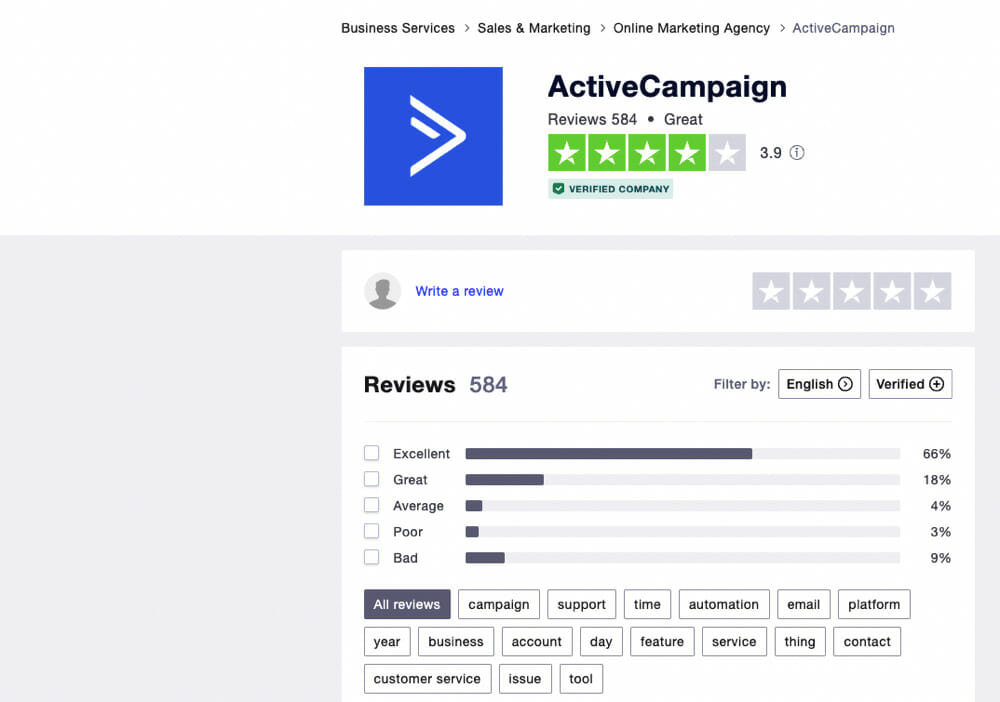
They have a 4/5 star rating from 578 reviews on Trustpilot. Over 65% rated them 5 stars. In terms of customer service, the majority of users report great support while a handful complain of slow wait times or inadequate responses.
There is an ActiveCampaign community but it isn’t very active. Some of the questions are years old and haven’t been answered. Thankfully there are loads of educational articles inside the ActiveCampaign University (a large resource library) which offers training and tutorials.
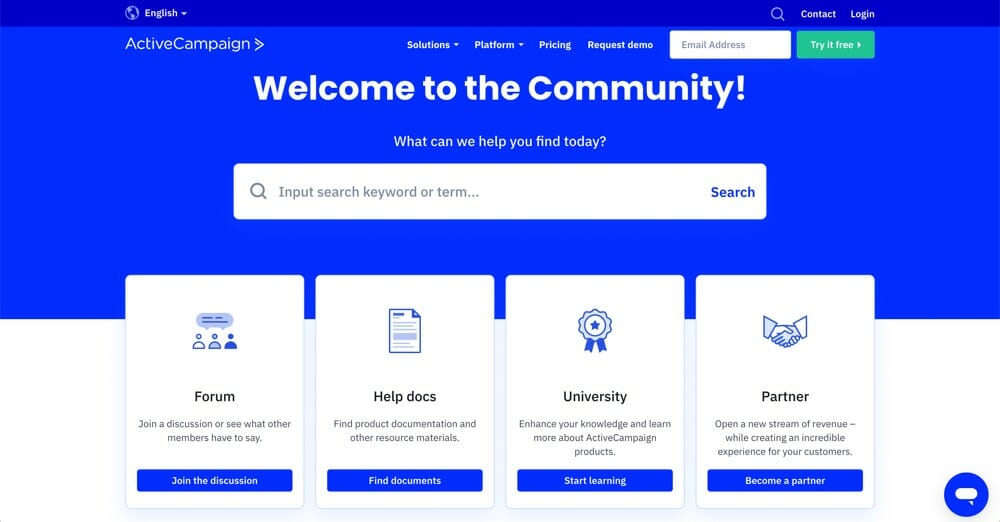
Bento Customer Support
Bento has a TON of incredible tools but if you ask us, the real killer feature in Bento is actually the customer support.
Unsurprisingly, Bento does customer support a bit differently to most other email services.
Instead of a live chat function or support tickets, all communications are done through Discord.
You can jump into the Discord and chat to the Founder (Jesse) and his support team with any queries, requests or problems. Messages are responded to extremely quickly here – it’s the most responsive customer support we’ve come across.
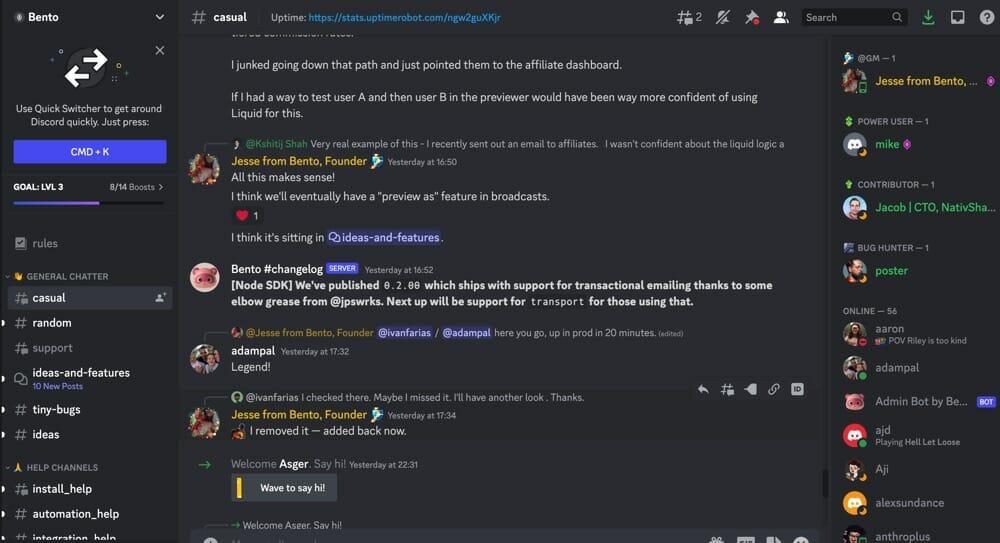
Previously we’ve had issues during a time-sensitive launch with ActiveCampaign where we’ve had to wait several days for a fix to get implemented, and more than 24 hours before our ticket was even acknowledged!
By comparison, we haven’t waited more than a couple of hours for Bento support to jump in with a fix to any issues or queries.
If you ever need an extra feature, make sure to drop it in the Discord! We’ve seen several requests built and shipped by the Bento team in a matter of days – a far cry from the usual “ideas & suggestions” boards on other platforms, where ideas go to die.
The great thing about the Discord is that it’s not just a place for troubleshooting and customer support. It’s also an active community with great discussions from other business owners who are growing their business with email.
There are also live sessions multiple times per week as well as ad-hoc one on one sessions.
Because Bento is still a fairly new business with quite a niche audience, it doesn’t have any reviews on TrustPilot yet. But we’re currently using Bento to run Primal Video and it’s the best email marketing platform we’ve seen for our business.
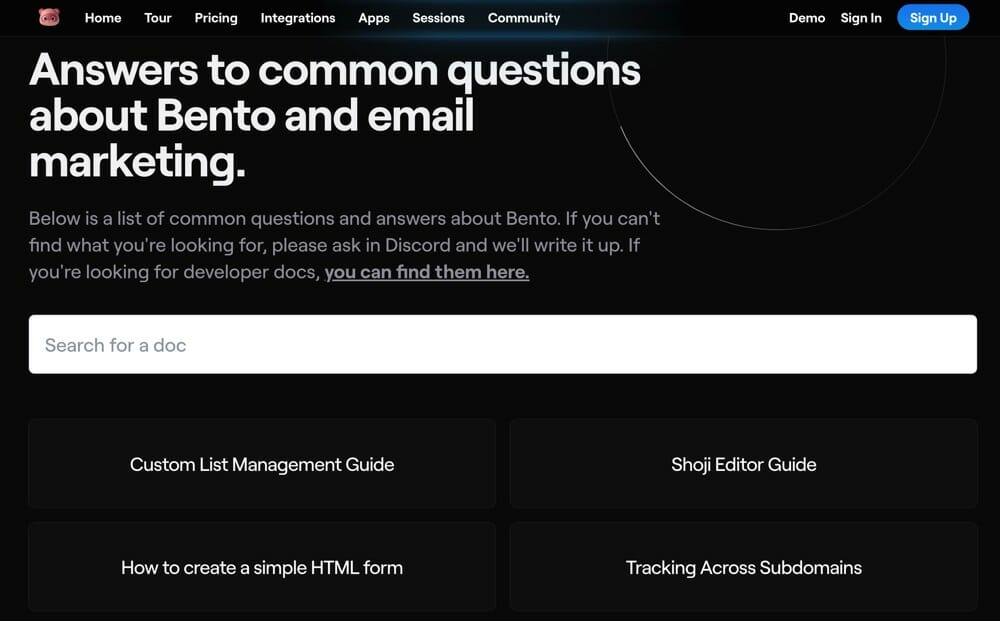
In terms of a knowledge-base, there’s a large library of documents on the Bento website featuring answers to common questions about email marketing and Bento.
The documentation is missing some information about different features and tools. The Discord proves really useful here as you can search to see if your questions have been answered there previously.
There are also video tutorials throughout the platform and on Discord.
The Verdict
ActiveCampaign has solid customer support. They get great ratings on Trustpilot and it’s awesome that they have such a large resource library online. But as we mentioned, we’ve experienced long delays when waiting to get things fixed which can be detrimental during critical periods.
The fact that you can jump into Discord and chat to the founder of Bento is really a game changer. It means that you can rest easy knowing if there are any serious issues, they’ll be fixed as quickly as possible. The peace of mind this brings is invaluable.
Ease Of Use Comparison
Taking into account the ease of use of an email marketing software means there won’t be any nasty surprises when you jump in.
The last thing you want is to open up the platform only to realize there’s a massive learning curve and it’ll take hours to get up to speed (unless that’s something you were aware of!).
We’ve rated four common tasks on how easy they are to complete using each email marketing software.
ActiveCampaign Ease Of Use
Because ActiveCampaign has so many advanced features, it’s not overly beginner-friendly. There’s understandably a bit of a learning curve to figure out how everything works. It’s not as intuitive as other email marketing services like ConvertKit.
| Ease Of Performing Key Tasks | Comments |
| Send a broadcast ⭐⭐⭐ | Going through the steps to build out a broadcast takes a fair bit longer than Bento. But it’s still straightforward and easy to jump into. |
| Setup basic automation ⭐⭐⭐ | Building out basic automations is done using the automation builder. While the automation builder is great, it’s much more streamlined to have a sequence builder like Bento for basic automations. |
| Setup complex automation ⭐⭐⭐⭐⭐ | This is very powerful but it can take a bit longer to get the hang of due to all the options and functionalities. Considering how advanced this is, it is actually fairly easy to learn. The templates would come in handy if you’re just starting out. |
| Manage & update contacts ⭐⭐⭐⭐ | There are a ton of CRM features making it really easy to manage your contacts. |
Bento Ease Of Use
Given how complex Bento is, it’s not surprising that it isn’t the easiest email marketing platform to jump into. If you’re looking for something that’s easy to learn as a beginner, Bento isn’t for you. Having said that, if you’re an experienced user or willing to put in the time to learn – Bento actually makes advanced processes and tasks much easier to execute.
| Ease Of Performing Key Tasks | Comments |
| Send a broadcast ⭐⭐⭐⭐ | This is a very straightforward process. The only thing to keep in mind is that you might need to import a template. Once that’s done, sending a broadcast is quick and seamless with super fast load times. |
| Setup basic automation ⭐⭐⭐⭐⭐ | Basic automations are created using the sequence builder. This is an awesome tool. It’s great that you don’t need to dive into the automation builder when sending simple sequences. |
| Setup complex automation ⭐⭐⭐ | Let’s start by saying this tool is incredibly powerful – more powerful even than AC’s automation builder. Having said that, you can’t easily jump in and learn how to use it. It’s complex and is not for beginners. |
| Manage & update contacts ⭐⭐⭐⭐⭐ | Bento has some great CRM tools. Even though there aren’t quite as many tools as in AC, Bento makes contact management easier. |
The Verdict
If you’re a beginner, ActiveCampaign is much easier to jump into and begin learning the ropes. It’s nowhere near as easy as something like ConvertKit but if you’re somewhat technical, you’ll be able to pick it up on-the-go and find it fairly easy to use.
If you’re a very experienced email marketer and/or developer, you’ll likely find Bento to be a breath of fresh air. It’s much easier to implement super advanced tasks than any other email marketing software. For users who aren’t experienced in those fields, you’ll most likely find Bento an overwhelming place to learn.
Pricing Comparison
Of course, price is another significant factor when it comes to the right email marketing solution for your business.
It’s always useful if the software offers a free plan as well, but keep in mind that these are usually limited to less than 1,000 contacts and have a number of gated features.
ActiveCampaign Pricing
There’s no free plan available with ActiveCampaign. The cheapest option is $9/month for 500 subscribers on the Lite Plan.
It’s important to note that ActiveCampaign recently updated their pricing model. Previously, an ActiveCampaign subscription included both email marketing and CRM related tools.
Now, these tools have been divided into two different suites:
- ActiveCampaign for Marketing – Email Marketing & Automations
- ActiveCampaign for Sales – CRM & Sales Automation
So, if you want to utilize email marketing and sales tools, you will need to purchase a bundle of both plans. This makes ActiveCampaign quite an expensive option.
To get access to all the super powerful email marketing tools such as CRM features, landing pages and conditional content, we’d recommend the Plus Plan bundle. You can check out the pricing for this bundle in the table below.
Find out which plan offers the features you need here.
Up to five users are allowed on the Plus Plan.
You can send unlimited emails on all plans until you reach 300,000 email subscribers (then the limit becomes 10x your subscriber list).
| Number of subscribers | 1,000 | 10,000 | 100,000 |
| Price ($USD/month) | $116 | $333 | $1,145 |
| When billed annually/month | $92 | $266 | $916 |
Bento Pricing
There’s no free plan available. However, you might be surprised to learn that Bento doesn’t gate any features. No matter how many contacts you have or how much you’re paying, you’ll have access to every feature.
The amount you’re paying will just depend on how big your list is.
Once you pass the $30 plan, the pricing averages at $0.01 for every identified contact per month.
They can be flexible on pricing with different account sizes, so once you’ve tested the platform and think it’s for you – reach out to see what would work best for your business.
Enterprise pricing is also available.
Bento currently doesn’t offer annual discounts but as we mentioned, you can always contact support for a custom quote that meets your needs.
There are no email limits and you’re only billed for identified users.
You can have an unlimited number of team members on your Bento account.
| Number of subscribers | 1,000 | 10,000 | 100,000 |
| Price ($USD/month) | $30 | $100 | $1000 |
Reviewer’s Recommendation
As you can see, these email marketing platforms both have their own advantages and disadvantages. Both are impressive, powerful and well built tools that will enable you to implement successful email marketing strategies that grow your business.
So when it comes down to it, which email marketing software should you choose?
ActiveCampaign can be harder for beginners to get the hang of than some more beginner-friendly email marketing platforms. But if your aim is to grow your business with email marketing automation, it’s worth investing the time to learn it.
If you want the ability to access advanced automations, high quality CRM-related features, and impressive reporting functionalities, then ActiveCampaign is ticking the boxes.
Sound like this could be the email marketing software for you?
Bento is the most advanced & powerful email marketing software we’ve come across, but it also has a very specific audience.
In most other platforms, you can jump in and learn how to use the features just by using it. With Bento, you can’t learn by jumping in there – you have to know how to do these things first.
If you’re someone who geeks out on super advanced automations and wants access to the most flexible email marketing tools available, Bento is for you.
Want to try it out?










