The Primal Video YouTube channel just crossed 1M Subscribers, thanks to the amazing Primal Video community!
It’s been an incredible journey so far, and we thought what better way to say THANK YOU to everyone that’s supported us than to share all the BIGGEST YouTube mistakes we made in getting here – and how YOU can avoid them.
Important: When available, we use affiliate links and may earn a commission!
This one is chock full of YouTube tips & lessons we learned the hard way, and a look back at some of the ‘not-so-glamorous’ early days of the channel… 🤣
BIG thanks to the entire Primal Video Community for all your support! Everyone who has watched, liked, engaged, commented, subscribed… Mike and I appreciate you, and could not have done this without you. THANK YOU!! 🙏🙏
YouTube Mistake #1: Not Blinking
This mistake is pretty much obligatory for your very first video…
Looking back at one of the first YouTube videos on our channel, Justin didn’t blink once! Impressive, right?

Jokes aside, before starting the YouTube channel, Justin’s background was in filmmaking so he was always the person behind the camera. Getting in front of the camera really pushed his comfort zones, as it does for most people.
But the thing is, you learn SO much from getting started and jumping in front of the camera.
No matter how uncomfortable you feel, you’ll get better much faster than you think. Even if you have that ‘deer in the headlights’ like Justin did.

YouTube Mistake #2: Not Researching
The next mistake is not researching your video topic.
An example of this on our channel is a video about video editing shortcuts. Justin loves video editing shortcuts – they can save you a ton of time!
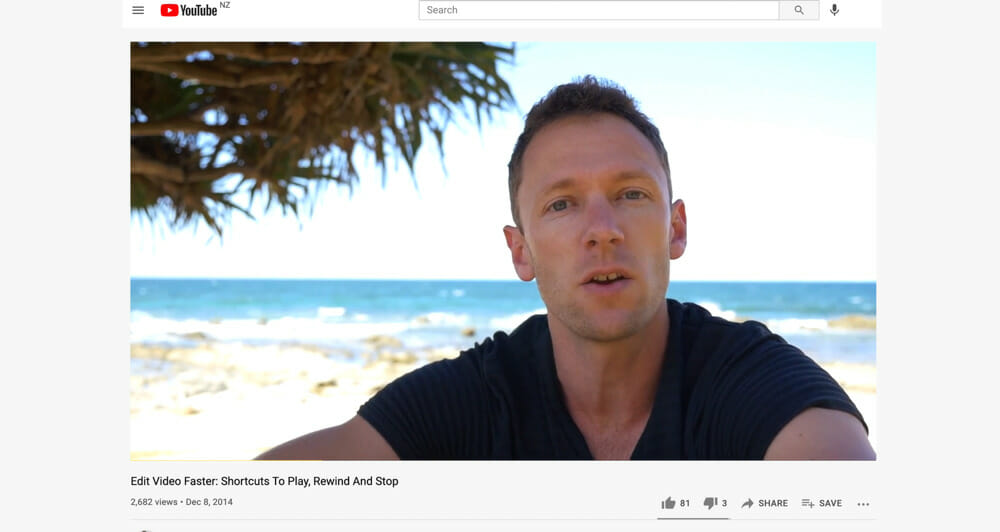
But the problem is, nobody searches for this topic. After six years, the video had 2,600 views.
This took us a lot longer to figure out than we’d like to admit… You need to create content people WANT, not the stuff you think they want.
The video editing shortcut video is an example of us creating content we thought people wanted to see.

Fortunately, there’s an easy fix for this. Do some upfront keyword research on the video topic before you create the video.
To learn more about how you can do keyword research, check out this guide on our #1 Keyword Research Tool.
YouTube Mistake #3: Not Prioritizing Thumbnails
We used to think the video was the only thing that mattered. So we paid nearly no attention to our thumbnails!
Justin (who’s no graphic designer) whipped them up in about 10 minutes, 9 of which were spent trying to find a freeze frame from the video. This was an absolute nightmare!

Once we started taking the thumbnails more seriously, taking specific images for our thumbnails and being a bit strategic with the design – that’s when things started to get better.
Of course, one of the great things about YouTube is you can go in and re-optimize your videos down the track.
So that’s exactly what we did for some of these early videos. We created better thumbnails, added keywords to the title and adjusted the descriptions. If you check the analytics you can see the exact point where we made the changes and the massive impact that had!
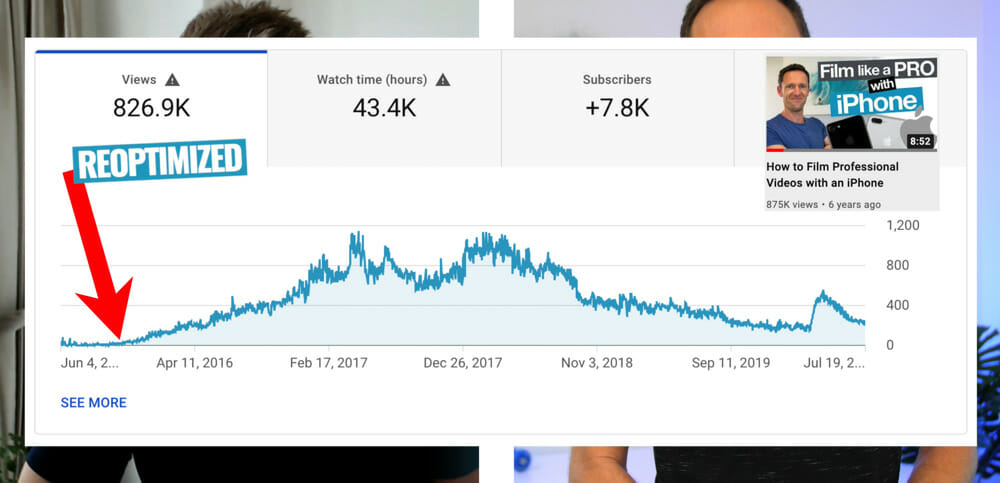
You need to focus on grabbing people’s attention and getting the click. Here are some tips on how to do this:
- Clearly communicate what your video is about at a glance
- Make it easy to read when small (on a mobile device or in smaller section on the YouTube platform)
Keep in mind that if your video isn’t getting clicked and other videos are, YouTube is more likely to recommend other videos next time someone is searching for something like that.
Now we take deliberate images to use in our thumbnails – usually with Justin pointing, smiling or doing something silly. Sure, he feels like an idiot sometimes but it helps us get the click!

You can invest in professional thumbnail design templates from services like TubeBuddy or you can create your own from scratch.
If you want to take your thumbnail strategy a step further, TubeBuddy has some awesome A/B testing capabilities. This has made a massive difference in our click through rates over the years.
To learn more, check out our complete guide on YouTube Thumbnail Design Strategy.
YouTube Mistake #4: Not Preparing
This is a big mistake that Justin made for so long! He thought it was easier to just start filming, so he didn’t prepare anything.
Justin thought being an expert on the topic and knowing what he wanted to share, he’d be able to hit record and produce an amazing video without any prep.
Then when it came time to review the videos before releasing them, Mike would tear them to shreds! They didn’t have a video structure which made it too hard for people to follow along.

What Justin needed was a solid video structure so he could clearly plan out his videos before filming. By taking the time to plan out your videos, you not only save a ton of time in front of the camera but you make your videos much more viewer friendly.
Viewers can consume all the key points in a logical order which means they’re more likely to stick around and continue watching your content!
Justin used to be very anti-process. That is, until he realized that having a structure in place dramatically increased our results and also reduced his time spent filming due to less mistakes. More process meant more freedom!
PRO TIP: Check out our 5 Step YouTube Video Script Structure to learn how to structure your videos.

YouTube Mistake #5: Thinking Small
Now this is actually something that we got right, but we see a lot of other YouTubers making this mistake. The classic mistake is thinking too small.
Unless YouTube is a hobby for you, you need to focus on building a business. If you focus on being a ‘full time content creator’, you’re going to end up on that content hamster wheel – creating video after video with only a subscriber count to show for it.

There are so many amazing people in the YouTube community, and we’ve seen so many of them burn out while they still had so much to offer.
So here are some tips to help you use YouTube for business:
- Start by producing one video per week: Ignore anyone who tells you you need to publish content 3-4 times a week, or even daily content! It’s not true.
- Build out a production process and streamline it as much as possible: The best thing you can focus on is optimizing your videos, so build a process that allows for that.
- Focus on building an email list: This allows you to have a communication line with your most loyal subscribers on a platform that you own (hey, you never know what could happen with Facebook, YouTube or TikTok).

If you want to learn more about building your YouTube channel for business, check out our complete guide on How To GROW Your Business On YouTube.
Resources that helped us create awesome videos:
- Complete Video Creation Roadmap
- Create Animated Titles & Intros
- Awesome Stock Music
- Stock Footage Library
- Best YouTube Tools
Recommended Gear & Resources
Check out an up-to-date list of all the gear, software & tools we use and recommend right now at Primal Video on our resources page here!











