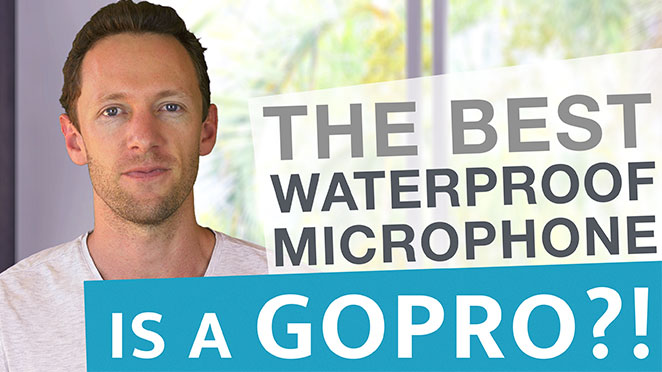Is YouTube Premium worth it?
This is a pretty common question. And we get it, I mean if you can watch videos on the platform for free, why pay a monthly subscription?
So find out if we think the subscription is worth the money right now…
Important: When available, we use affiliate links and may earn a commission!
Also known as YouTube Red, this monthly subscription packs in a number of services.
You might think the benefits of YouTube Premium just comes down to the ability to watch ad free YouTube video content. But there are some other awesome YouTube Premium features as well!
In this complete YouTube Premium review we’ll cover the top YouTube Premium benefits and perks so you can make a fully informed decision about whether this subscription is right for you.
Here’s exactly what we’ll run through:
- What Is YouTube Premium?
- How Much Does YouTube Premium Cost?
- What Are The Benefits Of YouTube Premium?
- Do YouTubers Make Money From YouTube Premium?
- Is A YouTube Premium Subscription Worth It?
Let’s dive in.
What Is YouTube Premium?
YouTube has a monthly subscription fee for a service called YouTube Premium. Keep in mind, this is a totally optional subscription. You can still watch YouTube videos for free on the platform without a YouTube Premium account.
But there are a ton of features and services included in this subscription. So first let’s look at the pricing for some context and then we can dive into the perks of a YouTube subscription.

How Much Does YouTube Premium Cost?
Right now, you can sign up to YouTube Premium with a one month free trial. After that free trial, it costs $11.99 per month for an individual account.
There’s also a family plan which gives you the ability to add up to five family members. Again you have a one month free trial, after which the family plan will cost $22.99 per month.
If you’re a student, you can get a student plan for $6.99 per month. Keep in mind that annual verification is required.
This price is in the usual ballpark you’d expect for a streaming service. But YouTube Premium’s features are a little bit different…
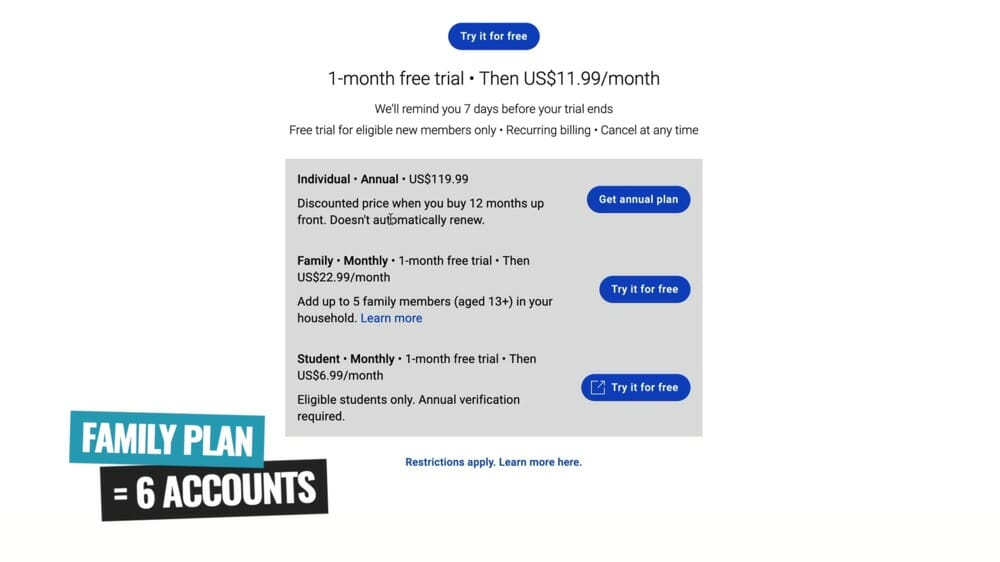
What Are The Benefits Of YouTube Premium?
YouTube itself is pretty awesome and it’s completely free. So, what is the difference between YouTube Premium and regular YouTube?
Let’s take a look at some of the reasons you might want to splash out on the YouTube Premium service.
Ad Free YouTube
This is the main reason most people will sign up for YouTube Premium. The ability to watch YouTube videos ad free is a game changer.
We were a little bit skeptical about this feature at first. YouTube ads have been around for a very long time and we’re all used to clicking that Skip button to get straight to the content.

But being able to watch videos without ads is a totally different experience. We’ve found that we spend more time on the platform and enjoy that time a lot more.
The way we look at this is that you’re buying back your time for a small monthly fee.
You can jump straight in and get the information you need or you can sit back and relax without being constantly interrupted by ads.
While this is a huge benefit, that’s definitely not all YouTube Premium offers.
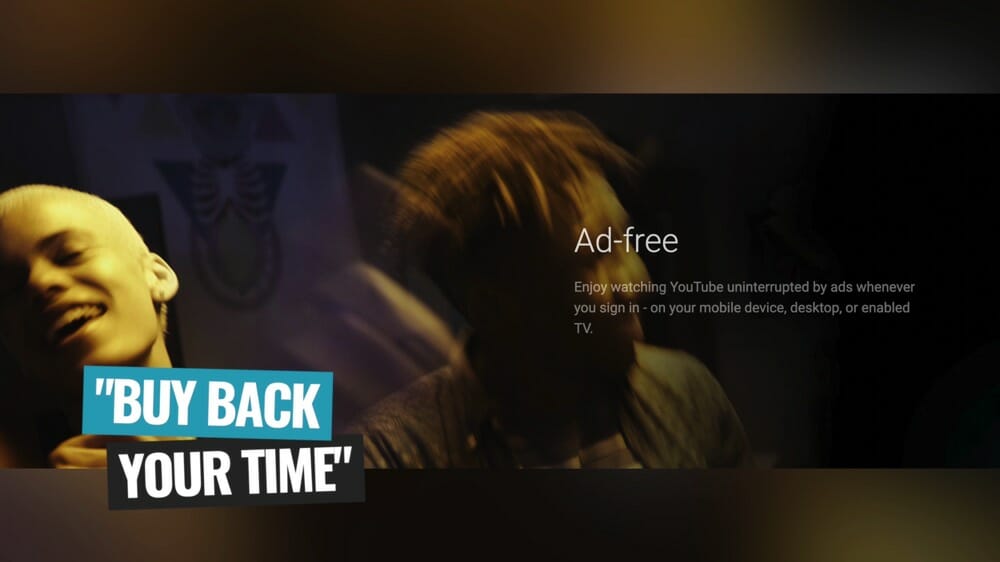
YouTube Music Premium
YouTube Music is YouTube’s answer to Spotify and Apple Music.
Back when it was first launched, this music streaming service was pretty buggy. You also couldn’t find a lot of tracks on there. But since then it’s come a long way.
It’s now what Justin uses for music streaming across all his devices.

Just like the regular YouTube platform, you can access YouTube Music with ads for free or you can sign up for YouTube Music Premium for ad free streaming.
The good news is that YouTube Music Premium is included in the YouTube Premium service.
Without YouTube Premium, a YouTube Music Premium subscription costs $9.99 per month.
YouTube Originals
This is YouTube’s own content streaming service. It’s exclusive, unreleased or restricted content that you get access to.
This is where tv shows like Cobra Kai were first released. So even though that show is now available on Netflix, it was first available on YouTube Originals.
Other than that, there’s not a lot of content on there that grabs our attention. We don’t usually find ourselves looking there for something to consume. Probably because there’s already enough great stuff on YouTube to watch!

Download Videos
This is where you can download YouTube video content and make it available for offline viewing.
We love this feature. It’s perfect for when you’re traveling around or on a flight. While you might usually save Netflix shows, with YouTube Premium you can download YouTube videos for offline viewing instead!
It’s as simple as finding something you want to watch and hitting the Download button to save it within the app. Then when you’re ready to watch offline just open up the YouTube app, go to Library in the bottom right corner and select Downloads.
Here you’ll be able to access all your downloads even when offline.
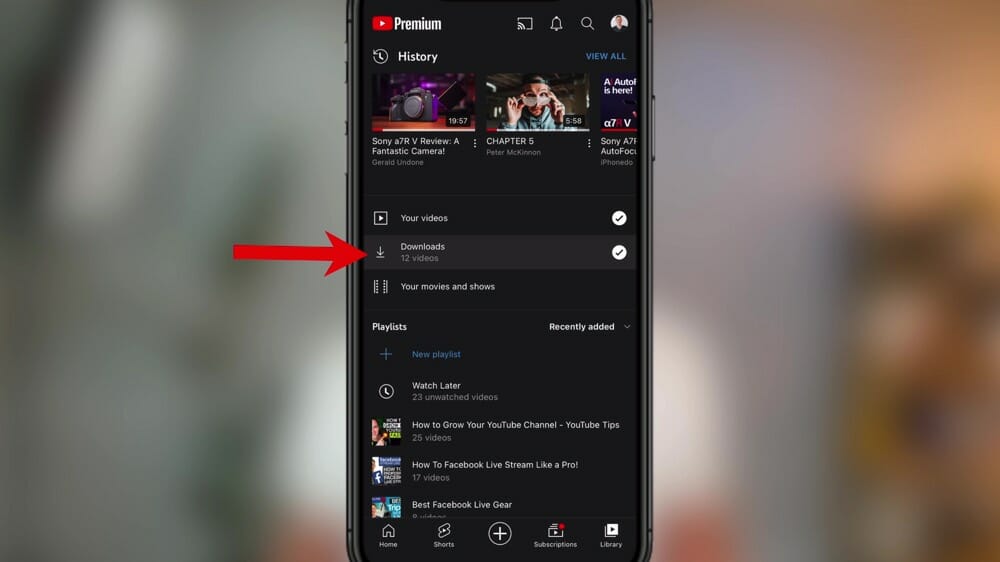
Background Play & PIP
This allows you to turn off your phone screen or switch between different apps and still have a video or music playing in the background. The video playback won’t be stopped so you can continue listening to the audio!
Picture in picture means if you are using another app, you can have a minimized version of your YouTube content playing. It will just overlay on any other app that you’re using so you can continue watching the video while outside the YouTube app.

At first, these features weren’t something we thought we’d use much. But now they’re tools we use all the time!
For example, say you want to fall asleep while listening to a guided meditation on YouTube. Using the background play feature, you can lock your phone screen so it isn’t lighting up the room but the audio will continue playing. This gives you an awesome experience.
So that’s everything that YouTube Premium offers. But there is one more thing that YouTube has recently come out with.
They’ve said they’ll be testing restricting 4K videos so that they’re only available to people with a YouTube Premium account.
This definitely isn’t official or final. But it’s good to know that it might be an added feature for YouTube Premium in the future.
Do YouTubers Make Money From YouTube Premium?
You might be wondering how YouTubers make money from YouTube if there aren’t any ads being played on their videos.
The answer is, you can still generate revenue but it’s just in a slightly different way.
A percentage of all the YouTube Premium subscriptions is shared amongst creators who have views from viewers who have YouTube Premium.
It’s kind of like there’s a pool of cash that’s divided between monetized channels that have received views from people who have a YouTube subscription.
So content creators still get paid!

Is A YouTube Premium Subscription Worth It?
Let’s start with a different question: do you need it? The answer is no, absolutely not. It’s not a requirement and you could happily continue using YouTube without it.
But is it worthwhile? Yes, we think it is.
If you’re someone who hates sitting through ads and waiting to consume the videos that you’ve clicked on, you’re going to love the experience of watching YouTube ad free.
This is especially true if you spend a lot of time on YouTube.

So for the price of $11.99 per month, we think it’s worth it just to be able to watch ad free content on YouTube alone.
Not to mention being able to download videos for offline playback, access the Premium Music app and the range of other services included!
Sound like it could be right for you? You can learn more about YouTube Premium here.
That’s our complete review of YouTube Premium. We ran through all of YouTube’s services that are available right now.
Hopefully now you know whether a YouTube Premium subscription is right for you! If you’re on the fence, remember you can always start with a YouTube Premium free trial and go from there.
If you want to learn about the ONE tool that runs Justin’s life, check out this complete guide.
Recommended Gear & Resources
Check out an up-to-date list of all the gear, software & tools we use and recommend right now at Primal Video on our resources page here!
Related Content