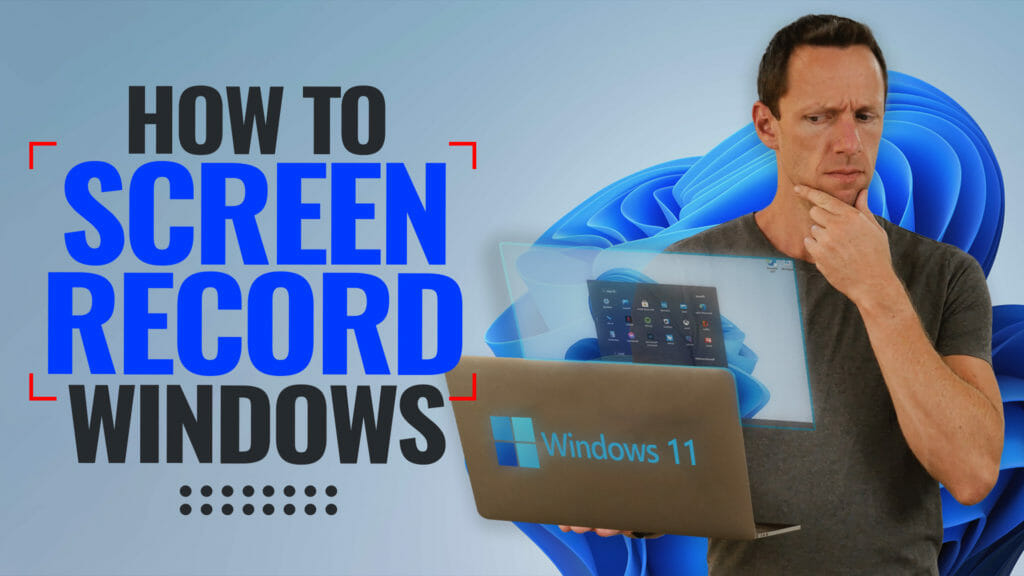Is the Insta360 Air the BEST 360 Camera for Android Smartphones? We take a look in this Insta360 Air review!
Links
When available, we use affiliate links and may earn a commission!
Download the Free PDF Guide ➡ The ULTIMATE Video Editing Process!
360 Editing Software:
► [Mac & PC] Adobe Premiere
► [PC only] Cyberlink PowerDirector
Insta360 Air REVIEW: Best 360 Camera for Android Smartphones?
360 videos are an awesome way to add a completely new dimension to your videos and take interaction to the next level. With a wave of new 360 Cameras, it’s clear the technology is improving incredibly fast and the cost of getting started is becoming more and more affordable.
Facebook and YouTube also both now support Live 360 feeds, showing the big content platforms are investing significantly in the technology. But if you’re looking to get started, with so many 360 camera options it’s hard to know which is right for you…
As far as convenience is concerned, it’s hard to look past a number of options coming out now that allow you to do 360 video right on your iPhone or Android device.
On the Android 360 camera front, the Insta360 Air is one of the standouts – but is it the best 360 degree camera for Android smartphones? After spending some time with it we put together our thoughts and experiences on this 360 Android camera to help you decide if it’s the right option for you.
**********
Check out all the gear we use and recommend at Primal Video!
**********
Related Content
▶️ Insta360 Nano Review (for iPhone)